
Finding the right TV can be a real challenge. Unless you want to drag your La-Z-Boy to the local big-box retailer and ask to spend the night, it’s hard to get the hands-on time you need to make an educated decision. And even if you do, comparing the minutiae of dozens of similar sets can seem to be an impossible task. That’s what we’re here for.
At Digital Trends, we aim for our TV reviews to provide readers with insight into a product’s technical performance as well as its usability. We go beyond specs and measurements by spending equal time on the user experience. For televisions, that means taking a close look at all the little touch points that, taken together, make the difference between a TV you can live with and a TV you’ll love. Here’s how we test TVs to provide readers with valuable, real-world insight before making that important purchasing decision, and to help qualify TVs for our list of the best TVs you can buy.
Unboxing and placement
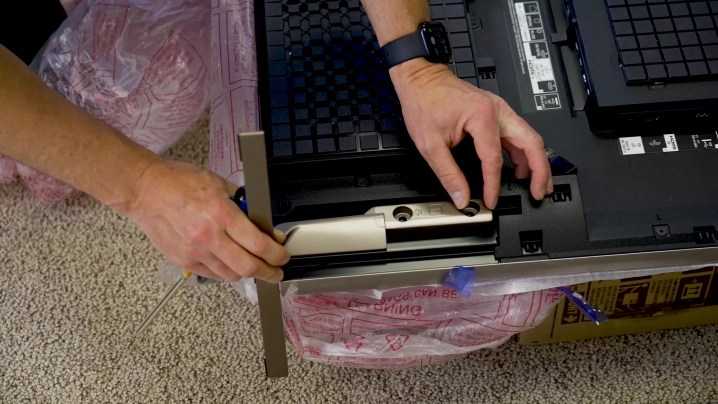
As we pull a TV from its box, we take note of how well it is packaged for transit. This is an important consideration for those who may order their TV online and need to know that their product will arrive in tip-top shape. We also pay attention to how easy it is (or isn’t) to remove the TV from its packaging and attach it to its stand. Once the TV is in place, we take a look at the TV’s stability – nobody wants a TV that inspires worry due to wobbling.
Build quality and visual appeal

We take a look at several factors involved with the TV’s build quality and visual appeal. We check the back panel to see if it is strong or flimsy, get a feel for the material that the bezel is made of, and gauge the strength of the display panel. We look at the build quality of the base and judge how well it aesthetically matches up with the TV. We consider the form factor of the pedestal or feet and, in the case of the latter, consider placement flexibility for use on smaller media stands.

We then take a step back and examine how reflective the display panel is in bright conditions and consider the display’s overall visual appeal as we imagine how it will integrate with various types of home decor.
Setup and first impressions

Since most folks don’t hire a professional calibrator to have their TV tuned to perfection, we place a great deal of stock in how a TV performs with minimal user adjustment. That’s why we start with an evaluation of a TV’s picture quality by simply changing the set’s picture mode to Movie, Cinema, Calibrated, ISF, Filmmaker Mode, Imax Enhanced, or whichever picture mode is designed by the manufacturer to be the most “accurate.” By accurate, we mean one which has natural-looking colors and is not over-brightened for the sake of standing out on a crowded showroom floor under a monsoon of fluorescent lights.
We then watch a series of video clips sourced from 4K Blu-ray discs, several popular streaming services, YouTube, and cable TV to get a feel for whether the TV performs as expected for its price point. If we see any red flags, we’ll check with the manufacturer to make sure we haven’t received a defective unit. (It does happen sometimes.) If necessary, we’ll swap the TV with another model, and if we do, we’ll let you know in our review.
Calibration
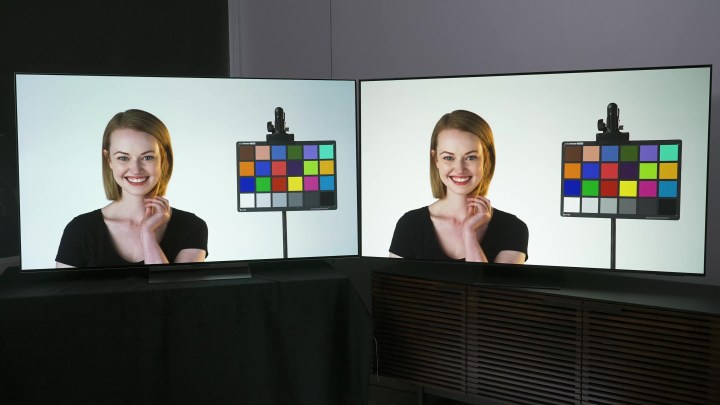
As mentioned, since we know most folks won’t be getting their TVs calibrated, most of our testing is done prior to calibration. However, to understand the peak performance potential of the TV, our reviewers will perform a calibration that gets the panel’s white balance as close as possible to the industry standard (D65), and will also reign in any egregious color errors.
Performance testing
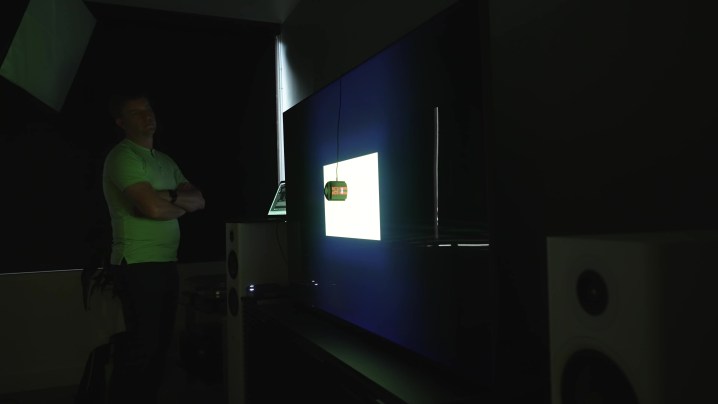
We use both measurements (where possible) and real-world viewing/usage when evaluating a TV’s performance characteristics. Most measurements are done around picture quality elements, though some also apply to audio quality. For measuring a TV, we use Portrait Display’s Calman software along with a SpectraCal C6 colorimeter that’s been profiled to an Xrite i1Pro 2 spectroradiometer in order to measure test patterns that are generated by a VideoForge Pro pattern generator. If a TV’s performance exceeds the parameters of our testing equipment, we may rent the equipment if we deem it necessary.
Picture quality

We break picture quality analysis down into a number of key categories:
- Brightness
- Black levels
- Total contrast
- Backlight performance (when applicable)
- Color accuracy
- Color saturation
- Color volume
- HDR tone mapping
- Motion resolution
- Upscaling
- Panel uniformity
- Input lag
Each of these aspects has an impact on the viewing experience. But some aspects, like contrast, have a higher impact than others, like color accuracy. In our review, we’ll weigh each performance characteristic appropriately.
Measurements will give us some objective data on the TV’s performance, which makes it easier to compare one TV to another, but since measurements never tell the whole story, we also leverage our expertise in evaluating TVs to blend in subjective observations. Together, the objective data and subjective observations provide a comprehensive take on the TV’s performance and, perhaps more importantly, what kind of viewer a TV might appeal to most.
In our review, we’ll discuss what we observed and how it compares to what we should expect, based on industry standards for picture quality. For example, if a TV over-brightens a certain scene, we’ll describe how the scene should look, and contrast that with how the scene looked on the TV we are reviewing. We’ll explain the net effect of over-brightening and how it might impact you as a viewer. We’ll apply the same approach to all the other aspects of picture quality as described above.
In the end, you will walk away understanding what kind of experience you can expect from the TV you are reading about, and determine for yourself if that experience lines up with what you are looking for from a television.
Smart TV operation

As smart TV platforms like Roku, Google TV, Apple TV, Tizen, and WebOS are now integrated into most TVs by default, we’ll spend time analyzing what it’s like to interact with the TV. We’ll evaluate how quickly a TV’s menu system and home screen can be navigated, how long it takes to load popular streaming apps, and how accessible key TV settings are or are not. We also weigh the effect of bloatware and unnecessarily invasive user recommendations as well as the ability to customize the user interaction experience. Bottom line: The easier and faster it is to get to what you want to watch, the better the score will be.
Remote control

Because the remote control is the tool folks will use to interact with the TV, we take its ease of use and functionality into consideration. We like a remote control that provides ample buttons for key functions, but not too many buttons. Bonus points are awarded for helpful features like remote finder functions, rechargeable battery power, and Bluetooth capability that alleviates the need for line-of-site control.
Audio Quality

We understand that not everyone is going to connect a soundbar or home theater system to their TV, which is why we consider a TV’s audio quality an important factor. Sadly, most TVs don’t sound very good, but when a manufacturer puts extra effort into a TV’s sound, particularly any improvements that yield more intelligible dialog, we are sure to call this out and bump up the score.
Bringing it all together

Given that the whole is often greater than the sum of its parts, we’ll tie together everything we’ve learned about a new TV into one cohesive takeaway at the end of our review with firm guidance on whether or not to buy it. If a TV is worth buying, we’ll try to describe its target audience so that you can determine if the TV might be right for you. And as always, we will list out the closest competitors to the TV we’ve reviewed and describe the pros and cons of each option.
In the end, our TV reviews are designed to help you narrow down the options and, ultimately, feel confident in your purchase decision.
Editors' Recommendations
- Best OLED TV deals: Save on LG C3, Samsung S90C, and more
- Best 75-inch TV deals: Get a big screen from $470
- Best 70-inch TV deals: Get a big screen for sports for $420
- Best 65-inch TV deals: Get a 65-inch 4K TV for under $400
- Best TCL TV deals: 4K TVs as low as $150



