
Using one of the best digital signing apps is a convenient way of signing forms online without the dated need for faxing, scanning, and other physical services. It’s quicker and far more efficient, especially when you use a digital signing service that offers mobile functionality as well as website-based methods. Docusign is a huge name in the field but it’s far from the only option. That’s why we’ve picked out the best Docusign alternatives.
These services are all great alternatives to Docusign thanks to offering features that work better than it, as well as different functionality such as better integrations or more templates. If you’re keen to find a digital signing service that works better for your needs than Docusign or you simply want to experiment, here’s our pick of the best Docusign alternatives right now.
The best Docusign alternatives in 2024
- Buy if you run your own business
- Buy if you want great templates
- Buy if you already use DropBox
- Buy if you regularly use Adobe products
- Buy for the fastest experience
- Buy for the simplest experience
HoneyBook
Best for if you run your own business
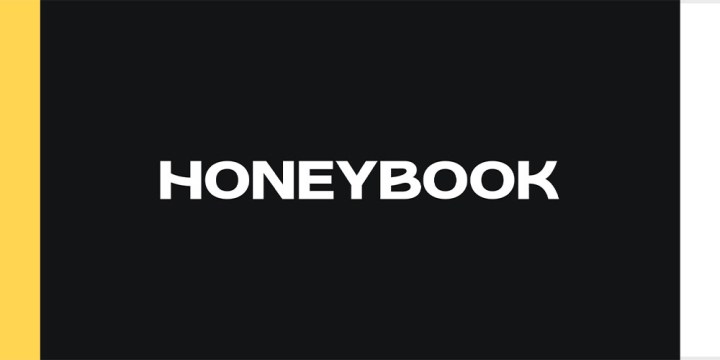
| Pros | Cons |
| All-in-one platform | Can get expensive |
| Legally-vetted templates | |
| Scheduling function |
HoneyBook is a fairly advanced all-in-one platform that is perfect for businesses aiming to get more organized. It allows you to easily create contracts from many legally-vetted templates before allowing client details to be auto-filled to save time and effort. From there, you can schedule when to send the contract with gentle reminders also possible to automate.
Alongside those key features, HoneyBook also works as a way to manage everything else in your business. With small business management software built-in, you can track all your projects, send professional-looking invoices, and organize communication between clients easily. It’s a reliable all-rounder if you want more than just digital signing software, right down to being able to manage bookings within it.
| Specifications | |
|---|---|
| Templates | Yes |
| Includes other business features | Yes |
| Free trial | 7 days |
PandaDoc
Best for great templates
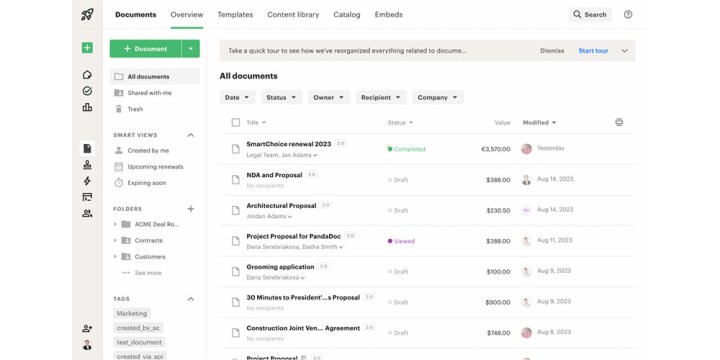
| Pros | Cons |
| Hundreds of templates | Little slow |
| Integrates with other business apps |
PandaDoc focuses on contract management. It’s possible to integrate it with many other business apps including CRM and payment tools, but its core focus is on simplifying you managing contracts. It has an intuitive drag-and-drop document editor with over 750 templates to choose from. It’s also possible to customize signatures with different fonts and colors to add to the variety available.
Other features include being able to set reminders while you can track document progression before tying in with other third-party apps. Crucially, it’s all pretty simple to figure out rather than seeming overly complex.
The only downside here is that PandaDoc complements what you’re doing meaning you’ll likely need other third-party apps as part of your arsenal. Also, the website can be a little slow at times.
| Specifications | |
|---|---|
| Templates | Yes |
| Includes other business features | No |
| Free trial | 14 days |
DropBox Sign
Best for Dropbox users
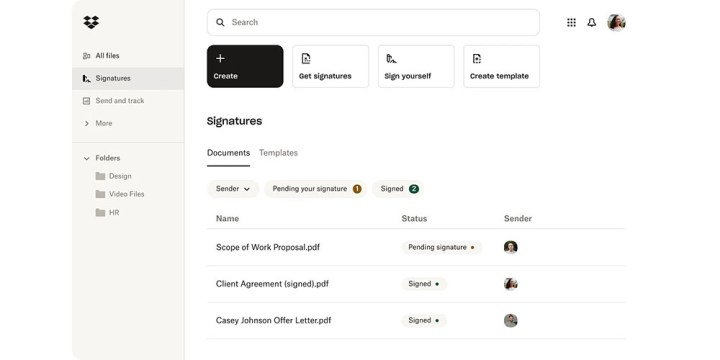
| Pros | Cons |
| Integrates well with DropBox | Lacks document creation tools |
| Free plan available |
DropBox has carved out a great reputation for simplifying sharing documents or storing them on the cloud. It’s a natural next step to switch to signing documents too. Through DropBox Sign, you can easily request legally binding signatures of PDFs and Word files with support for 22 different languages. There’s also no-code integrations with any cloud storage providers along with CRMs, although there’s no additional functionality within DropBox Sign.
That means it lacks document creation and editing options, along with anything CRM-related but as something simple, it does the job well. There’s also a reasonably lengthy free trial to check it out while it’s fairly competitively priced too.
| Specifications | |
|---|---|
| Templates | Yes |
| Includes other business features | No |
| Free trial | 30 days |
Adobe Sign
Best for avid Adobe users
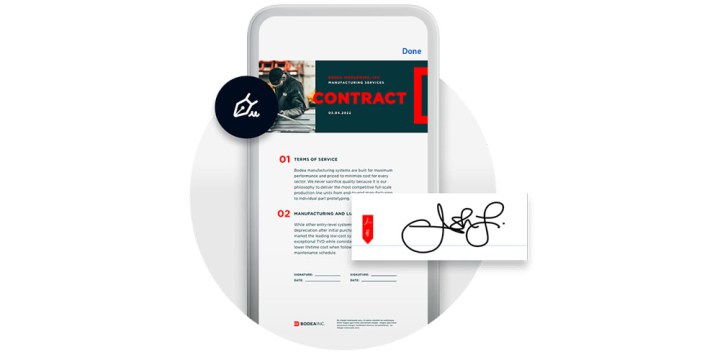
| Pros | Cons |
| Offers bulk sending of contracts and forms with one click | Can get very expensive |
| Seamless integration with plenty of business tools |
It’s likely you already use some Adobe tools within your business so trying out Adobe Sign is a natural step. It works very well across mobile and web, while offering up real-time visibility at all times. There’s also seamless integration with dozens of business tools and platforms so you can easily tie it into your other work practices.
Adobe Sign goes further still by making it simple to send forms and contacts in bulk with a single tap, plus you can collect payment through it too.
The downside is that it can get incredibly expensive. Many of its best features are restricted to the most expensive plans and that can mean you miss out on some key functionality without investing a lot.
| Specifications | |
|---|---|
| Templates | Yes |
| Includes other business features | Yes |
| Free trial | 14 days |
eSignly
Best fast experience
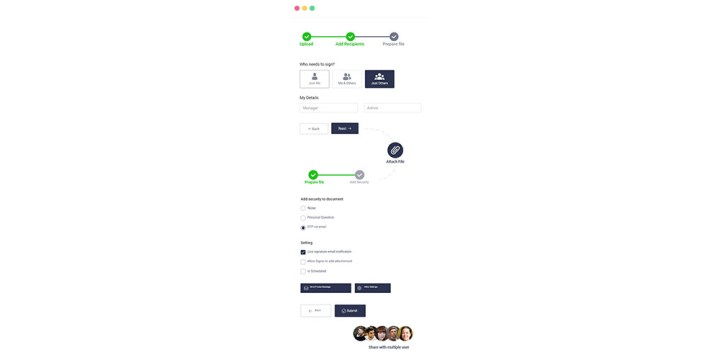
| Pros | Cons |
| Minimalist approach | Limited integrations |
| Free plan | Can’t edit documents |
eSignly is fast and more affordable than most of the competition. For one thing, there’s a free plan that still offers unlimited signatures, full language support, and PDF requests up to 5MB.
If you want to set up a reusable template, real-time audit trail, and enjoy integrations with cloud-based services, you’ll need to pay but eSignly is still fairly well priced.
While you can’t edit documents, features like in-person signing if needed and document management privilege controls all add up to make eSignly the right tool for certain situations.
| Specifications | |
|---|---|
| Templates | Yes |
| Includes other business features | Yes |
| Free trial | 30 days |
Signaturely
Best for simplicity

| Pros | Cons |
| Simple interface | No dedicated mobile app |
| Automatic notifications and reminders | Limited integrations |
Simple and potentially perfect for occasional use, Signaturely has a straightforward interface that takes moments to set up signing a contract with someone. It also offers reusable templates if needed while the digital signatures are legally binding and are supported by 60 international e-signature laws.
Ultimately, its biggest strength is its biggest weakness. It’s clutter-free to a fault meaning there’s no document editor built-in and there are limited integrations with cloud services. Still, in many cases, you solely need the basic service, allowing for 5 signature requests per month and one template. There’s still integrations with key cloud-based services — you just miss out on custom branding.
| Specifications | |
|---|---|
| Templates | Yes |
| Includes other business features | No |
| Free trial | 7 days |
How we chose these Docusign alternatives
There are many different Docusign alternatives out there which makes knowing which one to use tricky. That’s why it’s important to think about a few mutual factors that can affect which service is best for you. We considered certain things before featuring any of the Docusign alternatives above. Here’s what you should think about too.
Ease of use
No one wants to use excessively complicated software. You’re likely to be short on time and needing to learn then potentially train others how to use a particular tool is inefficient. Something that is intuitive or has a drag-and-drop interface is far more appealing than anything that gets tricky to understand.
Business integrations
It’s generally pretty useful to be able to integrate the Docusign alternative with other apps and services you use. At its simplest, integration with tools like Google Drive or DropBox are useful but it’s also practical in some cases for it to team up with CRM software or other business tools.
What else does it offer?
Some Docusign alternatives have CRMs built-in along with invoice management services and even client communication skills. Not everyone will need those but it’s important to read up on the features to check you’re paying for the options you plan on using. Having too little or too much at your disposal isn’t much use.
Editors' Recommendations
- Lenovo ThinkPad deals: Save over $1,000 on the classic laptop
- Best HP laptop deals: Get a 17-inch workhorse for $370 and more
- Best gaming PC deals: Lenovo Legion, ASUS ROG, Acer Predator
- Best desktop computer deals: The cheapest PC deals today
- Best Dell laptop deals: Cheap laptops starting at $280



