Want to know what CPU is inside your PC without taking it apart? That's no problem. Whether you have an Intel or AMD processor, a new PC or a decade old machine, finding out what your CPU is takes no time at all. In just a few clicks, you'll know everything you need to know about your PC's CPU.

How to check your CPU through Task Manager
Step 1: Right-click the taskbar and select Task Manager to open the task manager.
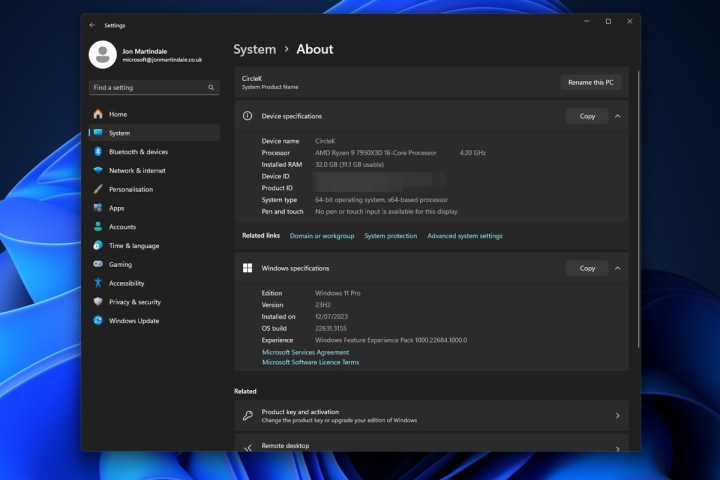
Step 2: Select the Processes tab from the left-hand menu, and if necessary, CPU from the top of the list of components.
Your processor's name and model will be listed in the top-right. You can see here that mine is the "AMD Ryzen 9 7950X3D." You will also find additional information about it at the bottom of the window, including its active use, number of running processes, its base speed, cache quantities, core counts, and more.
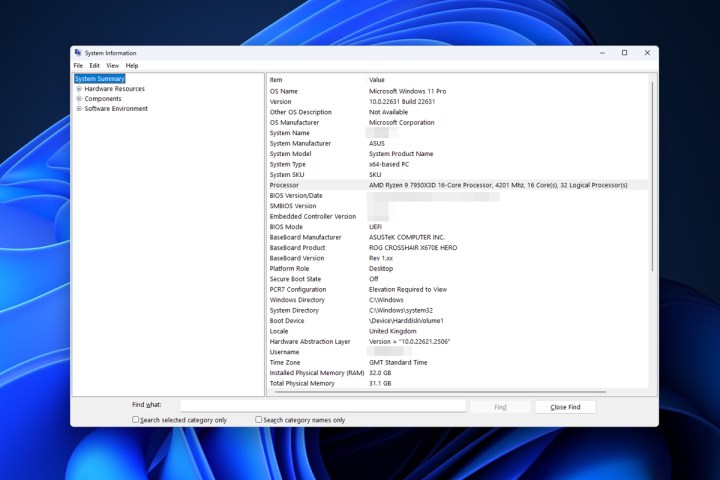
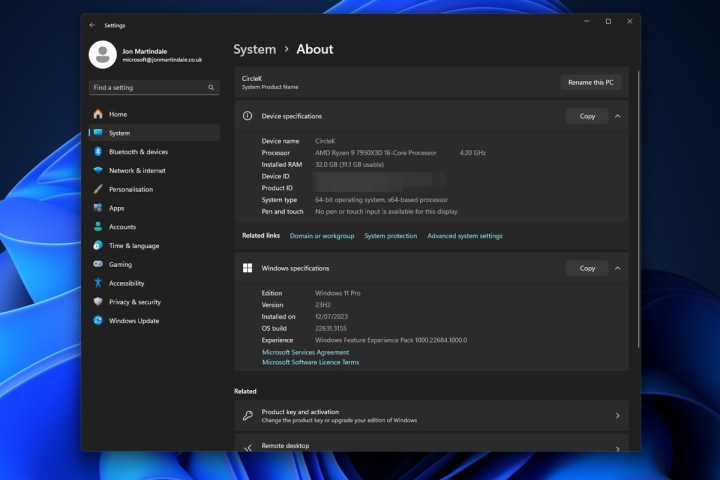
How to check your CPU through Windows Settings
Step 1: Open the Windows Settings menu by pressing Windows key+I.
Step 2: Select System from the left-hand menu.
Step 3: Scroll down and select About from the list of options. There you'll find your processor's name, model, and base clock speed next to Processor with additional information about your computer, and its Windows installation.
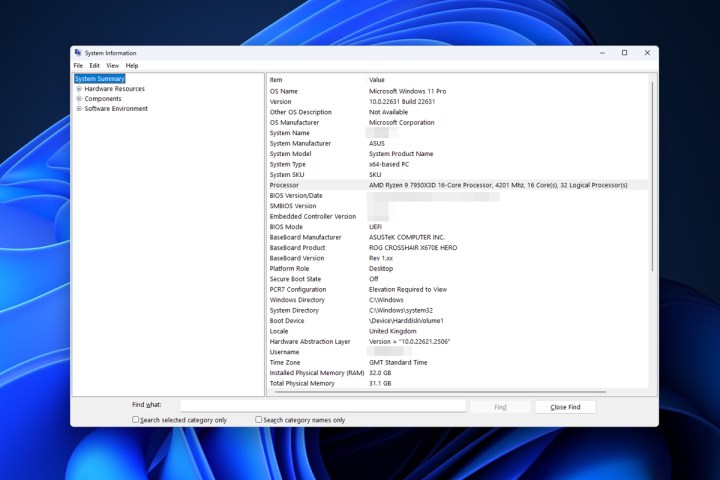
How to check your CPU through system information
Step 1: Use the Windows search bar to look for System information and select the corresponding result.
Step 2: In the window that appears, you'll find a range of information on your PC in the System Summary that's selected by default. You can find your processor name, number of cores, and base clock speed next to the Processor entry.
Want to learn more about your CPU, how it works, and how it's working right now? Here's everything you need to know about what a CPU is, some tips on how to choose a CPU for your next upgrade, how to check your CPU's temperature to make sure it stays cool, and if you feel like putting your CPU through its paces, here's how to overclock your CPU.
Editors' Recommendations
- What to do if your Intel CPU keeps crashing
- Here’s everything to consider when buying a CPU in 2024
- How to check how much RAM you have on Windows and Mac
- How to check your CPU temperature
- How hot is too hot for your CPU?



