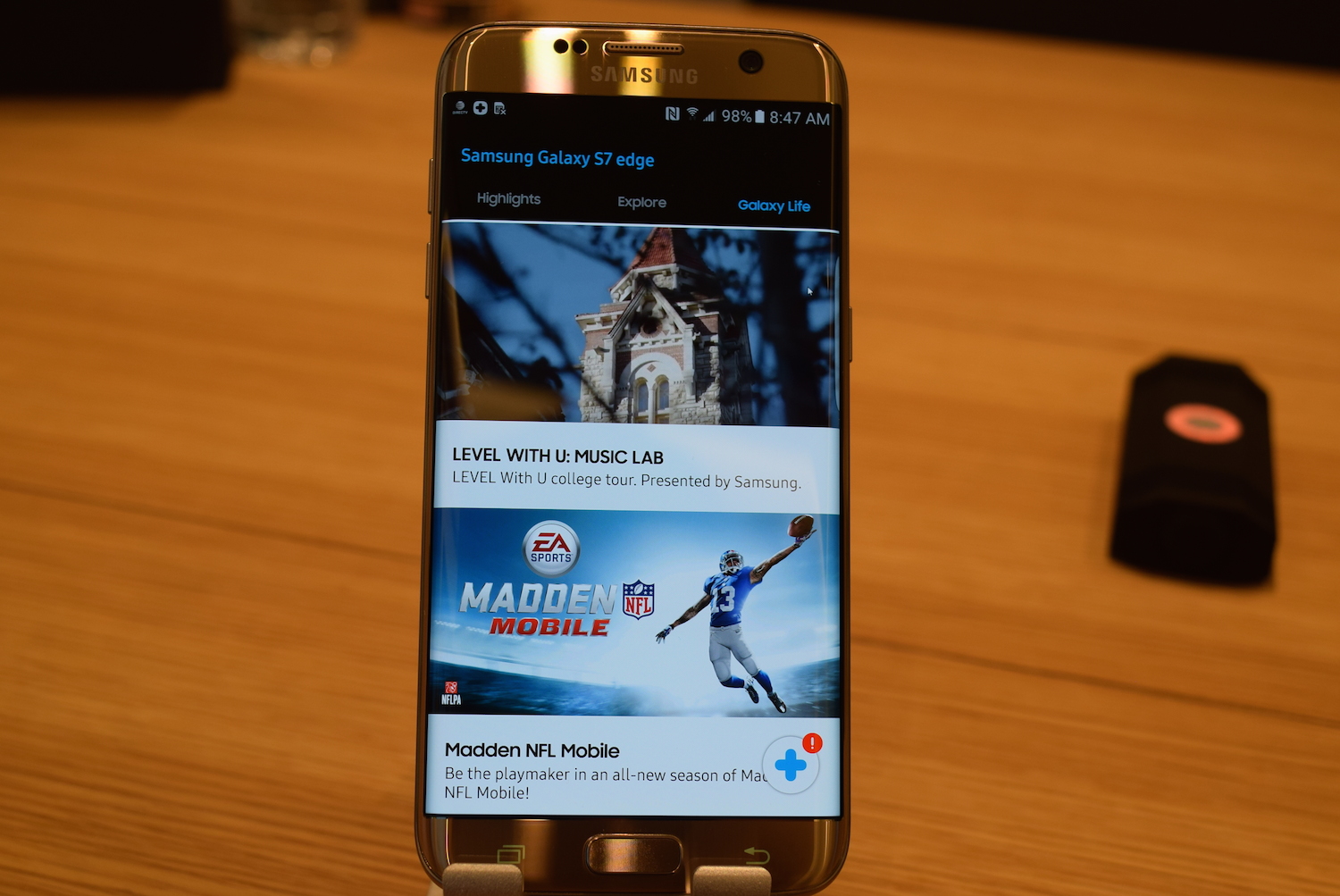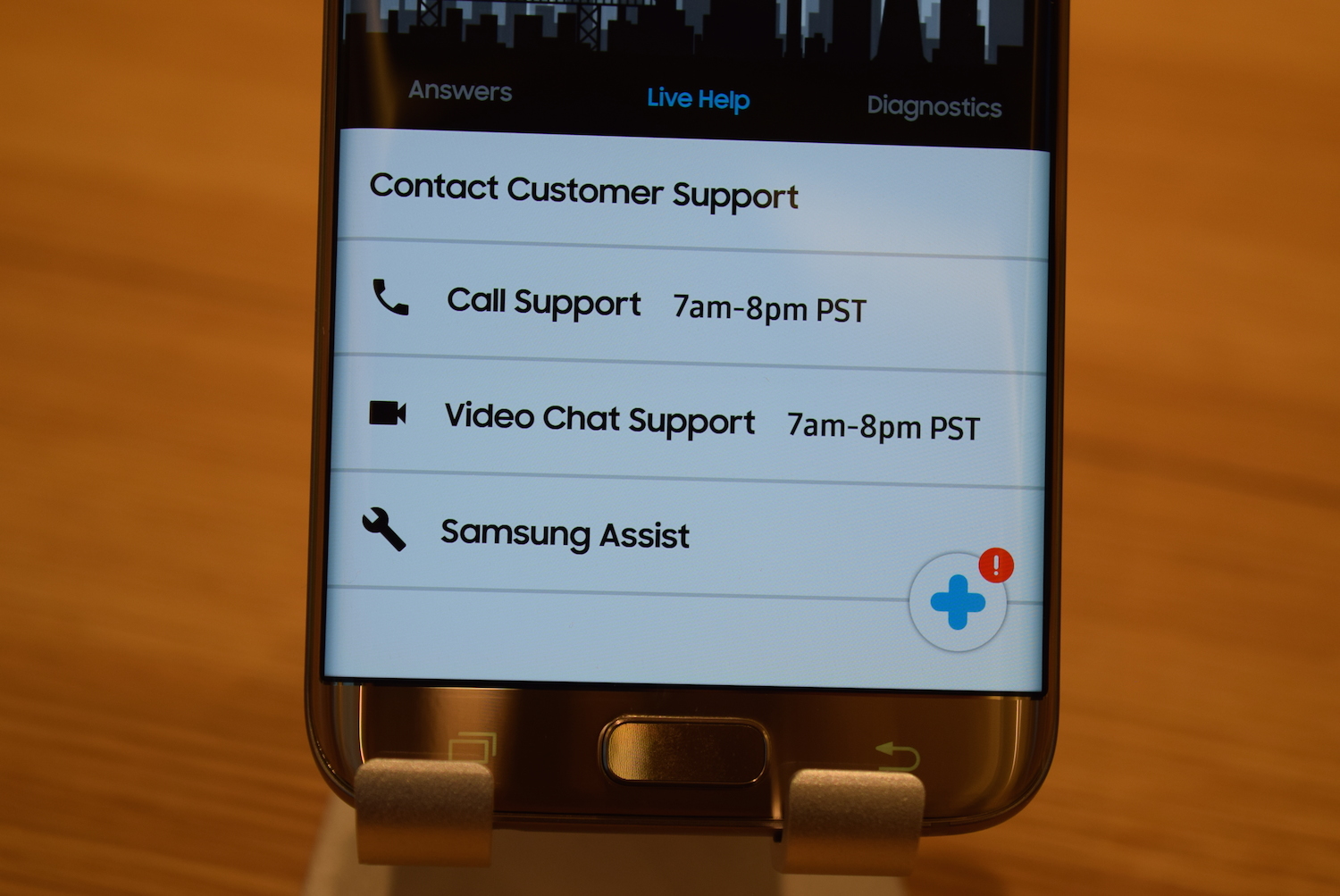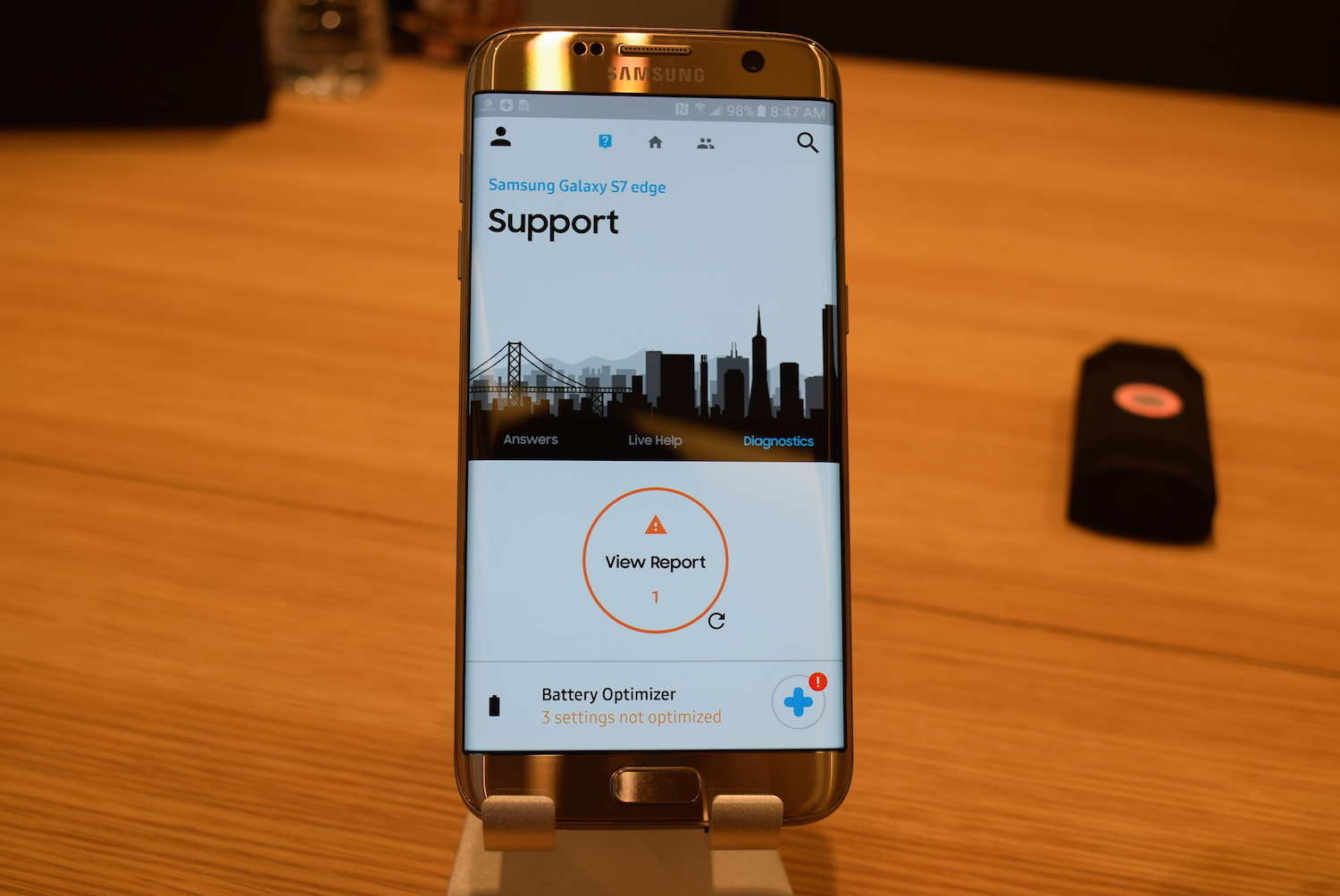Live support is the most significant addition. Taking a cue from Amazon’s Mayday service on Kindle Fire devices, the new Samsung+ can quickly connect you with a customer support representative via live video, text, or phone. Reps are available “7 days a week,” Samsung says, and can help fix your misbehaving phone with a new Assist feature. Assist, which will hit the Galaxy S7 and S7 Edge first and select other Samsung tablets and phones “over the coming weeks,” lets a support rep remotely operate (with your permission, of course) your Galaxy for the purpose of troubleshooting.
You can kick back on your couch, drink a cup of coffee, and watch the news while a Samsung rep fixes whatever ails your device. The rep can’t see sensitive information without your permission, of course. So if you have a problem with your photos, you’ll have to authorize access to that part of your phone.
If the idea of letting someone take over your phone creeps you out too much, you can always just chat with a rep and have them walk you through the steps and solve your problem. When your issues are of a less urgent nature, the new Samsung+ packs a Diagnostics tool that’ll optimize your device’s battery, free up its store space, and perform other common maintenance tasks.
The updated app also has a tips and tricks section with suggestions about how to get the most out of your handset or tablet’s hardware, and revamped FAQs for self-guided problem solving. The guides are also available for any other Samsung product you own, be it a smart fridge, a TV, a smartwatch, or what have you.
Don’t know how to capture HDR photos on the S7 Edge? The app’s searchable library of how-to guides will help illuminate the process. Want to know which Samsung-made accessories are on sale at any given moment, or which Galaxy-exclusive apps and games are topping the charts? It’ll supply the relevant links.
The app integrates with Samsung’s existing online Samsung.com community in the form of a portal with crowdsourced device advice. Finally, the app grants you access to Samsung’s Galaxy Life rewards. That entails “insider access” to bleeding-edge Samsung tech, “personalized” offers, discounts on products, and promotions such as ticket giveaways. Of course, the main draw of the app is the customer support features, which will help you in a pinch.
If you’re the owner of Galaxy device and any of those features have you salivating, there’s no need to wait — the new Samsung+ version 3.0 is rolling out today. It’s available through the Google Play Store as a free upgrade. It might also be pre-installed on your device already, in which case, you can just update it.
Editors' Recommendations
- Galaxy AI is coming to more Samsung phones very soon
- 5 phones you should buy instead of the Samsung Galaxy S24 Plus
- Samsung has a new (and cheaper) way to buy the Galaxy S23
- A surprise phone just beat the Galaxy S24 Ultra in a big way
- Samsung’s Galaxy AI is about to get a lot more useful