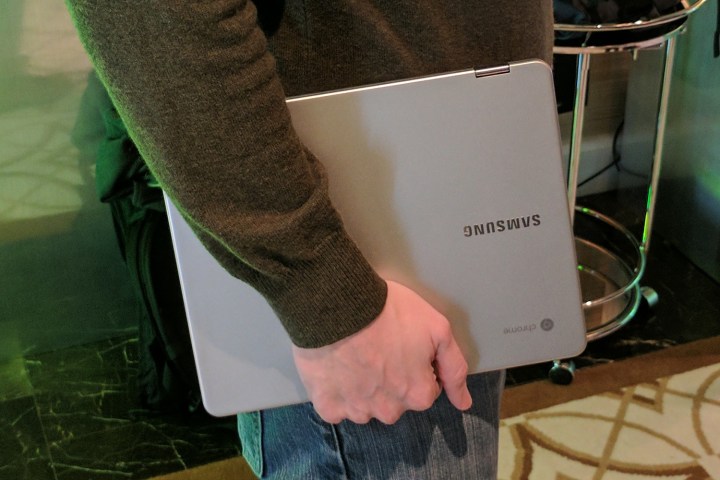
The six apps coming to Chromebooks are Photoshop Mix, Lightroom Mobile, Illustrator Draw, Photoshop Sketch, Adobe Comp CC, and Creative Cloud Mobile. The free apps lack much of the advanced functionality of the full desktop versions, but are well suited for students, which Adobe sees as a key target demographic for this release. The announcement was made ahead of the Bett Show, Europe’s largest trade show focusing on the intersection of education and technology. Chromebooks have become favored in schools for their simplicity, security, and low price.
“The popularity of Chromebooks in the classroom has exploded, and we’re thrilled to offer students access to Adobe tools on these devices, allowing them to learn the way they do best — by doing and creating,” said Mark Rupert, senior director of education at Adobe, in a statement. “As a company, our goal is to empower every student to be a lifelong creator and having our free mobile apps on Chromebooks helps us reach millions more students who can bring their ideas to life.”
Adobe had previously commissioned a study to determine the importance of technology in the classroom, surveying students and educators in schools throughout the United States, United Kingdom, Australia, and Germany. Unsurprisingly, it found that both students and teachers viewed technology in the classroom as vitally important. 90 percent of students and 76 percent of teachers said technology was key to their future careers, and 78 percent of students and 88 percent of teachers also agreed that creativity was crucial to students’ success.


