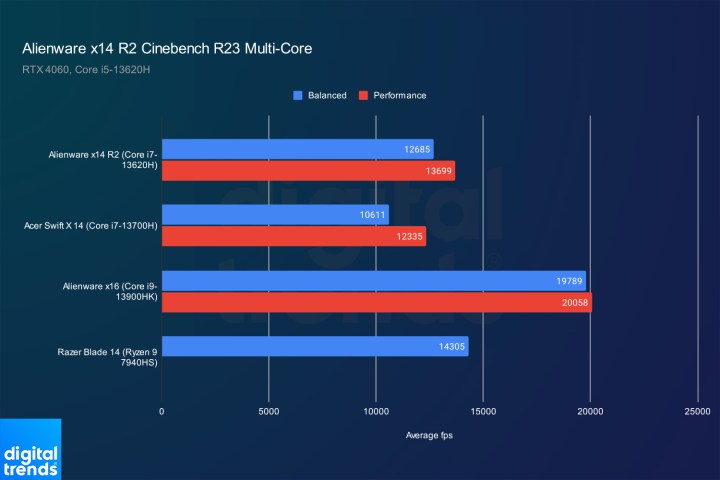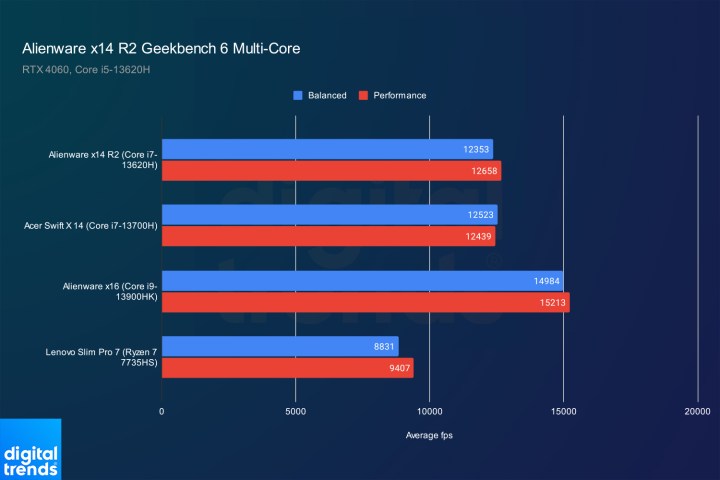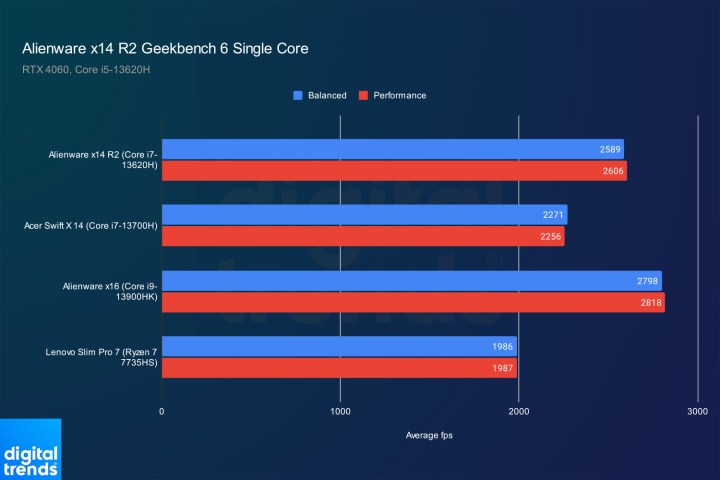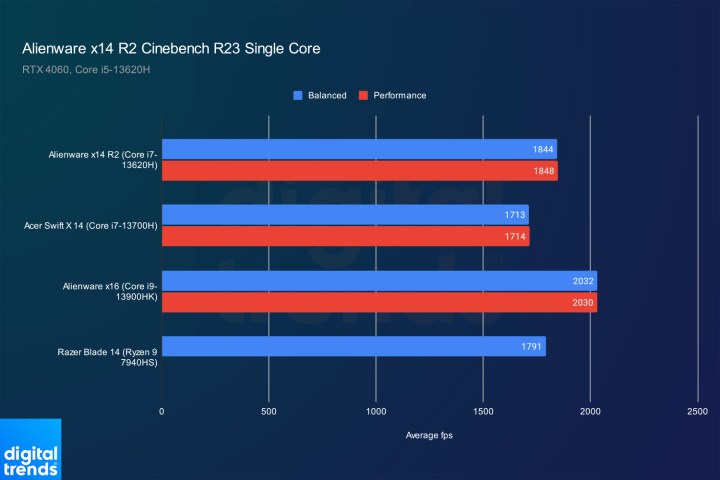“The Alienware x14 R2 is an iterative update, but it still might be the best 14-inch gaming laptop you can buy.”
- Thinnest 14-inch gaming laptop
- Fantastic battery life
- Solid performance
- USB-C charging
- Comfortable keyboard
- Tiny trackpad
- Only one USB-A port
- Middling screen
The last time we looked at the Alienware x14 — almost a year ago to the date at the time of publication — it was clear the storied gaming brand had a compelling laptop on its hands. A few issues, absolutely, but the Alienware x14 impressed with its reasonable pricing, excellent portability, and solid build quality. The Alienware x14 R2 is an attempt to correct the problems with the previous version and earn it a spot among the best gaming laptops. But old habits die hard.
A fresh coat of paint and a component swap is what the Alienware x14 R2 brings to the table. It’s still a world-class 14-inch gaming laptop and one that’s easy to recommend with a few caveats. I had just hoped Alienware would take the opportunity of a second revision to improve on some of the fundamental issues of the original, especially considering the machine’s price tag compared to the competition.
Alienware x14 R2 specs

I reviewed a tricked-out version of the Alienware x14 R2, which isn’t all that tricked out as it turns out. Alienware plays its cards smartly here with components, so although you can’t pack in an RTX 4090 like you can with the Asus ROG Strix Scar 17, the Alienware x14 R2 trades raw power for great portability.
Smart is the right word to use here, too. Competitive machines like the Asus ROG Zephyrus G14 offer up to an RTX 4090 while still promising a highly portable gaming experience. I haven’t tested that machine myself, but the specs feel like a mismatch. The Alienware x14 R2, on the other hand, feels tailored. It’s a configuration that feels right for the size and portability of the laptop.
| Alienware x14 R2 | |
| Dimensions | 0.57 x 12.64 x 10.25 inches |
| Weight | 4.22 pounds |
| Processor | Intel Core i7-13620H |
| Graphics | Nvidia RTX 4060 (85W) |
| RAM | 16GB LPDDR5-6000 |
| Display | 14-inch, 2560 x 1600, 165Hz, IPS |
| Storage | 1TB |
| Touch | N/A |
| Ports | 1x USB 3.2 Gen2 Type-A, 1x USB-C 3.2 Gen 2 w/ 130W PD, 2x Thunderbolt 4, 1x HDMI 2.1, 1x MicroSD |
| Wireless | Wi-Fi 6E, Bluetooth 5.2 |
| Webcam | 1080p at 30 fps |
| Operating system | Windows 11 Home |
| Battery | 80 Whr |
| Price (as configured) | $1,900 |
And, as I’ll dig into later with my benchmarks, the performance delivers what it needs to. That’s an important factor to consider over raw performance considering the Alienware x14 R2 is the thinnest laptop in its class, clocking in at just 0.57 inches.
Interestingly, it’s also the heaviest at 4.22 pounds (the Razer Blade 14 is 4.05 pounds, while the plastic shell of the Zephyrus G14 allows it to hit 3.64 pounds). Don’t let the thinness fool you. The Alienware x14 R2 is built like an absolute unit.
Going industrial

The Alienware x14 R2 looks similar to the previous model, but it carries Alienware’s new Legend 3 design language, similar to the 2023 Alienware x16. The most immediate difference is the stark silver top that’s adorned with a debossed X. It’s an industrial look that I think takes a backseat to the Lunar White colorway Alienware previously offered. It certainly doesn’t look bad, but I’ll let you decide if you like the new look.
I am a fan of the back now, which is flat instead of angled like the previous design. Alienware packs most of the cooling on the x14 R2 on the back of the machine, with a heat stack jutting out of the back of the laptop, as well as exhausts taking up about a third of the space normally occupied by the keyboard. This pushes the keyboard and trackpad away from the screen and toward you (more on that later).
RGB also makes an appearance, both for per-key lighting on the keyboard and for the Alienware logo on top. The x14 doesn’t add the “stadium lighting” strip on the back like the x16 does, though, and skips the RGB trackpad.
Where’s the second USB-A?

I’m not a huge fan of the MacBook-like approach Alienware took with the x14 R2. You get two Thunderbolt 4 ports, a full-size HDMI, a MicroSD card slot, and a single USB 3.2 Gen Type-A port. There’s also a USB 3.2 Gen 2 Type-C port with Power Delivery, which doubles as a charging port for the slim 130-watt power adapter.
I’m not sure why the machine is missing a second USB-A port. It’s flush with connections, including a full-size HDMI 2.1 and a microSD card slot, so it’s strange that Alienware opted for two Thunderbolt 4 connections instead. It’s not hard to imagine you’d want to connect an external keyboard and mouse to the Alienware x14 R2, but you can only connect one without springing for a USB-C hub.
All of the connections are on the back of the machine, as well. I like this approach, especially in machines like the Lenovo Legion Pro 5, as it helps clean up cable clutter. However, it means you have to reach around the machine every time you want to connect or disconnect something. A single USB-A port on the side would go a long way.
The plus here is USB-C charging. The power adaptor for the Alienware x14 R2 is as portable as the laptop itself, which is a welcome change of pace compared to most other gaming laptops. And, when you just need to top off the machine, you can use most GaN chargers without any problems.
Good screen for gaming

The Alienware x14 R2’s display is decent. That’s the only way to describe it, peaking at 300 nits without any special HDR treatment, and offering up a 165Hz refresh rate. A mini-LED backlight or 240Hz refresh rate would go a long way to help the Alienware x14 R2 stand out, but I suppose that’s a trade-off you make for the lower price of the machine.
It’s not a bad screen by any means. It covered 100% of sRGB and offered a color error of 1.1 in my testing. What really stands out is the 16:10 aspect ratio, though. That was a major point of contention in the previous model, so I’m happy to see Alienware update the aspect ratio of the display.
Great keyboard, smushed trackpad

Alienware’s X-series keyboard is one of the best you can find on a gaming laptop. It’s snappy, just tactile enough, and has a decent travel distance that’s comfortable for long typing sessions. I also appreciate Alienware’s dedicated volume keys on the side of the board for quickly adjusting your volume. It doesn’t seem like a big deal, but once you press a dedicated button to adjust your volume instead of holding down your Function key, you won’t want to go back.
The trackpad is a different story. It’s way too small, especially stacked up to the luxuriously large trackpad on the Razer Blade 14. I was constantly running out of room, even for minor tasks like scrolling a webpage. This is a laptop you’ll want to use with an external mouse.
It’s a consequence of having so much exhaust at the top of the machine, near the screen. Everything is pushed down, and it’s clear the trackpad was the lowest on the priority list for Alienware.
Off the charts CPU performance
You can configure the Alienware x14 R2 with either an Intel Core i5-13420H or Core i7-13620H, offering eight cores and 10 cores, respectively. I tested the latter model, which is a significant step in core count below the Core i7-13700H that’s easier to spot in Intel’s current CPU lineup. It delivers close to the same performance, though.
As you can see from Geekbench 6 and Cinebench R23, the Alienware x14 R2 was able to outpace the Acer Swift X 14, despite that machine sporting the 14-core Core i7-13700H. Call the Acer a poor design or the Alienware a great one, it doesn’t matter; it’s clear the Alienware x14 R2 is getting the most out of the chip it’s packing.
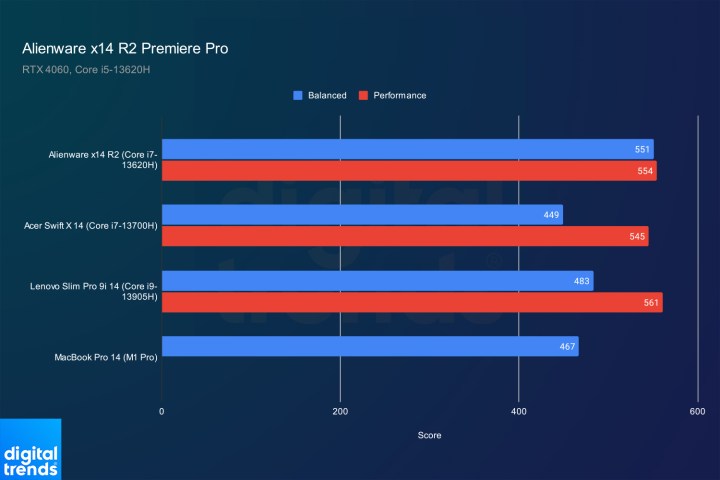
That’s even more clear when you look at a real-world test like PugetBench for Premiere Pro. The combo of the Core i7-13620H and RTX 4060 was able to beat out the MacBook Pro 14 with the M1 Pro, and even go toe-to-toe with the Core i9-13905H inside the Lenovo Slim Pro 9i (another 14-core part from Intel).
Single-core speed is great, too. Intel’s most recent processors dominate here, but it’s surprising how close the Alienware x14 R2 is able to get to the Core i9-13900HK inside the Alienware x16. The gaming performance is solid in the Alienware x14 R2, but the CPU performance is what stood out most in my testing.
All the gaming power you need

You shouldn’t expect flagship performance out of a GPU like the RTX 4060, but it can still hang. It’s just that Alienware caps the card’s power at 85 watts, while the graphics card is capable of 115W. It’s a trade-off for the machine staying relatively cool and quiet while running.
It’s a clear step below what you can get with an RTX 4070 inside the Razer Blade 14, as you can see in my 3DMark Time Spy results above. However, Alienware is definitely closer to the RTX 4070 than it is to the RTX 4050, which, for the record, is also an option in the x14 R2.
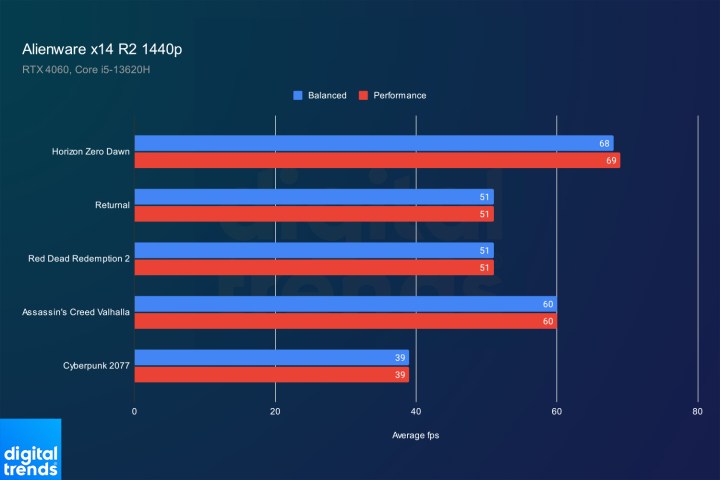
My main issue is how the card performs at the display’s native resolution. It’s not bad, but the Alienware x14 R2 skirts the 60 frames per second (fps) mark and doesn’t hit it in a handful of games, including both Returnal and Red Dead Redemption 2. I tested at the Ultra preset, so there are definitely ways to improve your performance. I just wouldn’t recommend going below the RTX 4060. Alienware offers both the RTX 4050 and RTX 3050 as GPU options, though they all feed the same 1,600p screen.
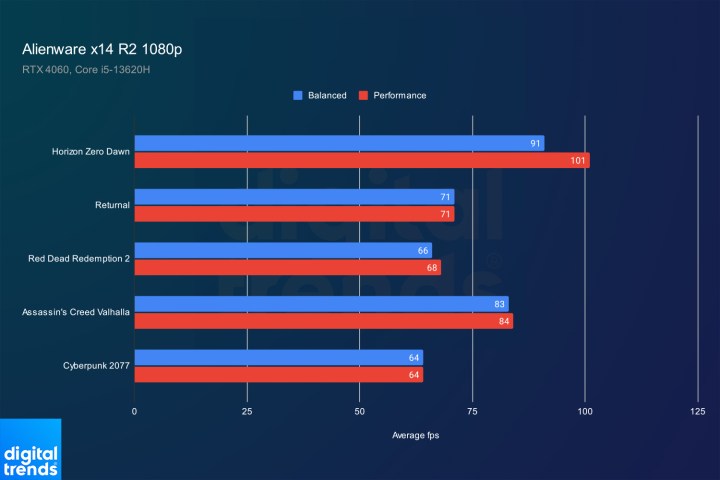
1080p performance is much better, with the Alienware x14 R2 easily hitting above 60 fps in games as demanding as Cyberpunk 2077. This feels like the right resolution for this graphics card, and given the relatively small size of the display, it’s easy to accept bumping down the resolution if you still want to keep your game settings high.

The Alienware x14 R2 has a trick, though: Nvidia’s DLSS 3. As you can see in Cyberpunk 2077, DLSS 3 can massively improve performance, even with ray tracing enabled. Four out of the five games I tested support DLSS, as well. With Nvidia’s tech at the helm, you can easily boost your performance above 60 fps at native resolution, assuming you stick with the RTX 4060 configuration.
All-day battery life
Gaming laptops aren’t known for great battery life, but the Alienware x14 R2 is a surprisingly efficient machine. It lasted nearly 10 hours in my web browsing test, even outpacing machines like the Dell XPS 15 9530.
This was with the Balanced performance mode as well, so there’s definitely room to save battery life. The big boon here is USB-C charging, though, allowing you to quickly top off the Alienware x14 R2 with a GaN charger even if you don’t have the power brick.
The leading 14-inch gaming laptop

The Alienware x14 R2 achieves the impossible. It’s a remarkably thin laptop that never feels like it sacrifices build quality or power in the process. And, even with a price hike compared to the previous generation, it still arrives $500 cheaper than Razer’s Blade 14 while offering a thinner build and similar build quality.
That doesn’t mean the laptop is free of compromises, though. The port selection is weak, the trackpad is too thin, and although the screen is good for gaming, it doesn’t do much to stand out. Still, the pros definitely way out the cons here. I hoped for less of an iterative update from Alienware, but the x14 R2 has enough goodness to make it an easy recommendation.