While many people may prefer laptops, desktops offer many great benefits, too, from being able to change and customize the hardware to being able to handle heavier loads, such as playing some of the best PC games. They can also be a good starting point if you don’t want to spend a ton of money but instead buy a good base to upgrade in the future. Pricing is also a bit all over the place, but generally, you can get some pretty great desktop deals, even on the best desktop computers on the market.
- Lenovo IdeaCentre 3i Desktop — $300, was $400
- HP Desktop M01 — $380, was $480
- Apple Mac Mini M2 — $499, was $599
- Dell Inspiron — $500, was $650
- HP Pavilion desktop PC — $626, was $680
- Lenovo LOQ Tower — $650, was $900
- Dell XPS Desktop — $700, was $850
- HP Omen 25L — $750, was $1,200
- Lenovo Legion Tower 5i Gen 8 — $1,104, was $1,600
- Alienware Aurora R15 — $2,900, was $3,900
- How to choose a cheap desktop computer
- What makes a good cheap desktop computer?
- Are cheap desktop computers good for gaming?
That’s why we’ve gone out and found our favorite deals that will give you the best bang for your buck so that you don’t get too overwhelmed with all the options out there. Also, if you’re looking for something better suited to gaming, then you may want to check out these gaming PC deals as well.
Lenovo IdeaCentre 3i Desktop — $300, was $400

While the Lenovo IdeaCentre 3i Desktop might not be that powerful, it’s a good starter option if you want to stay within a strict budget. It comes with an Intel Celeron G6900, which is an entry-level CPU that will handle basic productivity and day-to-day tasks just fine. Similarly, while the 8GB of RAM isn’t a lot, it’s not too bad for the basics, even though Windows will certainly take a chunk out of that. As for storage, you get a reasonable 256GB SSD, which you can always supplement with one of these external hard drive deals.
HP Desktop M01 — $380, was $480

The HP Desktop M01 is an affordable desktop computer that still provides decent performance for basic functions with its AMD Ryzen 5 5600G processor, AMD Radeon Graphics, and 12GB of RAM. You’ll also get ample storage space with its 512GB SSD, which comes with Windows 11 Home pre-installed. It also comes with a wired keyboard and mouse, so you just need a monitor to complete your setup.
\
Apple Mac Mini M2 — $499, was $599

The Apple Mac Mini M2, which is powered by Apple’s M2 processor and 8GB of RAM, features an eight-core CPU for fast performance, a 10-core GPU to handle graphics-intensive apps, and a 16-core Neural Engine for advanced machine learning — all within a tiny package. The computer is equipped with a 256GB SSD, and ships with macOS Ventura.
Dell Inspiron — $500, was $650

Dell is one of the most recognized names in desktop computing, and with this build Inspiron PC it offers some good performance with plenty of room to expand your hardware in the future if you feel the need. It has a 10-core Intel i5-14400 processor, which is a solid mid-range option, a very solid 16GB of RAM for a smooth experience, and a 1TB SSD drive for storage. You’ll get plenty of connectivity for connecting anything from external hard drives to any of the best monitors, making this a great option for those looking to do some professional desktop work.
HP Pavilion desktop PC — $626, was $680
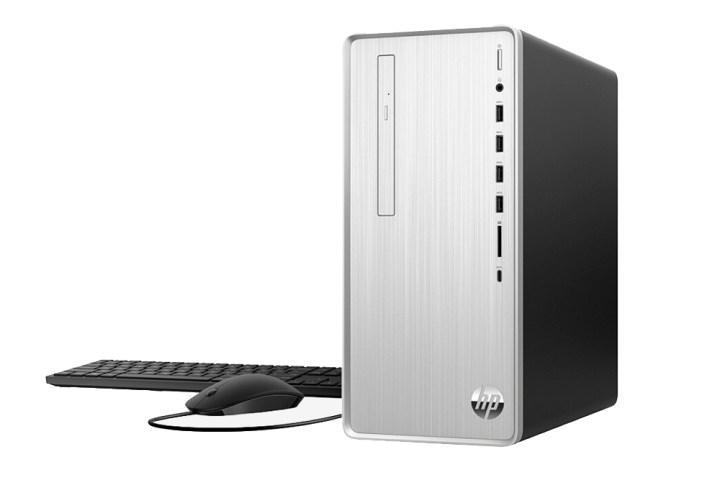
For a computer that won’t have trouble with even the most demanding tasks for work or school, go for the HP Pavilion Desktop PC with an Intel i5 processor, Intel UHD graphics, and 8GB of RAM. Our guide on how much RAM do you need can be helpful in figuring out is this is enough for your needs. The HP Pavilion also comes with Windows 11 Home pre-installed in its 512GB SSD, which should provide enough space for your projects.
Lenovo LOQ Tower — $650, was $900

Gamers can land a great PC to build a set up around with the Lenovo LOQ Tower. It features a 13-generation Intel i5 processor and the popular NVIDIA RTX 3050 graphics card with this build. It also has 16GB of RAM that goes a long way toward keeping the system stable and ensuring your games keep moving. It also has a 512GB solid state drive, which is super fast and offers enough space to house medium-sized gaming libraries.
Dell XPS Desktop — $700, was $850

One of Dell’s more popular lineups is the Dell XPS. It’s almost always among the best laptops on the market and here it takes the form of a desktop PC. This build of the Dell XPS Desktop features a 10-core Intel i5 processor and 8GB of RAM. You may need to dive into some more at some point depending on the paces you plan to put this PC through, but it’s easy to upgrade, as the frame of the XPS is designed to open up for quick installs of upgraded internal hardware. You’ll also get 512GB of solid state storage with this build, and Intel UHD Graphics 770 with a build in DP to HDMI adapter. This can come in handy if you already have a monitor you’d like to set up with this PC.
HP Omen 25L — $750, was $1,200

The HP Omen 25L is a relatively affordable gaming PC with the AMD Ryzen 5 5600G processor, Nvidia GeForce RTX 3050 graphics card, and 8GB of RAM. With these specifications, it will be able to play the best PC games, but you’ll have to select low to medium graphic settings for the more demanding titles. There’s enough space for multiple games on its 512GB SSD, which has Windows 11 Home pre-installed.
Lenovo Legion Tower 5i Gen 8 — $1,104, was $1,600

The eighth-generation Lenovo Legion Tower 5i is another budget option that provides dependable performance, as it’s equipped with the 13th-generation Intel Core i7 processor, the Nvidia GeForce RTX 3060 graphics card, and 16GB of RAM. The gaming PC ships with a 1TB SSD with Windows 11 Home, and you’ll also get three months of access to Xbox Game Pass.
Alienware Aurora R15 — $2,900, was $3,900

Gamers who want a machine that’s ready for the best upcoming PC games for the next few years should set their sights on the Alienware Aurora R15. The gaming desktop is powered by some of the most powerful components currently available — the AMD Ryzen 9 7950X processor, the Nvidia GeForce RTX 4090 graphics card, and 32GB of RAM. It’s also equipped with a 2TB SSD, which comes with Windows 11 Home out of the box.
How to choose a cheap desktop computer
After setting your budget, it’s time to decide what exactly you’re looking for in a good cheap desktop computer. First, is this PC going to be primarily for work and general daily use, primarily for gaming, or a fairly even split between these? This will naturally determine what sort of specs you’re looking at — such as, for instance, whether you need a discrete graphics card or not — but the good news is that in the sub-$1,000 category, you can find many good desktop PCs packing solid up-to-date hardware that won’t be outdated within two years.
Another important consideration is peripherals. What monitor (or monitors) is your desktop computer going to be connected to? Do you already have a mouse and keyboard; if not, do you want a desktop PC that comes with these included, or do you plan to buy nicer ones separately? Bear in mind that while many desktop towers come with accessories, you’ll still need to decide how much you’re budgeting for things like a mouse, a keyboard, a monitor, mouse pad, speakers, and other peripherals you might need.
The bottom line is this: Don’t merely look at the price and basic hardware specs when shopping for a cheap desktop computer. Set your budget, know exactly what features you want (write this down if you need to) and then work from there.
What makes a good cheap desktop computer?
When shopping for any sort of cheap computer, be it a laptop or desktop PC, the biggest risk you’ll face is ending up with something that is running on outdated hardware (or hardware that will be outdated very soon). This is what happens when you consider only the price and don’t familiarize yourself with the current state of computer hardware. Thankfully, there’s not too much to remember.
First, when looking at CPUs, it’s best to stick with 11th- and 12th-generation Intel Core processors and AMD Ryzen (also known as “Zen”) processors, as these are more recent and will keep your system – even a relatively basic one – reasonably “future-proof.” We also suggest a minimum of 8GB of RAM unless you’re sailing into sub-$300 waters and 16GB is even more strongly recommended for something like a gaming desktop. Finally, solid-state drives (now common even on cheap computers) are generally preferable to traditional hard drives. These SSDs are generally more reliable and considerably faster than old-school HDDs, although they offer less storage space per dollar.
Are cheap desktop computers good for gaming?
Any PC packing an up-to-date CPU, GPU, and SSD (or at least a 7,200rpm HDD) should be good to go for gaming, and there are plenty of good cheap desktop computers that fit this bill nicely. Along with the processors we mentioned, modern graphics card generations include Nvidia’s 16- and 30-series cards, although you’ll most likely be sticking with the GTX 16-series GPUs in the sub-$800 price bracket. These replaced Nvidia’s 10-series cards as entry- and mid-level GPUs, and while there are still PCs with those older cards floating around, we don’t recommend them.
AMD’s Radeon family of budget-tier graphics card includes the RX 5000 series, with GPUs like the RX 5500 offering good performance capabilities for 1080p gaming. The RX 6000 series GPUs are better for higher-end gaming. You’re not likely to achieve 4K or even 1440p gaming with most cheap desktop computers, but that is a sacrifice you make for keeping costs down. Also, remember that an SSD will load games (and everything else) noticeably faster than an HDD.
Looking for more great stuff? Find tech discounts and much more on our curated deals page.
More Unmissable Deals
- Best VPN deals: Save on NordVPN, ExpressVPN, and Surfshark
- Samsung Galaxy Buds deals: As low as $79 today
- Best QLED TV deals: Samsung, TCL, LG and Vizio
- Best OLED TV deals: Save on LG C3, Samsung S90C, and more
- Best soundbar deals: Save on Bose, Samsung, Vizio, and more


