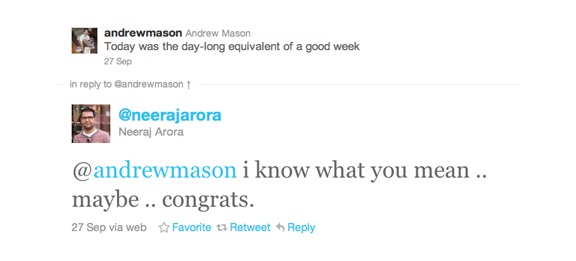 Back in September, Groupon CEO Andrew Mason and Google M&A lead Neeraj Arora had an intriguing back and forth on Twitter. The thread included a cryptic note about “hard” work from Mason, and a vague congratulations from Arora. This hardly seemed indicative of anything, until now, as rumors are wildly pointing to a Google-Groupon acquisition that has been in talks for some time.
Back in September, Groupon CEO Andrew Mason and Google M&A lead Neeraj Arora had an intriguing back and forth on Twitter. The thread included a cryptic note about “hard” work from Mason, and a vague congratulations from Arora. This hardly seemed indicative of anything, until now, as rumors are wildly pointing to a Google-Groupon acquisition that has been in talks for some time.
VatorNews is reporting, based on an anonymous insider source, that the Mountain View company bought the daily deals site for $2.5 billion, which is significantly less than initial speculation concerning the buy out.
If the yet-unconfirmed deal turns out to be true, Google will have succeeded where Yahoo failed. Yahoo attempted to acquire Groupon earlier this year but was unable to come to an agreement with the popular startup. In addition to turning down Yahoo, Groupon has also been attached to the idea of remaining independent.
So why the change of heart? Possibly the skyrocketing number of Groupon imitators and strong competitors, most notably in Facebook’s recently launched Deals feature has something to do with it. It’s also been reported that similar site LivingSocial is actually growing faster than Groupon, and that it has the capacity to continue. The deal with Google seems like a win-win for both companies, allowing Google to finally bolster its sagging social attempts as well as its Places application, and giving Groupon some protection from its ever-increasing list of rival sites.
Google is clearly attempting to stake out some territory in the burgeoning local market. The company recently launched HotPot, a social, review-focused extension of Google Places (yes, quite like Yelp, which Google failed to acquire) and has also revamped Google Products to include more local businesses that carry searched-for items. And while both seem perfectly capable of performing these services, they don’t carry the notoriety that Groupon does. Ushering in the well-established site would give Google a leg up in this market.
And even though this notoriety comes with a hefty price tag, The San Francisco Chronicle points to a research report claiming the company has some bragging rights when it comes to acquisitions, referencing similar deals with YouTube and DoubleClick. “Google is using its cash to buy into an emerging area of the Internet, thus maintaining its relevance in new segments. Since YouTube and DoubleClick are both gaining and posting sizable revenue numbers, we think Google’s acquisition history has been solid.”

