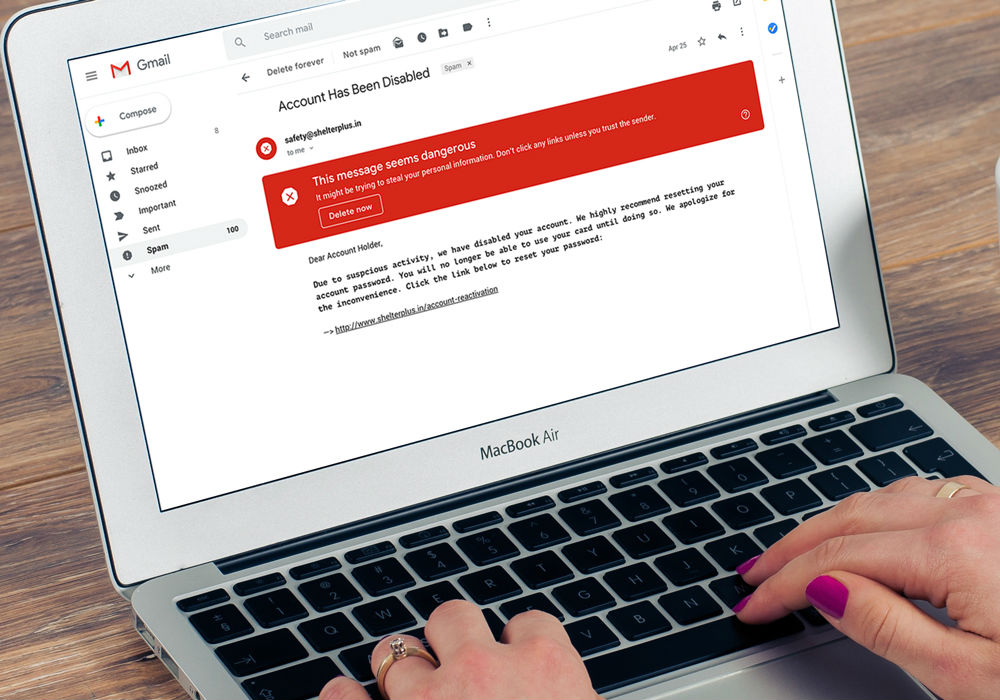
Gmail was given an large update yesterday that most of the world is loving, but there’s no question it’s been a long time coming.
With a reported 1.4 billion users, a near decade and a half of history behind it, and one of the world’s wealthiest and prolific technology companies responsible for it, it’s a surprise how infrequently Gmail is updated. Although 2018 has brought us sweeping changes and updates to the way the online email client works, Google’s last major overhaul of the service was in 2011. There aren’t many major tech products that could go so long without losing relevance.
So, how did it get away without an update for so long?
To give that some context, Windows 10 has been out for less than three years and we’re approaching its fourth major update. Microsoft’s own Outlook has been re-released every few years with major updates, and even Thunderbird, Mozilla’s somewhat ostracized email client, has had regular updates every month for close to a decade.
Those regular updates are expected by modern technology users and yet Gmail doesn’t seem to conform to that ideal at all. That seven-year gap Google took in overhauling the email service has yielded some neat features, like email snoozing, a confidential mode, better rights-management for businesses, and two-factor authentication to emails themselves for improved security, but they were a long time coming.
Not all of these are necessarily ground-breaking either. The new look and feel of the overhauled Gmail is based on Google’s Material Design ethos. While that’s a welcome change for those who felt the traditional Gmail was looking a little dated, Material Design first premiered in 2014. We’ve also recently begun seeing hints and leaks of a potential sequel to that aesthetic in future releases of Chrome and Chrome OS.

Google also drew inspiration from its own Inbox application in some of the new features. Snoozing emails – effectively asking them to come back later – has been a part of Inbox for years now, and so have smart replies – the machine learning powered system that can automatically type out a reply for you. Other email clients too have enjoyed these sorts of features for some time.
None of this is to say that the updates to Gmail aren’t welcome. The hundreds of millions of Gmail users will no doubt enjoy the update to their chosen email service. However, it does appear that Google isn’t overly interested in keeping the service as up to date as some of its other offerings – despite it being one of the company’s most popular products. Arguably, its most important one after search.
That could very well be because of the declining relevance of email itself, especially among younger users. Many still use the comparatively antiquated communication method, especially in the workplace, but we’ve been reporting on its waning relevance since the last time Google updated Gmail. A lot of conversations that may have happened over email seven years ago, are now being played out on platforms like Twitter, Slack, and other messaging apps.
While it seems unlikely that email and Gmail itself are going to disappear from popular use any time soon, it could be that as far as Google is concerned at least, email is not the primary focus of the company that it used to be. When Gmail was originally launched, Google was merely building off of a burgeoning search empire, but today it’s a company that produces the most popular web browser in the world, powers the Android OS for billions of smartphones, has its own desktop operating system, and has even dabbled in VR and robotics. Suffice to say, Google is a very different organization from the one that launched the email service back in 2004.
Don’t get me wrong — I’m happy to see Gmail be brought into the fold. And who knows? Perhaps this latest update to Gmail will start a new era of regular feature improvements for the platform. But considering it’s taken seven years for this update to arrive, it could be even longer before we see the next one.



