
A new Windows 11 build is rolling out in Microsoft’s Beta channel, and it includes an app that’s been caught up in some controversy. Build 22635.3646 includes the PC Manager app for devices in China by default. This app is already available through the Microsoft Store, but the update suggests the app might be part of Windows 11 more broadly soon.
PC Manager falls in the category of “system optimizers” along the lines of the Razer Cortex Game Booster. It cleans out temporary files, frees memory that’s not being used, and digs deep into your hard drive to clean out unused files. According to Microsoft, it can even “reduce ads and app pop-up interruptions.” An system optimizer from Microsoft sounds great as an official release in Windows 11.
The problem is that PC Manager has already been caught up in some controversy. Neowin discovered that the app includes affiliate links, including tracking, to Chinese utilities that add functionality to Microsoft Word and Powerpoint. Another user on Reddit found that the app would revert your default start page in the Edge browser to Bing — something Microsoft has attempted to sway users into doing dozens of times before.

This type of sneaky intrusion is expected out of free software you pick up any random place online, but this is an official Microsoft app available though the Microsoft Store. It’s seen a string of problems, too. About a week ago, the app received a number of one-star reviews after a Windows Update automatically uninstalled PC Manager and rendered it inaccessible through the Microsoft Store. On the PC Manager subreddit, another user posted three days ago that the app showed a pop-up once per session, at least, that asked them to start PC Manager after they uninstalled the app. So much for reducing “app pop-up interruptions.”
At this time, PC Manager is only a default app in China, and only for this new Windows 11 build in the Beta channel. However, Microsoft tests builds there for a wider release. It’s a clear sign that Microsoft intends to include PC Manager as a default app in
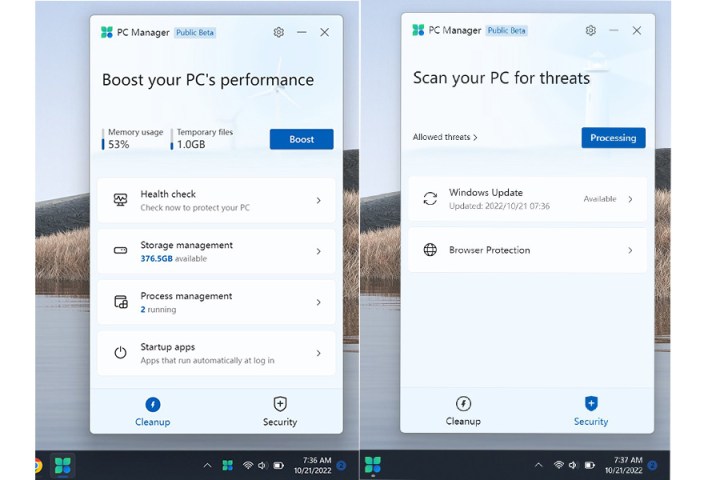
That’s not inherently a bad thing. There are dozens of these system optimization apps that do more harm than good to your PC, so an official take from Microsoft could keep unsuspecting users safe from these dubious downloads. If it’s just another way for Microsoft to get users onto Edge and Bing, as well as redirect them to affiliate services, then it’s not worth whatever performance bump it can offer.



