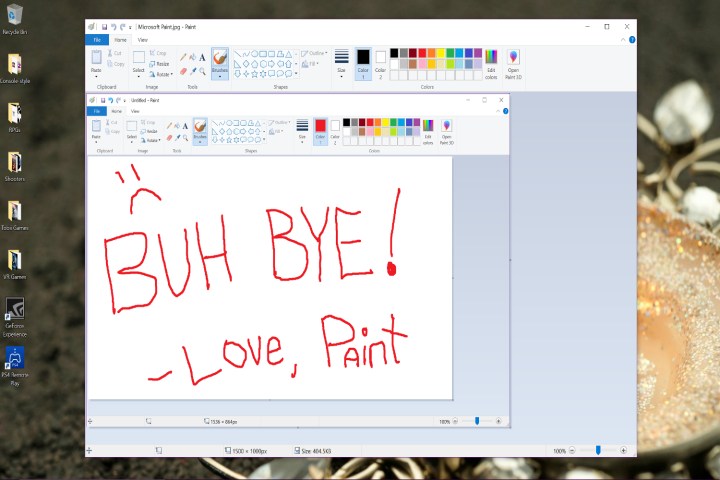
Windows users who rely on MS Paint for quick image editing will be happy to know that Microsoft’s graphics editor will continue to live on. Despite Microsoft’s plans to remove MS Paint from Windows 10 nearly two years ago, the company has since changed its position. “Yes, MSPaint will be included in 1903,” Brandon LeBlanc, Microsoft’s senior program manager for Windows, revealed on Twitter. “It’ll remain included in Windows 10 for now.”
Since Microsoft announced that it would drop MS Paint from Windows 10, the company had been backtracking on the aggressive change. Prior to shipping the Windows 10 May 2019 Update, MS Paint contained a Product Alert, which informed Windows users of Microsoft’s plan to replace classic Paint with the new Paint 3D. Microsoft informed users that Paint would be moved into the deprecated category, suggesting the software could be removed in future versions of Windows 10. The plan was to replace Paint with Paint 3D as pre-installed software on Windows 10 while making the former still freely available as an optional download for users on Microsoft’s Windows Store.
However, when Microsoft shipped Windows 10 build 1903, the Product Alert, which was displayed as a prominent menu bar item, was gone. After a user questioned Microsoft’s intentions with classic Paint through the removal of the Product Alert on the software, LeBlanc responded on Twitter that the software will continue to live on for the time being.
It’s unclear for how long Microsoft intends on continuing to support MS Paint at this time, given LeBlanc’s comment that the software will be a Windows 10 feature “for now.” Also unknown are the reasons behind Microsoft’s latest decision to reverse itself. Microsoft initially wanted to drop MS Paint and move the software’s features into the new Paint 3D app. Now, with Paint living on, at least in the near future for Windows users, it’s unclear how Microsoft will support Paint and Paint 3D.
Though Paint continues to be a beloved feature for Windows users given that it has appeared as pre-installed software on every release of the operating system, there are some nice alternatives for users who need more advanced image editing capabilities. Even though Adobe Photoshop and the Creative Cloud catalog of editing apps remain a favorite for paid options, we have also found some free solutions for users who may want to move away from Paint.
Editors' Recommendations
- Windows 11 might nag you about AI requirements soon
- You’re going to hate the latest change to Windows 11
- The most common Windows 11 problems and how to fix them
- Microsoft finds a sneaky way to slip more ads into Windows
- Microsoft announces a new threat to push people to Windows 11


