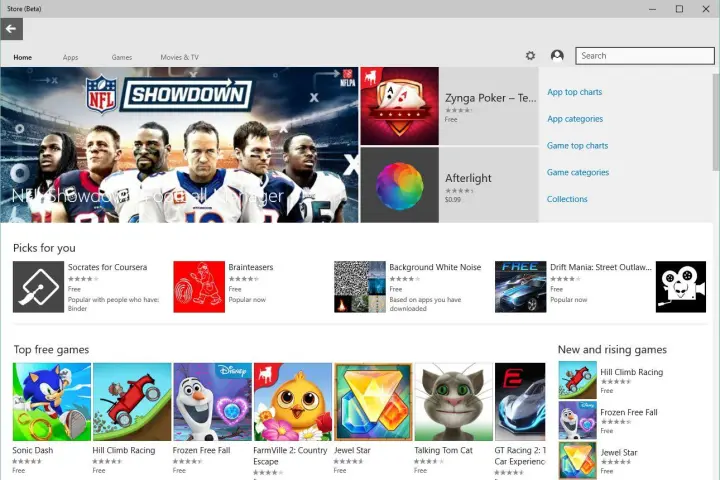
The original Store was a disaster
Prior to Windows 8, the operating system had never come with an official app store. The introduction of the Windows Store fixed that oversight, bringing it up to date with modern mobile platforms, but selection was limited to compact modern apps, optimized for touchscreen devices and thus catering only to a small segment of users. Microsoft was making a bold step and possibly overestimated its immediate growth in the mobile device market.

Missing the mark in terms of target audience was aggravated by poor design choices. The horizontal scrolling found on the Windows 8 Start screen was replicated in the Store. Combined with redundant menus, hard to find sub-menus, a lack of filter options, and an overall confusing organization, the design didn’t help in making the Windows App Store attractive for anyone.
Selection was also a serious problem. Useful modern apps were scarce compared to Android or iOS. To top it off, the Store was infested with scam and fake apps. Rogue developers took advantage of the limited number of apps, as well as Microsoft’s promotion and ripped off popular brands, such as VLC or iTunes, to spread their junk and make money.
Microsoft’s quality control failed, which led to an influx of terrible apps.
To address the lack of apps, Microsoft focused on bringing up the numbers and offered financial incentives for adding apps to their Store. This attracted more bogus developers, who not only earned money from questionable paid apps, but also got paid a bonus by Microsoft to do so. Unfortunately, Microsoft’s quality control failed, which led to an influx of terrible apps. What made matters worse is that Store data fed into the Windows search, polluting the results with futile items and giving them undeserved exposure and credibility.
The new Store is a step in the right direction
There isn’t a quick and easy fix to this mess. What Microsoft can do is lay the foundation and provide a framework for better apps. The first step is a more attractive Store.
The new Store (beta) features several design improvements. The top navigation menu is visually more pleasing. Games is now its own main category (aka Type) and a new category, Movies & TV, was added. There is a neat little notification for app downloads and a novel Downloads and installs overview. The interface now adapts more cleverly to the available space and vertical scrolling is a thing again. These details reveal how complex this re-design is.
The Store (beta) may not contain novel apps, but it does a much better job of promoting what is already there. A block of featured apps tops the interface; an attractive space for developers to have their apps highlighted.


While especially the new Games category benefits from the sidebar approach, some sort features are now gone. You can no longer sort by newest or price or easily find free trials. What’s still missing are more granular search filters.
As mentioned above, the Store (beta) makes use of vertical scrolling. That may seem like an obvious choice, but the original Store only scrolled horizontally. While that approach is indispensable in a packed mobile interface, it makes less sense on a desktop device. That said, the new Store hasn’t gone completely vertical. The featured apps block responds to the mouse or trackpad for horizontal scrolling, while none of the other rows of apps do. Instead, they offer scroll buttons on the left and right end of the row. This is a necessary compromise because scrolling would be a mess if the mouse activated scrolling in both directions.
What’s completely new is the Movies & TV category. At this point it’s not available for preview, yet. Once it goes live, it will only be available in markets that are already enjoying Xbox Video services. A notification with Windows 10 announced that users will be able to “browse, search and purchase, and rent” material by the end of March. This strongly suggests that Microsoft is migrating these services to the new Store.
Scam apps are still an issue, but the situation has improved
After a flash of bad press regarding fake Store apps in August 2014, Microsoft quickly purged 1,500 offending items from the Store. In October 2014, they also replaced their app certification requirements with new Windows and Windows Phone Store policies. The new principles more clearly emphasize that apps may not mislead or “cheat customers, the system or the ecosystem.”

Polices, however, were never the issue. Previous guidelines already prohibited use of unlicensed material, such as logos, and advised that the app should provide creative value. The problem lay with the enforcement of these requirements. While Microsoft did eliminate the worst offenders, a selection of pointless paid manuals or guides remains. Thanks to the new categorization, properly categorized manuals (Books & reference) are not as prominently displayed next to the real app anymore. Unfortunately, some were sneaked into other categories.
Microsoft goes Open Source to entice developers
Microsoft’s new strategy to get apps into its Store is to open source developer tools, including components of Visual Studio and the Core .NET framework. This move supports developers who aim to make their apps available on multiple platforms.
In the end, the success of the Store will stand or fall with its selection of apps.
Spurring app development alone won’t close the gap until the final release of Windows 10 this summer. To that end, Microsoft announced at Mobile World Congress 2015 that they will allow developers to publish hosted web apps to the Windows store. Packing elements of a website into an app container available through the Windows Store will enable even inexperienced developers to make their tools available on Windows. With access to universal APIs, web apps will be able to trigger notifications, interact with Cortana, or access hardware components. Web apps will function like a regular app.
The downside of web apps is that they are hosted on a remote server and they support Java. Even if Microsoft strictly enforces its app policies, these apps could open the doors to intruders.
There’s still a ways to go before the Store is worthwhile
Microsoft may be on the right track, but the Store (beta) isn’t quite there, yet. While navigation is easier, advanced search and sorting features are lacking. While a lot of fake apps have been removed, lots of junk still remains. In the end, the success of the Store will stand or fall with its selection of apps. Microsoft will have to do a little more to convince users and developers, that their platform is worthwhile.


