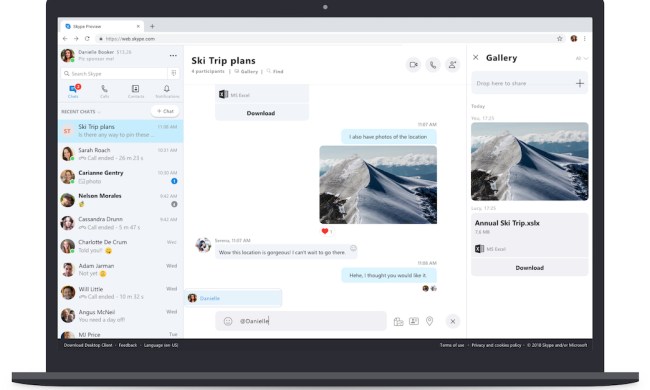With Windows 8 market share currently wallowing in the low single digits, and PC shipments falling globally, Microsoft has had enough to worry about. But even in this downturn, Redmond has still been able to count on the enterprise side of the business to make big, big bucks.
Now, however, Google may cut even deeper into Microsoft’s core businesses by making Windows apps available on Chromebooks the use of VMWare’s Horizon View 5.3 “desktop as a service” (Daas) cloud computing software. This comes after Google announced the Chromebox, which is aimed at businesses that lean on virtual videoconferencing for both external and internal communication.
Google made the VMWare announcement via an official blog post, written by Rajen Sheth who is the Director of Product Management for Chrome. Here’s what Sheth had to say about the availability of Windows apps on Chromebooks via VMWare.
“VMware Horizon DaaS enables customers to centralize other desktop environments and manage these as a cloud service. Initially available to customers as an on-premise service or by VMWare vCloud Service Provider Partners (VSPPs) offering DaaS in the cloud or within hybrid deployments. Users will be able to access their Windows applications, data and desktops using VMware’s Blast HTML5 technology to their Chromebook.”
Sheth goes on to explain that, by allowing users to access Windows apps via a virtual computing environment at the same time as Microsoft is preparing to end support for Windows XP, Google and VMWare ensure “that security vulnerabilities, application compatibility and migration budgets will be a thing of the past.”
Though an exact date for VMWare Horizon View 5.3’s availability wasn’t indicated, Sheth notes that it should be available as a free app to download from the Chrome Web Store “soon.”
What do you think? Sound off in the comments below.