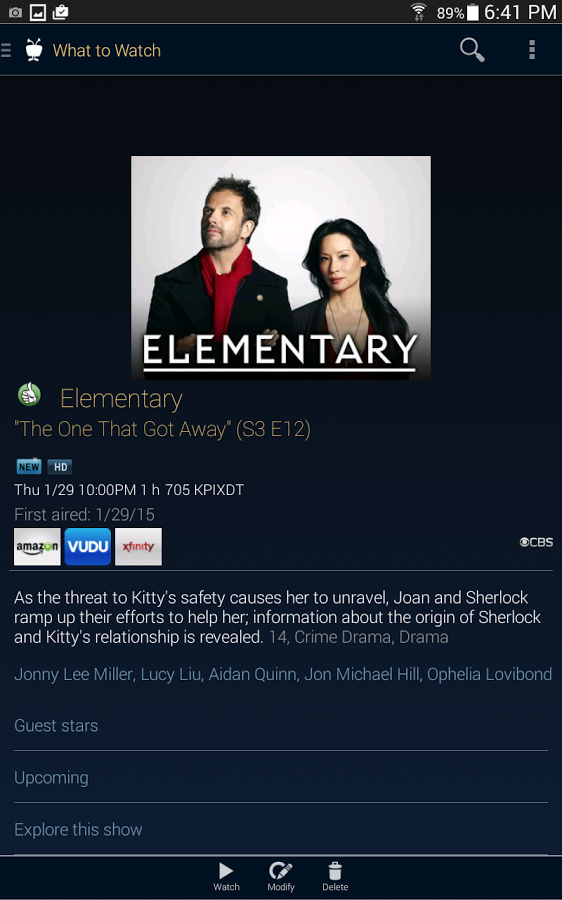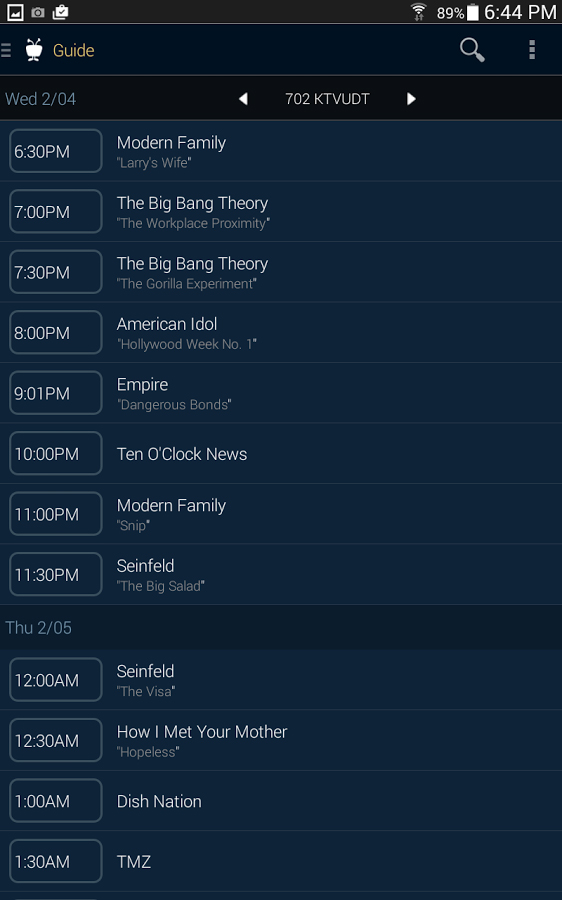- Best-in-class user interface
- Best content search on the market
- SkipMode is a game changer
- Refreshing design
- No Amazon 4K UHD streaming at launch
- QuickMode takes getting used to
- No out of home streaming at launch
Amazon announced a 4K Fire TV, and rumors are swirling that a 4K Roku is days away from announcement. It seems clear that 4K UHD support is the next big thing for streaming set-top boxes (unless, of course, you’re Apple TV). Now you can add TiVo to that list of supporters with the introduction of the new TiVo Bolt Unified Entertainment System.
Dressed in a Storm Trooper-White chassis that is both sleeker and more compact than TiVo DVRs of the past, the Bolt aims to redefine what people think of when they think TiVo.
SkipMode is the Bolt’s most exciting new feature (and likely to be its most controversial).
Aptly described by the company as a “Unified Entertainment System” rather than a DVR, the 4-tuner Bolt carries on the tradition TiVo’s Roamio boxes championed while folding in key new features, including 4K UHD streaming apps, a fully-automated commercial skipping option, and a “QuickMode” for zipping through long-running content at a faster pace. And that’s just the beginning – you may be surprised to learn the new Bolt is designed to work hand-in-hand with Apple TV and Amazon Fire TV.
Buy now from:
The bottom line: With a boatload of fun new features, 4K UHD streaming apps, and the best content-searching system available, the TiVo Bolt is in prime position to take over as your home entertainment hub.
Out of the box
When it comes to set-top design, big black boxes are out and significantly smaller black boxes are in. Even cable companies stuck in the last century have managed to shrink down the size of their cable boxes. Anyway, TiVo needed a new look, and the Bolt supplies this in a bold way. The new chassis is bright white, the on-board buttons are gone, and the lights have been integrated. The box is also much smaller than TiVo units of the past – 33 percent smaller than the Roamio and 65 percent smaller than the Roamio Plus and Pro, according to TiVo. And then, of course, there’s the Bolt’s strange arch in the middle – this is likely more of a utility feature than an aesthetic choice, but we’ll get to that later.
Surprisingly, TiVo still uses a mechanical hard drive here (likely to keep costs down). The new Bolt is available in a 500GB model for $300 and a 1,000GB (that’s 1 TB to everyone else) goes for $400. One year of TiVo’s service (normally $150 per year) is included with each.
In the box with the Bolt is a white 12-volt DC power cable, a white TiVo remote, and a black 6-foot HDMI cable, along with a setup and product features guide.
Connectivity and Features
Not much is new in terms of connectivity for the TiVo Bolt. The most notable change is the inclusion of an HDMI 2.0a compliant output for the latest 4K UHD support. You’ll also find two USB 2.0 ports and an eSATA port for external storage.
TiVo needed a new look, and the Bolt supplies this in a bold way.
An Ethernet port provides a hard-lined connection to the Internet, which we recommend for 4K UHD content streaming, though a built-in Wi-Fi adapter is available (which won’t work with the TiVo mini, by the way). For those with neither of the aforementioned network options, the Bolt’s coaxial cable connector does support MoCA for Internet over a cable connection — separate MoCA adapter required. Inside the Bolt is a 4-tuner DVR capable of recording … you guessed it, four shows at a time.
TiVo also placed the box’s CableCARD slot underneath the unit, behind a small panel.
On the feature front, however, plenty is new. Here’s the breakdown:
- SkipMode – Perhaps the Bolt’s most exciting new feature (and likely to be its most controversial), SkipMode takes TiVo’s ad-avoidance capabilities to the next level. Rather than force users to press a skip button several times during commercial breaks, SkipMode removes them automatically at the press of a single button. Here’s the catch, though: SkipMode works only with certain primetime and late night TV shows, and only after they have been completely recorded – it won’t work if you start watching while the recording is in progress. Still, this new feature gives users an extremely powerful tool for cruising through their favorite programs, requiring minimal effort to avoid long-running ads along the way.
- QuikMode – This feature allows the user to get through long-running programs a little bit faster. Similar to the speeding up of syndicated content that certain networks employ in order to cram in more ads, QuickMode speeds up the show by 30 percent (1.3 times the standard play rate) but without raising the pitch of the sound. For example, you could cruise through a 3-hour sports broadcast in just 2 hours and 6 minutes, but the game announcers won’t sound like chipmunks … they’ll just sound like auctioneers.
- 4K UHD Apps – Though we’re a little disappointed that 4K UHD app support is a bit scant at launch, the Bolt will support 4K UHD streams from Netflix and YouTube right away. Support for Amazon, Vudu, and other 4K UHD streaming content is expected (and needed) in the near future.
- Even more apps – The Bolt also supports Plex, Pandora, Spotify, and Rdio, connecting you with content you have on your home network, as well as tunes from popular streaming music services.
- Support for Apple TV and Fire TV – TiVo would probably prefer that you invest in one of its TiVo Mini boxes to share stored content with other televisions in the house, but with support for Apple Airplay and a new TiVo Android app available for Fire TV, you can use the streamers you might already have to access all of your recordings. The TiVo Mini is still the best tool for getting the most out of the Bolt, however, with support for SkipMode, QuickMode, and access to streaming apps like Netflix, Amazon Prime, and more.
- Remote finder – Press a button on the back of the Bolt and a little song will play from your remote, enabling you to find it among the couch cushions, in the fridge, or wherever else you are prone to misplacing it.
Not new but still awesome
- TiVo offers the best search feature available on the market. Simply plug the title of what you want to watch into the OneSearch box, and TiVo will show you where you can watch it and how much, if anything, it will cost you. When you search for a movie or TV show, TiVo polls your DVR recordings, live TV, VOD (in select markets), and apps like Netflix, Amazon Prime Instant, and Vudu (depending on whether you have a subscription) to show you where you can watch and if there’s a fee involved. It’s a great way to avoid paying twice for a flick you already paid to have access to.
- TiVo’s mobile app for iOS and Android lets you watch live and stored content anywhere you have an Internet connection. And if you know you’re going to be away from the Internet for a long period of time, you can download your stored recordings for offline viewing any time you want. The app also works as a remote control and allows users to manage recordings.
Performance
Current TiVo owners will be happy to know the Bolt doesn’t present any unpleasant surprises. The interface looks and feels exactly as you’d expect, so there’s no learning curve. Aside from having to manage some settings in order to get your OnePass recordings going and secure access to your streaming service accounts (entering usernames and passwords), getting the Bolt up and running is a piece of cake.
Those new to TiVo will wonder how they ever put up with their cable company’s terrible interface for so long. Unnecessarily long strings of menu options are a thing of the past with most common commands just a few clicks away. And for a really easy search experience, TiVo’s mobile app cuts a lot of time out of data entry.
For this review, we’re going to focus on evaluating the new features the Bolt brings to the table. We’ll start with QuickSkip which was everything we had hoped it would be. Remarkably, we were able to skip entire segments of The Tonight Show starring Jimmy Fallon so that we could get to the parts we really wanted to see. The skip is nearly instantaneous, and if you’re not certain whether you’re watching a show that is QuickSkip enabled, the Bolt will remind you. Our only complaint (and likely an unreasonable one) is that we can’t use the feature on every show, but that’s just us being greedy. The feature covers most of the primetime favorites, and that’s going to be plenty for most.
QuickMode is a great idea, but we think it will take some getting used to for most folks. Returning to Jimmy Fallon on The Tonight Show, the comedian and host often speaks quickly enough that speeding him up makes some of what he’s saying unintelligible. On top of that, there’s a certain comedy to the sped-up, quick-clipped movement you see when watching standard TV programming. However, we imagine this feature will be great for golf and other slow-paced sports, and an absolute God-send for any long lectures one might have to sit through. Now if only we could QuickMode life when we wanted to!
Streaming 4K UHD media went exactly as expected. We think TiVo’s superior services and search abilities make using the Bolt appealing as an alternative to using the
Gripes
Our complaints are few. Chief among them, however, is that there’s no Amazon Prime Instant 4K UHD support right out of the box. You get Amazon Prime, sure, just no
We’re also sad that out-of-home streaming isn’t available at launch, though TiVO promises it will be offered in a future firmware update.
The Bolt isn’t prepared to handle streaming High Dynamic Range (HDR) content yet, either. The company told Digital Trends that HDR is too much a moving target, with three different formats competing. That may be true, but Amazon has picked its pony, so we can only hope TiVo is prepared to react when Amazon brings this new element of 4K UHD video to consumers.
We should note that the Bolt runs a little warm. Conveniently, however, the box’s exhaust fan is located underneath the chassis at the apex of the angle, maximizing exhaust and cooling potential. The only potential issue we see with the shape, however, is that it is destined to the top component on any stack, as you won’t be placing anything on top of it.
Other issues are just nitpicks. For instance: The included Plex is quartered in the Music and Photos menu, even though it very much plays video.
Conclusion
The DT Accessory Pack
WD My Book 1TB External Hard Drive ($118)
AmazonBasics Digital Optical Audio Toslink Cable ($5.50)
VIZIO M55-C2 55-Inch 4K Ultra HD Smart LED HDTV ($850)
While Amazon, Apple, Roku, and Google primarily have the attention of so-called cord-cutters and cord-nevers (those who have given up cable or never had it) the TiVo Bolt appeals to everyone – and especially cable subscribers – with a long list of useful features you simply won’t find anywhere else. In a world where the digital content we want to watch is smeared across a jagged landscape, the TiVo Bolt does an outstanding job of putting everything you want to watch, and listen to, in one place. Without a doubt, the Bolt is TiVo’s most outstanding product to date.
Highs
- Best-in-class user interface
- Best content search on the market
- SkipMode is a game changer
- Refreshing design
Lows
- No Amazon 4K UHD streaming at launch
- QuickMode takes getting used to
- No out of home streaming at launch
Editors' Recommendations
- Your next car could have TiVo built-in
- TiVo pairs up with Europe’s Vestel for its first smart TV
- Free on Apple TV: Pearl Jam’s new album is now a Dolby Vision/Atmos experience
- Amazon Fire TV update turns Echo devices into wireless home theater speakers
- The next-gen TiVo Edge DVR will provide 4K, Dolby Vision, and Dolby Atmos … eventually