Forget Bahamut, Leviathan, and the rest of the Final Fantasy VII Remake bosses — the hardest enemy in the game is its combat system. Or, more specifically, its targeting system.
One of the main gripes in our review related to wrestling with the camera and targeting system in most battles, turning what is otherwise an incredibly satisfying and strategic combat system into a bit of a farce.
If you’ve been having similar issues, the good news is that it’s not hard to tweak things. You won’t miraculously turn the tide of battle by fiddling with the in-game options, but you might just make it through Hard Mode with a few less holes in your wall.
Final Fantasy VII Remake targeting
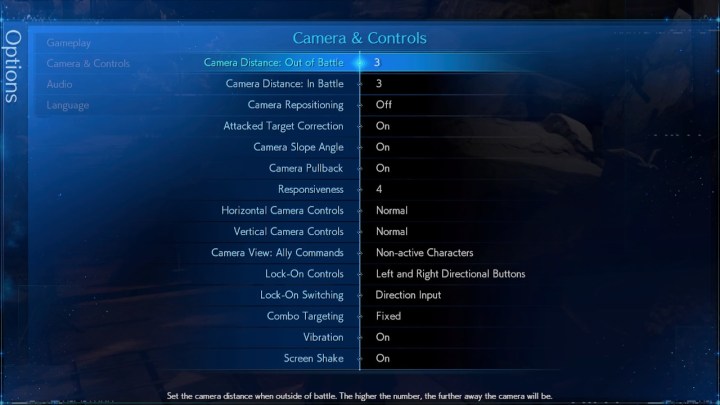
On anything but Classic mode, the Final Fantasy VII Remake battle system is incredibly hands-on. Barely anything gets done without your input. With enemies freely swarming all around you — usually off-screen entirely — learning to make use of its targeting system is key to keeping your attacks well … on target.
How to lock on to a target in Final Fantasy VII Remake
Enemies typically target whoever you happen to be controlling, making multi-target situations a common occurrence. To ensure your character doesn’t hop between targets as they move around, you can lock on to your current target by clicking in the right analog stick (R3). But this causes a few other issues by default.
The stick you use to turn the camera to face off-screen enemies will automatically switch you off from your current target, almost punishing you for trying to keep an eye on the battle. It’s a baffling decision on the game designer’s part, but not one you have to put up with.
Press the Options button on your controller and scroll down to the System tab. In there, tap into Options and then Camera and Controls. To get around this specific issue, you’re going to want to change the Lock-on Controls setting from Right Stick to Left and Right Directional Buttons.
Do this, and you’re free to use the right stick to control the camera independently from your target controls. You’ll use the D-pad to cycle through on-screen enemies, and up and down to change character.
If you’re just having trouble predicting which target you’ll acquire when using the analog stick, you can go one option down to Lock-on Switching to tweak whether you change targets by tilting the stick toward your target’s direction or cycle through them like an imaginary list.
One is dynamic, whereas the other is static no matter where each enemy might shift during battle.
Best Final Fantasy VII Remake target options
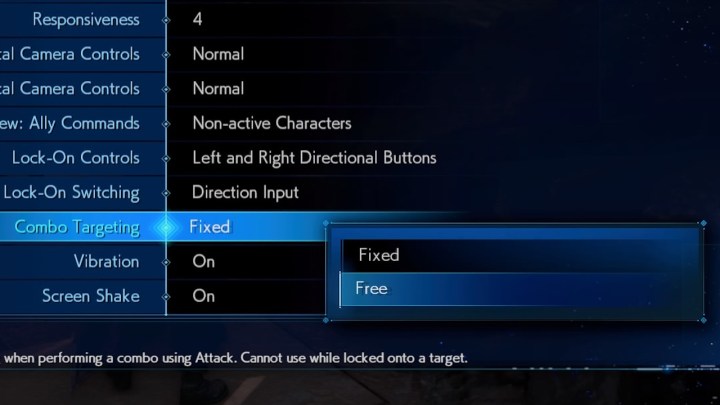
If you often find yourself bouncing off your main target when you instinctively try to turn the camera, there are a few options you can tweak to isolate the problem.
The issue is that, by default, the stick you use to turn to face off-screen enemies will automatically switch you off from your current target, effectively punishing you for trying to keep an eye on the battle. Here’s how to get around that.
Attacked Target Correction
If set to On, the camera rotates when you attack an off-screen target. It’s a very good thing for most players. If you’re a professional who micromanages every fight, switching this off can keep you from losing your main target if you cast a spell off-screen.
Camera Pullback
Switch this on if you need a better lay of the land. It will zoom the camera out while you run about the battlefield, giving you a better view of what’s around you. Keeping it on is nothing more than a cinematic choice.
Responsiveness
This one relates to camera turning speed and should be cranked up from its default in most situations. It will reduce the artificial weight of the camera, making it easier and faster to turn the camera in combat. With so many off-screen targets, a fast camera will really help.
Combo Targeting
One of the last settings you might want to change refers to targeting switching mid-combo. Combo Targeting is found toward the bottom of the Camera and Controls menu.
Fixed and Free are your two options here. Fixed ensures you stick to your first target for as long as you hold or mash the attack button. It’s something that can get in the way of Barret’s powerful combo.
Switch over to Free, and you can cycle targets mid-combo so long as you’re not using the lock-on feature.
Editors' Recommendations
- Tribeca Games 2024 will feature 7 games and a Final Fantasy 7 panel
- Final Fantasy 7 Rebirth: all piano sheet music locations and rewards
- The best ways to farm Gil in Final Fantasy 7 Rebirth
- The best armor in Final Fantasy 7: Rebirth
- Final Fantasy 7 Rebirth preload guide: release time, file size, and preorder




