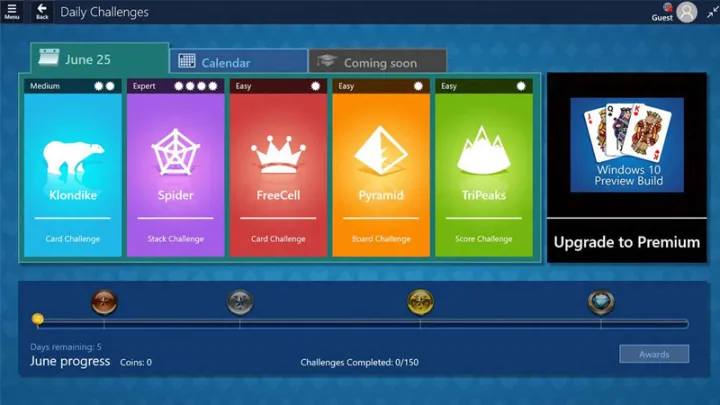
We don’t know exactly when it’s coming, but we do know it will because Microsoft sent out an email to its Microsoft Casual Games Inner Circle, which as WinBeta explains, operates a little like the Windows Insider program, but for gaming. It says that Microsoft is looking for beta testers for the Solitaire Collection, which is coming to iOS and Android at some point in the future.
“We are developing Microsoft Solitaire Collection for iOS and Android devices, and we are looking for a group of passionate Solitaire players to help us test our beta version of the game as we continue to work on it,” reads the email.
While you might be hard-pressed to find many people who consider themselves “passionate,” about playing solitaire, there are likely more than a handful of people who would be keen to play such a Microsoft classic on their mobile device.
As much as Solitaire isn’t the most eye-catching or engaging game out there, it’s served many a PC user well over the generations of Windows and will likely find strong popularity on smartphones when released – especially since the classic experience has been augmented by a number of additional features.
Microsoft’s Solitaire Collection was originally released on Windows 8 and relaunched on Windows 10, bringing with it a number of additions such as different game modes, daily challenges, coins, and even a premium edition with a number of additional extras.
Editors' Recommendations
- An Apple insider just revealed how iOS 18’s AI features will work
- When will Apple release iOS 18? Here’s what we know
- This could be our first look at iOS 18’s huge redesign
- iOS 18 could add a customization feature I’ve waited years for
- I found 16 new widgets for iOS 17 that you have to try



