
“You get what you pay for — basic earbuds that do basic earbud things, with a side of Alexa for good measure.”
- Can't beat the price
- Easy to set up
- Decent sound
- Integration with Alexa
- Requires Alexa app to even connect
It’s tempting to overthink the 2023 Amazon Echo Buds. They’re from one of the biggest and most consequential companies on the planet. But do not do that. The only things you need to know about these true wireless earbuds are that they cost $50 (when not on sale) and they’re from Amazon.
That’s it. The price and the brand should help you set your expectations accordingly.
The price part should be pretty obvious, especially once you skim over the specs. These are not the world’s best earbuds. They’re not meant to be. There’s no active noise cancellation. There’s no long list of codecs. There’s no spatial audio. Want all that? You have to spend more. You do get Bluetooth Multipoint, though, which is the feature that lets you connect the Echo Buds to more than one device at a time, and switch between them without unpairing first.
Then there’s the Amazon part. The Echo Buds put Alexa — Amazon’s digital assistant — directly in your ear. And it gives Amazon inroads to your phone, in case it wasn’t already there.

The Echo Buds basics
Never mind that admonishment about overthinking the Echo Buds. There are some things to talk about. The initial experience is relatively unsurprising if you’ve been around earbuds at all the past five years or so. Square case. Matte finish. Amazon’s Smile logo on one side. I’m not a big fan of cases with equal sides — it’s just too easy to try to open it the wrong way. Rectangles cut that fudge factor in half.
That’s a small nit to pick, though. A bigger one is that there’s just not quite enough of a lip — either in surface area or depth — to grip if you want to open the case successfully more often than not. That’s annoying. Fingernails help a little.
Once you do get the case open, you’re greeted by an all-black interior if you’ve got the black buds, which is what Amazon sent us. Get the white buds and you get a white interior. They’re presented smartly, and return to the case with a satisfying magnetic click. That’s well done.
The rest of the case is pretty unremarkable, though the matte finish definitely picks up marks and smudges. There’s a little LED just below where the case opens, on the front face, that’s visible all the time — just as it should be. Below that is the pairing button. The USB-C charging port is on the right-hand side. No wireless charging here, but then again, you shouldn’t expect that for $50.
The case also is where you’ll go to charge things. Amazon promises 5 hours of playback in the buds themselves, but these are neither the sort of buds that sound good enough or fit well enough to make me want to leave them in my ears that long. A quick 15 minutes back in the case should get you 2 more hours of charge, for up to 20 hours total. That’s all pretty standard, even when you consider the lack of ANC.
If you’re thinking to yourself, “I’ve paired a million earbuds myself — I’ll just go into the Bluetooth settings and …,” just stop. You’re going to have to use the Amazon Alexa app to pair the Echo Buds. That maybe bothers me more than it should, but I just can’t shake the feeling that all earbuds and headphones should just work via whatever connection you’re using. Imagine plugging in wired headphones only to find they require an app first. Is that really any different?
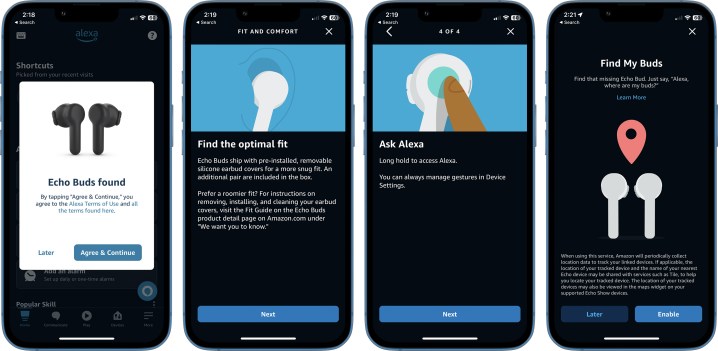
Still, this is the start of the Amazon part we led off with. These are Amazon earbuds — full stop. If you want to use them, you’re going to have to install — and use — the Alexa app. (It’s also where you’ll find some customization stuff, though, so it’s not like you don’t get anything in return. More on that in a bit.) The setup itself takes just a minute or so and is simple enough for anyone to do. Full marks there.
Echo Buds fit and sound
It’s finally time to put the Echo Buds into the ol’ earholes. The business ends of the buds look a lot like OG (and second-generation) Apple AirPods. Same shape, anyway, so if those just don’t work for you, maybe look elsewhere. You also don’t get any sort of sizing options. There is a little silicone cover over each bud — and a spare pair in the bottom of the box — but that’s it. No smaller (or larger) tips or anything. Just shove ’em in and go for it. The silicone does help things stay in place, though.

The fit is workable for me. Not the most comfortable, by any means. (My usual buds are AirPods Pro, which have a totally different fit and feel.) They’re about what I’d expect out of $50 buds, but that’s it.
The Echo Buds also really worried me when I first heard any sound come out of them. You’re greeted by the same startup sound as an Amazon Echo device, which is a nice touch. And then you hear Alexa’s voice. But at least for me, both sounds were crackling and full of static — not a great first impression and my expectations quickly dropped a bit.
Fortunately, that was just an aberration. Once everything was set up and connected, audio was acceptable. This is another point where we have to manage those expectations again, though. These are $50 earbuds with a 12mm driver in each side. They at least pause whatever’s playing if you pull one from your ear.
You’re not going to be blown away by the audio quality. It’s OK. A little bass-heavy out of the box, maybe — and that’s even more apparent as the volume increases. But there’s a basic EQ available in the Amazon Alexa app if you want to adjust things a little (no presets, though, for what that’s worth).
Podcasts sound like podcasts. No surprise there. Music is decent. Again, there’s the bass thing. But stereo sound bounces from side to side just as it should — the new Avenged Sevenfold album Life is But a Dream is a great test of that. And Jason Isbell and the 400 Unit’s new Weathervanes reverberates and twangs exactly as it should.
What’s more apparent is that you just don’t have the depth you get on more expensive earbuds (or width, if you prefer that dimension). Everything’s compressed in a tighter space, either from the processing itself, or the way the tiny little speaker in your ear is presenting it.
Is it bad? Not at all — and absolutely not for what you paid.
Other odds and ends
Despite the annoyance of requiring the Amazon Alexa app, it’s still worth taking a few minutes to look around the joint. Some features will have been taken care of during the initial setup. That’s where you’ll set default apps for music, directions, and news — all things Alexa can use if you want it to. Amazon Music, Spotify, Apple Music, and Sirius XM are all supported by
In addition to the aforementioned EQ, the app also gives you access to:
- the “Sidetone” transparency feature, so you can hear yourself better while you’re on a call.
- the ability to disable Alexa’s hands-free feature if you want.
- the ability to change the functions for single, double, triple taps, and a long press.
- the ability to see which devices are paired with your Echo Buds.
- the ability to control the “Find My” feature for the Echo Buds, should you lose them.
- new firmware updates.
- the mechanism to unpair the Echo Buds.
That’s all pretty standard stuff — and something you’d expect to find in any companion app of earbuds that cost a good bit more. Our biggest issue is that most (if not all) of those earbuds don’t actually require you to install an app first if you want to use the buds at all. Features? Sure. But basic functionality? No.
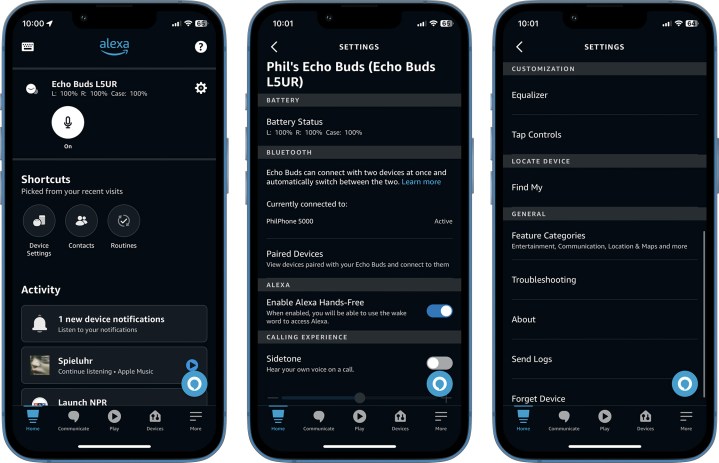
Seeing as folks still make the occasional phone call, the Echo Buds worked for that, with a couple of mics to pick up your voice. Nothing amazing, and nothing awful. They work. (But you really should think about just texting next time. Don’t be that guy.)
And the Echo Buds have an IPX-2 rating, which basically protects against dripping water. Should your head or the heavens produce more than that, keep the
The AirPods effect
It’s usually pretty easy and obvious to compare something to an Apple product. In this case, though, it’s warranted. While neither the case nor your first impression of the Echo Buds will remind you of AirPods, the bulbous end definitely does (it looks like OG AirPods and second-generation AirPods, anyway).

Despite Apple’s platitudes and all the words written about them, pound for pound, you’ve got very similar specs between AirPods and Echo Buds. Or, if you want to look at things from the other direction, both lack the frills and features you’ll find in more expensive earbuds. It’s also worth at least mentioning that the 2023
That’s not to say you should put Echo Buds and AirPods on an even playing field. Apple makes sure of that, with its direct operating system-level integration for AirPods. There’s no other app needed to get things going or manage optional features and firmware updates. Nor should you ever expect
And there’s no denying the price. Amazon undercuts AirPods by a country mile here, coming in between 30% and 39% less than the second- or third-gen AirPods — and that’s before the Echo Buds go on sale.

Should you buy the Echo Buds?
A thousand words of overthinking later, and we’re at the question of the day. Two, maybe. Should you buy the Echo Buds? Sure. Why not? They’re just alright. They’re just $50. (At the time of this review, they already were on sale for $40.) They’d make perfectly usable backup buds.
I’d almost recommend them for a kid’s first set of wireless earbuds. On the off chance that someone who didn’t actually pay for something manages to lose said something, you’re not out a ton of cash. (I have two kids. I get it.)
The one thing that would stop me, though, is the whole bit about the Amazon Alexa app. You’re right to be a little cautious about installing it on a kid’s phone. Probably. Not that there’s anything inherently wrong with the app. Or evil. Probably. But if you have second thoughts about installing an app from one of the most pervasive retailers in human history onto your child’s phone, you’re not alone. (On the other hand, if your kid has a phone in the first place …)
That’s a personal decision, though — but one I like to point out. Otherwise, what you’ve got here is a perfectly fine set of cheap earbuds. From Amazon. Try to remember that last part.











