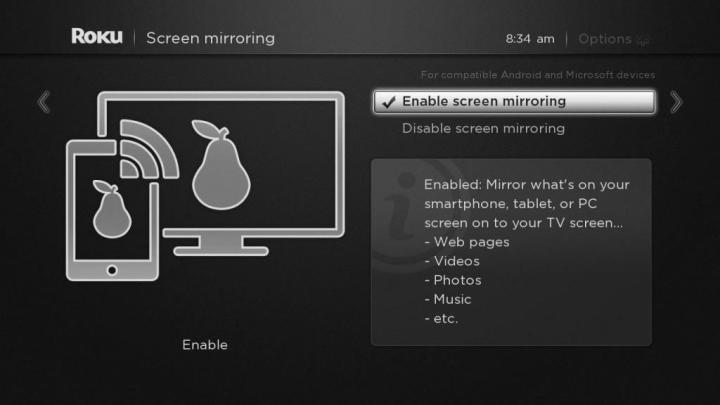
Available on its popular Roku 3, and Roku Streaming stick (HDMI version), Roku’s new beta screen mirroring system is designed to be an easy way to share anything from your phone — be it video, photos, or even games — on your TV over Wi-Fi. The service will roll out today for select devices including PCs running Windows 8.1 or higher, Windows 8 phones, and Android devices running Android’s 4.4.2 version or higher. While the company hasn’t submitted an exact list of compatible devices, it also stipulates that “hardware must support screen mirroring.”
That last point is a bit ambiguous, and compatibility may depend on which technology Roku has employed for its new mirroring feature, but the majority of Android and Windows phones offer mirroring in some form.
For those new to screen mirroring, there are already a host of ways to wirelessly send content to your TV, including the ubiquitous Miracast system, which works with multiple Android and Windows devices, as well as apps such as AllCast, which works across myriad devices and platforms, and iMediaShare, which is even compatible with Xbox consoles. Roku also has an available app for iPhone and iPad called Play that is similar to Apple’s Airplay system. However, many current apps not only offer limited content sharing, but often come with latency, making gaming, and even watching video clips a spotty affair at best.
If Roku can offer an enjoyable mirroring experience, today’s move will mark a powerful blow in the increasingly brutal battle for set-top supremacy. Google’s Chromecast just popped the mirroring bubble in July of this year, showing off near-latency free mirroring at Google’s I/O 2014 compatible with a host of Android devices. Apple’s aforementioned Airplay system also makes it easy to share a host of content to its AppleTV from Macs, iPhones, and iPads. However, true mirroring of your iPhone’s screen is still elusive, making the conspicuous lack of iOS support in today’s announcement all the more frustrating for the Apple faithful.
We’ll have to wait and see how Roku’s new system fares when it comes to latency and reliability, but if it can truly offer seamless screen mirroring, it will be a potent new weapon in its arsenal, offering yet another reason to go Roku — as long as you’re not an iPhone user, that is. We’ll continue to monitor the new service as it makes its way into Roku user’s living rooms, and will update this story as new details emerge.
Editors' Recommendations
- Best streaming devices for 2024: Apple TV, Roku, Fire TV, and more
- The most common Roku problems and how to fix them
- Chromecast with Google TV vs. Roku Streaming Stick 4K vs. Amazon Fire TV Stick 4K
- Apple TV 4K vs. Roku Ultra: Which top streaming device is best?
- Make any TV smart with a Roku Streaming Stick 4K – now just $25


