Take a minute and think about how much all the smart devices in your home cost: Your smart display, speakers, TV, plugs, cameras, and any other devices you have. Most, if not all, only have a one-time fee, although some add a subscription on top of it. Does the number surprise you?
Now take a second to think about if, instead of having all those various devices, you chose items only compatible with, say, Apple Homekit. How much does that cost rise? There’s also a non-financial price in the form of the other things you’re giving up, such as not having a smart display. Let’s take a deep dive into the costs of only choosing smart home devices compatible with one ecosystem.
HomeKit
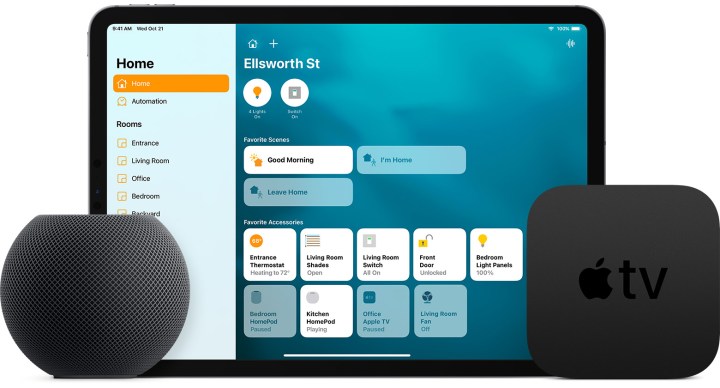
Let’s start with Apple HomeKit. Imagine a house with one smart display, TV (or tv accessory), a couple of plugs, security camera, video doorbell, lights, and speaker. This small list covers what are typically the first accessories people purchase when converting their home to something more intelligent.
For Apple users, that translates to an iPad, Apple TV, Wemo plugs, Logitech Circle View and Circle View Doorbell, Nanoleaf lights, and a couple of Homepod Minis. At the time of this writing, that device set will run you around $1,150. That amount may or may not seem like that much money to cover your whole home with devices, although Google or Amazon would definitely be less expensive.
It’s usually better to avoid buying everything at once, but instead to gradually replace devices as needed. You don’t have to worry much about extra subscriptions with this set. A $5-per-month subscription for iCloud will suffice.
HomeKit’s actual cost comes from its lack of devices. There’s not a true smart display yet, and other devices have what’s known as the Apple tax — paying more money for a product that only works with Apple. The cheapest HomeKit-made speaker is the Homepod Mini at $100, but if you want a better sound, Sonos would be your choice. Again, not cheap. Adding more accessories as they come out — think items like a smart door lock, vacuum or purifiers, security systems, or simply more lights or speakers — raises the cost exponentially.
However, the benefit with HomeKit products comes when you’re already in the Apple ecosystem. You’re able to control all your products through one app, along with setting up automation. The device setup process is relatively easy — just scan a QR code. Lastly, there’s a reasonable expectation that everything will work seamlessly with each other, and if not, there will be decent customer support.
Assistant and Alexa

Running an exclusively Google Assistant or Amazon Alexa household is way more accessible and less expensive than with HomeKit. Not counting the smaller accessories, Google has its Nest Hub, Chromecast, and Nest Mini for $200. Amazon has its Echo Show, Fire TV, and Echo Dots, which range in price due to the plethora of first-party options, but can easily be around $200. Those same product types cost $600 from Apple.
Another benefit to going all-in on one of these ecosystems is the sheer abundance of third-party accessories that companies come out with all the time. The extra accessories increase the competition in the retail space, which lowers prices for consumers. This also increases the number of companies you can trust to make good products without charging a fortune, such as TP-Link and Blink.
Google Assistant and Alexa have a presence in the smart home space that HomeKit doesn’t have yet. Some of these categories include smart displays, robot vacuums, and more. To enjoy the newest features and products, you’d have to choose Google or Amazon.
All in?

Ultimately, the question we have here is, is it feasible? That’s a tricky question to answer. I chose to go all-in with Apple HomeKit due to its simplicity. I didn’t particularly appreciate needing multiple different apps to control my home or having to speak to numerous assistants and figuring out which one managed what device. On the other hand, having all devices together and knowing they work and interact with each other is excellent. If there’s one thing I know I will pay extra for, it’s peace of mind and convenience.
HomeKit isn’t for everyone, though. I have to be patient in knowing that a proper smart display may never come, waiting for Matter to materialize, or just finding deals on the products.
There are other solutions for people wanting to go all-in on HomeKit, including the popular HOOBS smart home server, which allows you to make other outside accessories work within your HomeKit home through backend methods.
For most people, it makes sense to configure your home with either Google Assistant or Amazon Alexa if starting fresh. Most new devices will be compatible with one or both ecosystems, and you’re sure to find accessories for any budget. Even those with iPhones can download the Google Home or Alexa apps, so don’t think you’re stuck in the HomeKit world. So yes, going all-in with any smart home ecosystem is possible and even practical in most cases — you just have to know what you may possibly be giving up.



