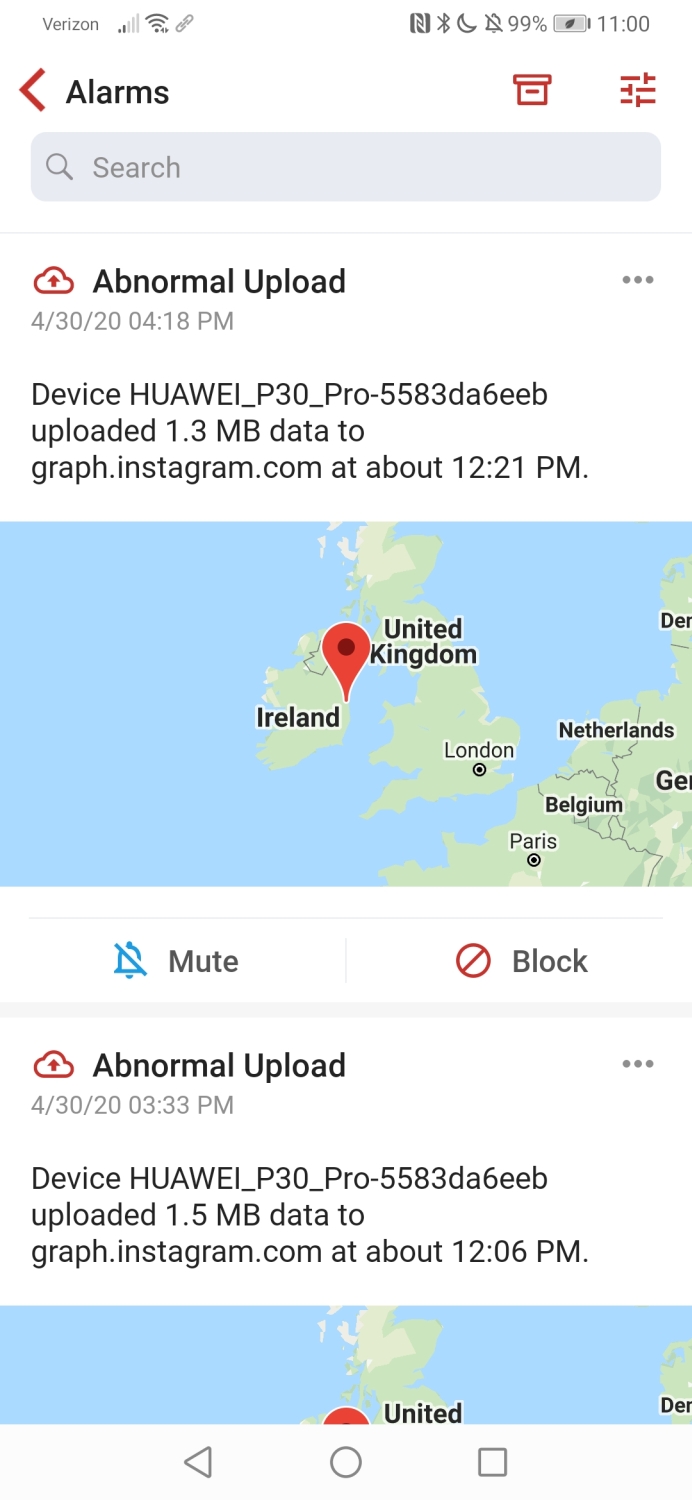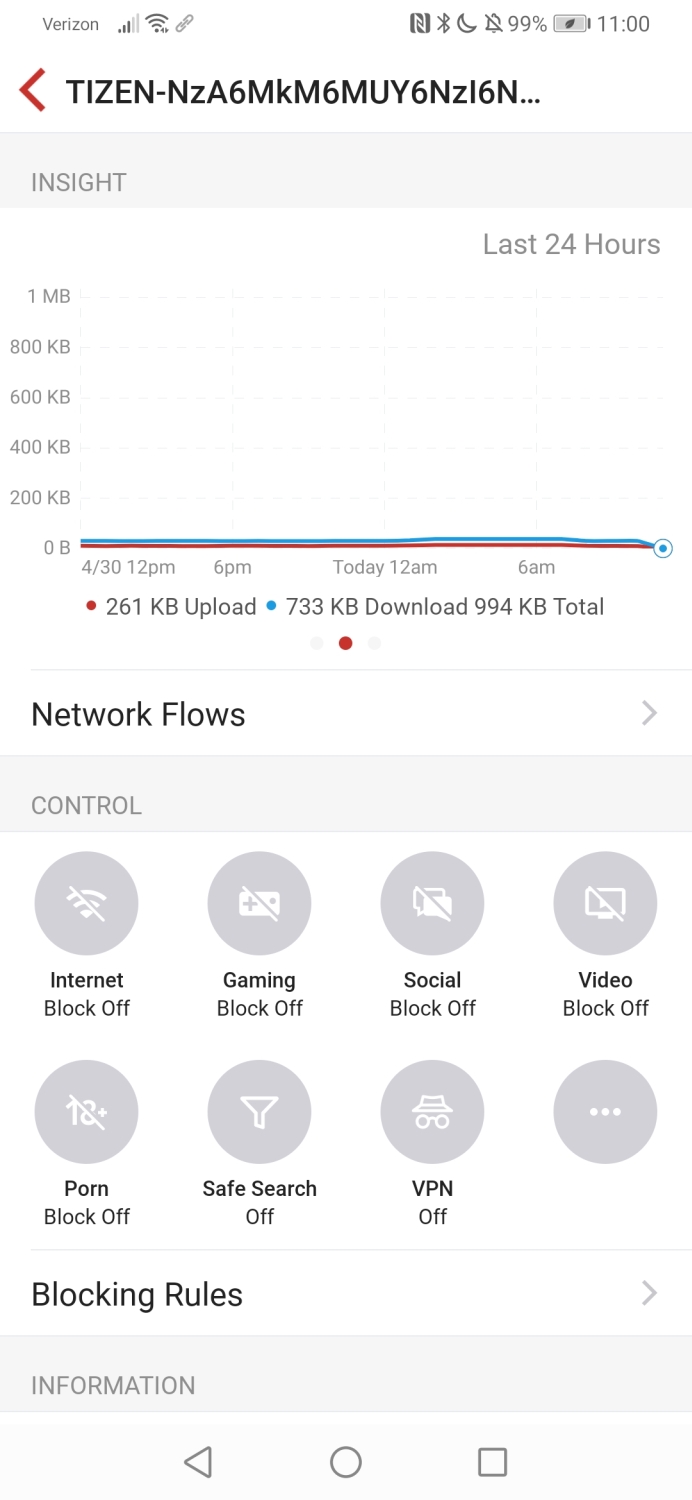Walk around your average suburban neighborhood at 10 p.m., and most homes will appear downright sleepy: Doors locked, blinds closed, maybe the glow of a TV in the window. But if you were somehow able to wear glasses that could show radio waves, you’d be shocked at the buzz within. Robot vacuums, smart lights, wireless security cameras, and smart speakers are just a few of the many connected gadgets introduced to homes over the last decade, permeating them with their invisible Wi-Fi and other radio signals.
And with every connected gadget you add, the risk of being hacked becomes greater.
By now, you’ve read plenty of horror stories about hackers and the havoc they leave behind. The reasons will surprise you, especially when it comes straight from a former hacker. If you’re really paranoid, the surefire way to guarantee your smart home’s protection is to disconnect entirely. But who really wants to do that?
Instead, experts agree that the best defense is to use a firewall. You may be familiar with the term, and you probably already have one on your computer, but for whole-home protection, you’ll need to go a step further. Here’s how.
The constant data stream
Huge amounts of data are sent and received by smart home gadgets. While some are obvious, such as video clips uploaded to the cloud by your security camera, others are not. Take those smart lights that turn on automatically when you enter your home. You wouldn’t realize it, but there are times when they transit copious data — often for operational purposes, like a firmware update. In some instances, though, they can be sending data overseas for reasons unknown. Worse yet, the data transmissions can potentially be caused by a hacker if there’s a loophole.
The average homeowner is simply unaware about these sorts of transmissions. And why would they be? The smart home is supposed to provide us with convenience and peace of mind, not introduce new worries. But they’re happening, and to close the door on them, you need to see them first. A hardware firewall can help you do both.
Software versus hardware
When people think of firewalls, software applications such as Norton 360, Avast Antivirus, and McAfee Total Protection come to mind first. Any of these will work to protect your computer … but that’s just your computer. What about all the other connected devices in the home?
That’s when a hardware firewall proves itself in being the best defense for the smart home. It will track everything connected to your home’s network, from your fridge to your FireTV.
Don’t you already have a firewall in your Wi-Fi router? Quite possibly. But if you don’t change your router’s administrative password right away, you’re a sitting duck and prone to hacking right from the get-go. That’s why experts recommend going a step above.
“Having a next-gen firewall to replace the free one that comes with your router will include anti-virus and packet inspections for malicious sites and software, giving a very big edge over the bad guys,” said Gregory Hanis, the chief technology officer at Viperline Solutions , an Alabama-based IT security solutions company. He knows because he was once one of them. He’s the guy who developed Sub7, a hacking utility that was popular during the late ’90s and early 2000s.
The right box for the job
I took his advice. I’ve been using a hardware firewall to manage my smart home of late, the Firewalla Blue, which connects to my existing router to monitor all incoming and outgoing data streams. Fundamentally, hardware firewalls filter traffic on your network, but the smart home requires meticulous inspection to ensure nothing bad is coming in or going out.
That’s why you want to look for one that can intelligently monitor your network’s trends and sniff out abnormalities, without being bombarded by false or redundant alerts — like whenever your security camera uploads clips to the cloud. Another feature to look out for when choosing a hardware firewall is something that’ll actively scan your smart home for security vulnerabilities and risks. For example, you may need to temporarily open a port to allow a service to operate, like saving video footage captured by your security camera to an external storage device on your network. While most firewalls will allow you to do this, they often don’t tell you to disable ports that are no longer in use.

If you’re to shop around, the vast majority around are enterprise grade hardware firewalls start at around $300, like the Fortinet FG-60E-BD, Cisco Meraki MX, and SonicWall SOHO 250. You could argue they’re overkill for the average person, which is exactly why the Firewalla Blue appeals to me. It’s simple and intuitive. Plus, it costs $179 without sacrificing on security features.
What really astounds me is how frequently some smart-home gadgets are sending data out, especially when it’s to an overseas server. It’s worrisome when you don’t know what’s being sent, and to whom.
The Blue sends me notifications about suspicious activities, such as abnormal uploads and open ports that are being accessed. While some are innocuous, like an iPhone or Nintendo Switch, some raise an eyebrow. What is “Beijing Xiaomi Mobile Software?” In just one action, I’m able to block these connections with the Firewalla Blue.
No need for micromanaging
Hardware firewalls can be daunting to operate, and to an extent, can alienate those seeking to protect their smart home. Thankfully, you don’t need to be an IT expert or specialist to leverage the power of a hardware firewall. Jerry Chen, CEO of Firewalla, takes pride in how its hardware firewalls are simple for the average Joe to use and operate.
“Smart firewalls like the Firewalla are the front gate of your digital home. Being at the center of your network, they give you the visibility and control of all of your digital things in one place,” said Chen in an email response. “When this capability is paired with simple to use interfaces, you will know what is going out from your home, how to block it, and get alerts when something unusual has happened.”
For hackers, it’s tougher to hack smart-home gadgets when there’s a wall in place between them and your network. Beyond hacking, hardware firewalls help to ensure your privacy is secured. If you’re not comfortable with your robot vacuum sending out data, you have full control in blocking it. In a recent study, it was found that households support an average of 11 connected devices.
One peek at Firewalla, and I’m shown that I have upwards of 40 devices at any given time. With a hardware firewall acting as the eyes and ears to your privacy and security, I don’t lose track of them. And it’ll stop a hacker in their tracks.
Editors' Recommendations
- Home Depot’s Hubspace is a great way to start building your smart home
- Pawport brings security (and smarts) to your existing pet door
- Here’s how to throw a killer Halloween party with your smart home
- U.S. government to launch a new cybersecurity program for smart home devices in 2024
- Your Google smart home devices just got a lot less talkative