The smart home concept is a great thing. It allows us to automate things from lighting to temperature, make video calls while we prepare dinner, and get answers to questions instantly. In its current state, it has one fatal flaw, however: The smart home is not really meant to move.
In fact, you might want to leave behind the majority of your smart home gadgets when selling your property.
What to know about moving smart home gadgets
Think about it: Some of us have literally dozens of devices including lights, thermostats, robot vacuums, speakers, security cameras, wireless alarm systems, and more. How would you go about removing, relocating, and reconnecting all those devices to Wi-Fi in a new house if you ever need to move? On the surface, it sounds daunting.
Use of adhesives in smart home products
Some smart lighting, in particular LED strip lighting like that from LIFX, Philips Hue and Govee, attaches with adhesive tape to the underside of cabinets, the back of TVs, headboards, and even bathroom mirrors. Does that mean you can’t take it with you?
It’s possible to remove adhesive with the right product — Goo Gone comes to mind — but it could leave a mess behind that requires painting, patching, or touch-ups and only adds to your moving checklist. In the past, I’ve used 3M Command adhesive strips as opposed to the sticky tape included on smart lights to stick them into place, and this allows easy relocation if necessary.
So while taking your adhesive-backed lights with you this time might result in some minor repairs, when you move to your new place, consider less permanent installations (including staple-style clips), particularly if you’re renting. To the manufacturers of smart home products: How about some less permanent installation options instead of gluey tape?
Philips Hue thankfully offers clips for installing some of its smart strip lighting, while Nanoleaf was one of the original smart light manufacturers that shipped its flat LED light panels with Command Adhesives in the package, so props to them.
What to do about lost QR codes?
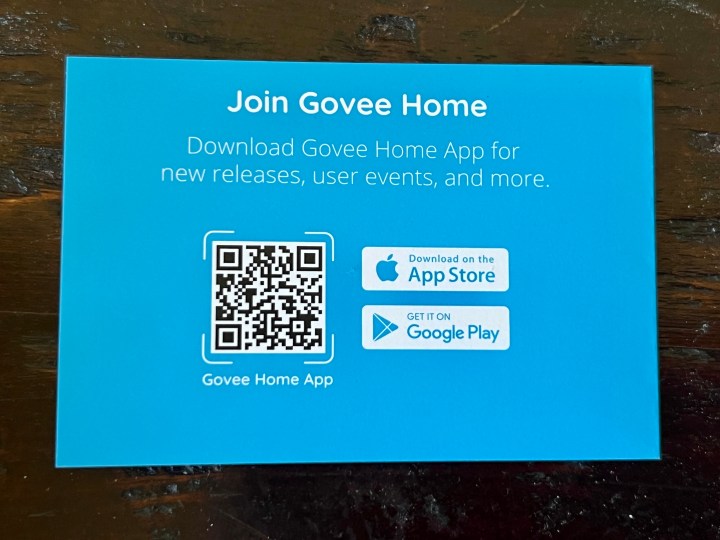
Some smart home devices employ scannable QR codes found in the manual or on the package to connect them to an app; think Apple HomeKit devices in particular. To use these devices and add them to the necessary apps, you scan a photo of the QR code and then the app automatically adds the device. What happens when you lose that paper code?
In some cases, the code is also reprinted on the rear or bottom of the device. And fear not: There’s usually a way to manually add the device using a serial number or Near Field Communication (NFC) if that paper becomes hopelessly lost.
Use your move (or just the initiative after reading this article!) to create a binder or accordion folder where you can stash all your smart home manuals, warranty cards — and those all-important QR codes. Losing track of them could cost you precious time when it comes to reinstalling them in your new home.
What to do with permanent smart home fixtures?
What do you do about smart home devices that are installed more permanently? Things like a Nest Thermostat, Ring Video Doorbell, or even a Samsung Frame TV?
In most cases, there’s no expectation that you leave a TV behind, though if it’s big and unwieldy enough, you might want to see if the new owners are interested in negotiating its inclusion in a property sale. You will need to leave a thermostat, but there’s no rules that say it has to be a $300 smart one.
Realtors are a great resource here. Because some buyers may have an expectation that what they see in an open house or showing stays in the home, you might ask your realtor to spell out that certain smart home gadgets won’t be left behind, noting they would be replaced with more basic versions.
Should you leave smart home gear as part of the house?
For the most part, things like light bulbs are considered part of the property in the sale of a home. But what about smart light bulbs?
Smart light bulbs can be expensive; I have about a dozen smart bulbs throughout my home, and at a cost of about $20 to $60 (plus a hub in some cases), it’s not feasible to simply abandon them, particularly if it will then cost you hundreds of dollars to replace them.

Meanwhile, what are you supposed to do for the new owners? Invite them into your Philips Hue app? That’s not really practical. What is practical is removing all your smart light bulbs to bring with you and replacing them with regular light bulbs.
What if your smart lights are fixtures in the home? We installed a dozen Liteline Skye OnCloud connected downlights in our home following a renovation. Each is Wi-Fi-connected and hardwired into the home, so there’s no taking those with us. But what will the new owners do?
As I see it, I have a few options: Leave them a letter that explains how to use and connect these lights to their own Wi-Fi network and which app to use (Liteline Skye uses the Wiz smart home portal), or I can consider leaving my Wi-Fi Router, and invite them to be an administrator in the Wiz app, then let them take over the entire system. Neither is ideal since I’d rather not abandon a pricey, powerful router, but it will be tedious for the new owners to reconnect each light to their own Wi-Fi after they move in.
You could also check the smartphone app for the smart home gadgets you’re leaving behind and see if they offer a reset option. Many devices, including most of those from Ring, allow new owners to start their own connections once they’ve been removed from your account.
It might require a bit of communication between you and your realtor, but safely removing your data and letting the new homeowner sync with your existing smart home gadgets might be more enticing than uninstalling and reinstalling them at a new location.
What about privacy? How can you wipe data?
If you are considering leaving a Wi-Fi router behind, you’ll probably find it comforting to know routers store very little data, mainly because they don’t have much storage, so it could be feasible (and easy) to leave a router for new owners — keeping any smart home gadgets you do leave behind connected and happy. If you are considering leaving some smart home devices behind, make sure you take steps to delete each device from your own accounts and perform a hard reset before reconnecting them for the new owners.
Moving your smart home
Once you’ve decided what to bring with you — and it’s been safely transported to your new digs — how do you begin re-establishing your smart home? You’re probably picturing a massive nightmare involving remembering every account’s email and password, and the need to reinstall every single device. Fortunately, this isn’t necessary.
The absolute easiest thing to do is simply to bring your old router. You should be able to reconnect it to power and service at your new home, and it should simply reconnect to all your original devices.
If you end up with a new service provider and a new router, what then? Just give your new router the same name and use the same password as the old router and your devices should recognize it.
Of course, you could also use this opportunity to clean up your smart home by starting fresh. Invest in a new Wi-Fi router, new lights, and that robot vacuum you’ve always wanted. If you’re not up for that, a little planning means you can take your smart home with you with minimal effort.
Editors' Recommendations
- SimpliSafe is now using AI to prevent burglars from entering your home
- The Ring Battery Doorbell Pro offers premium features without the need for cumbersome wires
- Daisy is an installation and repair company designed for your smart home
- The Twinkly Matrix is a smart LED curtain with 500 mappable lights
- This 4-in-1 washing machine combo from Eureka cleans almost everything in your home





