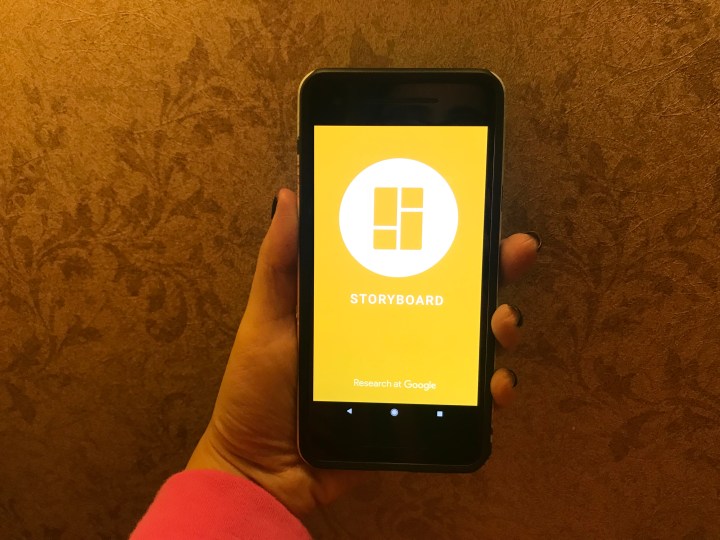
We can never have too many photos and videos on our camera roll, which also means we can never have too many camera apps. This week, we have a few different options that will help push those memories you capture even further.
As part of its “Appsperiments” research project series, Google released three new apps built specifically for mobile photography. We decided to give each one a test run to find out if they’re worth using.
Selfissimo
Taking selfies can be hard, and that’s where Selfissimo steps in to help. Currently available on iOS and Android, it takes photos of you whenever you stop moving, so that you don’t need to awkwardly reach for the shutter button. At first I thought Selfissimo sounded like a strange concept for an app, but it’s so easy to use that it almost becomes addicting. The only downside is that it only allows you to take the photos in black and white.
Once you open the app, the photos will begin as soon as you tap “Start.” As each photo is taken, a compliment will flash across the screen for that extra boost of confidence. If you aren’t a fan of these, you can easily toggle off the setting within the app. If you’re satisfied with your photo reel, simply tap the screen to end the photo session and you’ll be brought to all the selfies you took.
The photos don’t automatically save to your phone — you’ll have to individually choose from among them or else they’ll disappear. I felt like this feature was a little annoying, only because it’s possible that you’d forget to go back in and save the ones you liked before starting another photo session. But those who are trying to save up storage will be grateful that it lets them control exactly what saves to the camera roll.
When first trying out the feature, you might find yourself feeling a bit weird as you become accustomed to the motions of it. I couldn’t help but compare it to earlier seasons of America’s Next Top Model, where the models can’t seem to get the hang of posing on the right counts, but you’ll eventually get used to it. It’s also great for when you’re taking those group photo selfies and can’t quite extend your arm far enough while also pressing the shutter button — we’ve all been there.
Scrubbies
.gif)
Scrubbies is a bit of a different take on boomerangs and loop videos, and it’s only available for iOS. After taking a video through the app, you’re then able to manipulate the speed and direction of video playback. This allows you to go back and capture specific moments you want to highlight.
It’s simple to use and only takes a few seconds to complete. Open the app and tap on the camera button in the left-hand corner. Once you press the record button, capture the exact footage you’d like. If you need to stop the video but don’t want to lose what you’ve already recorded, you can also press the pause button on the right side and then pick back up when you’re ready.
Once you’re satisfied with your footage, the fun part comes in. Scrubbing with one finger plays back the video, while scrubbing with two fingers records the playback. The act of scrubbing the video back is actually extremely amusing. You start to notice minor details of the video that you didn’t notice before.
When you’re done manipulating the video, you can scrub with two fingers to finalize it. Once app records the playback you’ve created, it’ll turn it into a video that you can save and share. The gallery located in the right-hand corner of the app also saves your original footage, so you can go back in and start scrubbing from scratch.
Storyboard
With Storyboard, you can make your videos look like comics. While it’s only available for Android, the app gave me serious MacBook photo booth vibes. Using Google’s research technology, it selects different frames of your video and then arranges them to create a comic book-style layout.
It’s also extremely simple to use and has a friendly user interface. All you need to do is access your videos, choose your preferred one, and then tap to load load into the app. After processing your video, it will then give you a variety of layouts one by one. To see all of the different options, all you need to do is slide the page down. This will give you all the different styles available for your video that you can choose from.
Once you’re done searching through the options, you can then tap on the finished product and share it. While the app definitely gives your videos a more old-school style, it was fun to see which specific frames the app would choose. It was also interesting to swipe down each time and see all of the different layouts that would appear at random. While I’m not sure if I would use it often, it’s definitely a great app to use if your video is filled with photo-worthy frames.







