Did you know you can play games on your iPhone using iMessage? Well, you do now because Apple’s inter-device messaging platform lets you play games with friends on your iPhone or your iPad. As long as a contact of yours has an iPhone or iPad, and so long as they have iMessage enabled, you’ll be able to play games with them. That said, you’ll have to download each iMessage game first, which is why we’ve put together a list of the best iMessage games available right now.
From chess and word games to crazy golf and bowling, you’ll be surprised at how much variety iMessage games offer. To download any of them, simply start a new conversation in Messages, tap the gray App Store icon (next to the iMessage text box), and then tap the blue App Store icon. Search for and download the game you want, and once it has finished downloading, go back to your iMessage conversation and scroll right along the apps tab until you see the game. Easy!
GamePigeon

If you’re not too sure what to download as your first iMessage game, then GamePigeon is probably the best place to start. It’s a compendium of over 20 mini-games, including 8-Ball pool, mini-golf, basketball, archery, darts, chess, 20 Questions, Four in a Row (Connect 4), and checkers. All of the games are simple and pretty fun to play, and while few of them offer the depth of some of the other games on this list, the ability to switch from one game to another gives you plenty of options for a weekend or evening spent at home.
Checkmate!
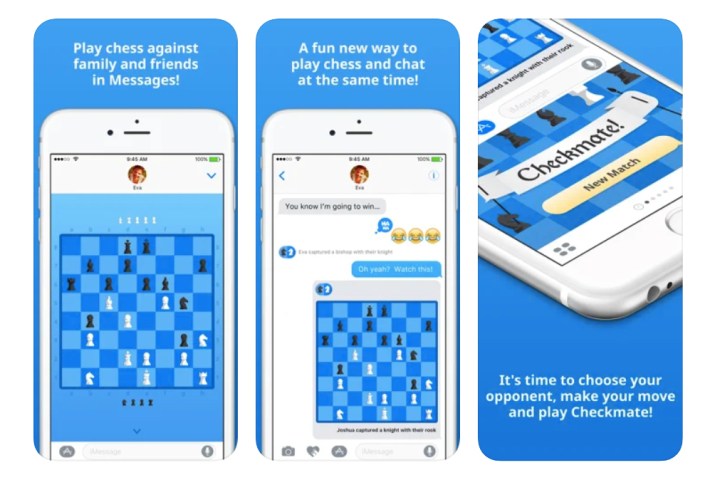
GamePiegon may offer its own version of chess, but if you’re serious about capturing kings across 64 squares, then Checkmate! should be your port of call. It’s a correspondence version of chess, meaning that you don’t have to sit down and play together at the same time. Rather, you send your latest move much like you send your latest message. It’s pretty much as simple as that, although helpfully, the app does keep your move history while also letting you send actual messages in order to taunt or goad your opponent. It does cost $1 to download, but if you intend to play it more than once, it’s certainly worth the money.
Mr. Putt — Mini Golf
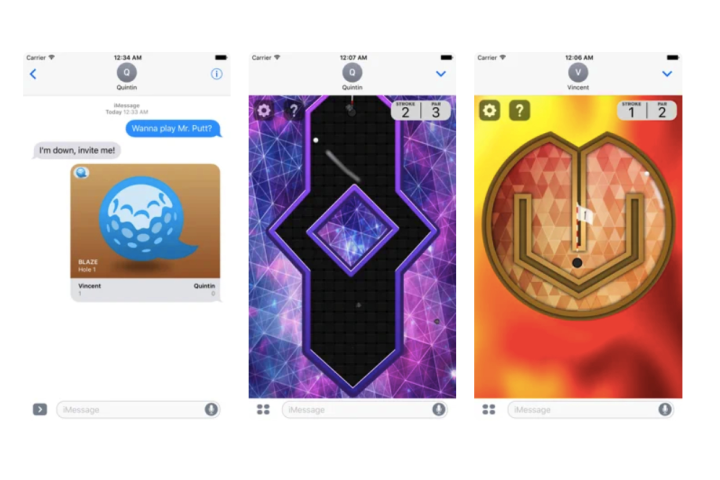
It may not be realistic, but Mr. Putt is a fun way of having some golf-themed madness with friends. It’s a turn-based crazy golf game where you can play against friends over four different space-themed locations. Putts are controlled by swiping, which can be fiddly for some, but they help to make games more open and entertaining.
Cobi Hoops
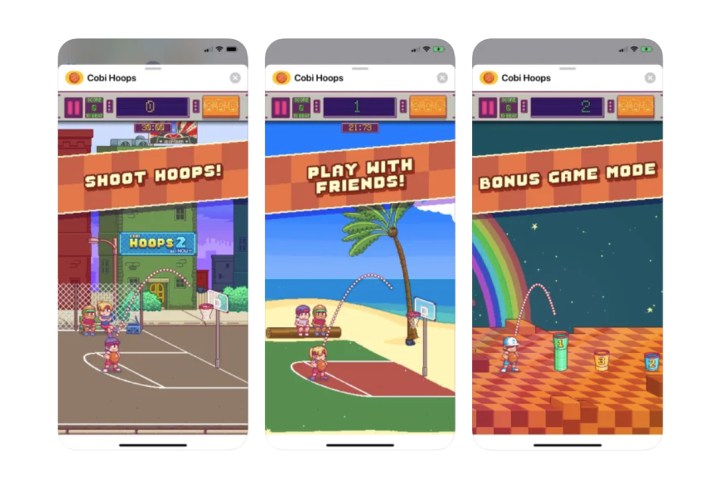
Cobi Hoops is a basketball iMessage game that presents you with the challenge of seeing how many baskets you can score in 30 seconds. Each player takes turns to see who can outdo the other, with the game also offering extra players, locations, trick shots, and a bonus mode as in-app purchases. It’s all delivered via a charmingly retro graphic style, making it seem as though you’re playing an old NES game from the late ’80s or early ’90s. Also check out Cobi Hoops 2 if you want a puzzle-themed version of the game.
Moji Bowling

If you like bowling, Moji Bowling might end up being one of your favorite iMessage games. It lets you test your 10-pin skills against friends, with you swiping your ball at the pins and then texting the result to your rival, who then gets to take their turn. Unlike some iMessage games, it can also be played as a stand-alone app, letting you practice in single-player mode before taking on your friends and family.
Letter Fridge

Letter Fridge is an addictive iMessage game where you’re given numerous virtual fridge magnets and have to use them to spell out words on the crossword-style grid above. Players are given a time limit and are tasked with finding as many words as possible before the clock runs down. It’s simple, but the time-constrained nature of it makes it more engaging and compelling than it would be otherwise.
Let’s Puck It!

Pictoword

Here’s a nice drawing game where you have to guess words based on two line drawings, with one player drawing the pictures and the others trying to guess. The words range from familiar household items to films, landmarks, and more abstract concepts, with easy and hard moded providing challenges for all skill levels. The basic premise is pretty simple, but Pictoword will provide you with plenty of mileage, thanks largely to its range of game modes.
Words for iMessage

Do you like Scrabble? Then you’ll probably like Words for iMessage, which works along similar lines. You’re given a random assortment of seven tiles, which you then have to use to spell out words on the game’s board. The only real difference from Scrabble is that bonus tile spaces — double/triple words or letters — are positioned randomly with each game, so you may have to shift your strategy each time. Overall, the game does a very good job of transferring the Scrabble format to iMessage, so wordsmiths will have plenty of fun playing it.
Simple Trivia

In what must be a perfect fit for the iMessage format, Simple Trivia lets you compete against friends in quizzes that test your general knowledge. You start by choosing to compete in one of six categories, including sport, history, geography, entertainment, and science. Each question is multiple choice, giving you some chance of guessing correctly if you don’t know, but over the course of an entire game, the most knowledgeable player almost always emerges. It offers a great way of learning something new while having fun.



