
The iPhone 15 and iPhone 15 Pro were announced at Apple’s September 2023 event — and there’s a lot to like! All models now have the Dynamic Island, USB-C has officially replaced Lightning, and there are impressive camera upgrades across the board. But what’s the deal this year with the iPhone 15 and SIM cards?
Last year, Apple made a subtle, but significant change to its iPhone 14 lineup. No, we’re not talking about the Dynamic Island or always-on display of the iPhone 14 Pro models, but rather the fact that Apple chose to eliminate the physical SIM card entirely on all U.S. iPhone 14 models.
It was the final step in a process that began four years earlier with the adoption of eSIM technology on the iPhone XS, iPhone XS Max, and iPhone XR. Rather than adding a second physical SIM slot, eSIM became Apple’s answer to dual-SIM support, letting you have more than one plan and number on a single iPhone. Two years ago, Apple quietly added a second eSIM to its iPhone 13 lineup, allowing customers to use a dual-SIM setup without needing a physical SIM card. Once that was in place, it was simply a matter of waiting for carriers to be ready to ditch physical SIM cards before Apple could eliminate the SIM slot entirely.
So … what does that mean for the iPhone 15?
Does the iPhone 15 have a SIM card?

When Apple took the physical SIM card slot out of the iPhone 14 last year, it was pretty clear that it wouldn’t be coming back. So, it’s no surprise that none of this year’s iPhone 15 models sport a physical SIM slot — at least in the U.S.
Internationally, the answer remains a bit more nuanced. Apple manufactures several versions of each of its iPhone models for use in different countries to accommodate different 5G frequencies and bands. For example, since the introduction of 5G on the iPhone 12, only the model sold in the U.S. supports the fastest high-band mmWave frequencies; other countries only get sub-6GHz 5G.
Similarly, only the U.S. models of the iPhone 14 eliminated the physical SIM slot last year, presumably because only U.S. carriers were ready to go all-in on eSIM. That hasn’t changed with the iPhone 15, so you’ll still get to use a physical SIM card if you purchase your iPhone outside of the U.S. Like the iPhone 13, those international models have two eSIMs, plus a place to insert a physical SIM card. Despite this, you can still only have two lines active at a time — either both eSIMs or a combination of an eSIM and physical SIM.
The U.S. iPhone 15 only uses eSIM

Like last year’s iPhone 14, those iPhone 15 models sold in the U.S. only use eSIM technology. This means the SIM card is embedded inside the phone (that’s what the “e” stands for) and provisioned directly through the iOS settings app.
If you’re purchasing an iPhone 15 in the U.S., whether directly from Apple or from your carrier, you’ll no longer get a physical SIM card to go along with it. Instead, you’ll transfer your line to your new iPhone or set up a new line directly with your carrier.
How this is done varies between carriers, but the big three U.S. carriers and many of the smaller ones offer the ability to assign an eSIM to your iPhone digitally at the time of purchase, so you may not need to worry about this at all if you purchase your iPhone 15 directly from your carrier. On the other hand, if you’re buying directly from Apple or another retailer, you’ll likely need to make a quick call to your carrier to get this set up.
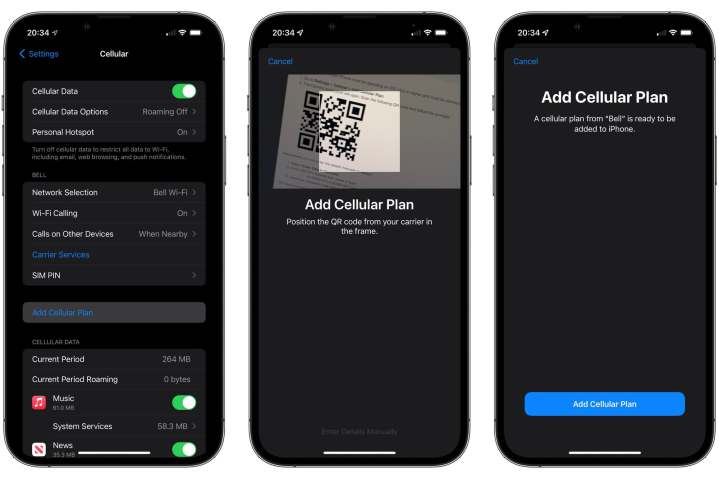
Many international carriers and some of the regional ones in the U.S. use other eSIM activation methods that usually involve manually entering an activation code or scanning a QR code supplied by the carrier. You’ll still likely be able to do this without the need to go into a carrier store; usually, the process can be handled by a visit to your customer portal on your carrier’s website or through their mobile app.
Lastly, if you’re upgrading from an older iPhone, you may even be able to transfer your line directly to your new iPhone 15 without the need to contact your carrier at all. Apple offers an eSIM Quick Transfer feature in iOS that’s supported by all the major U.S. carriers as long as your older iPhone is running iOS 16 or later.
Does your carrier support eSIM?

By now, you’re probably wondering whether your carrier supports eSIM and what’s involved in setting it up. If you purchased an iPhone 14 in the U.S. last year, you’re probably already familiar with the process, but the good news is that more carriers have gotten on board this time around with some of the more advanced eSIM features that Apple offers.
Apple provides a helpful list of carriers that offer eSIM service and which features they support. These fall into three broad categories:
eSIM Quick Transfer

If you’re upgrading from an older iPhone, eSIM Quick Transfer is the easiest method to transfer your phone line over. This allows Apple to seamlessly move your line over to your new iPhone 15 as part of the normal process of setting up the new iPhone and transferring your data over from the old one.
There’s a good chance you’ll be able to go this route since the big three U.S. carriers — AT&T, T-Mobile, and Verizon — all support eSIM Quick Transfer, as do Cricket, C Spire, and UScellular. The only catch is that your old iPhone has to be running at least iOS 16, but that shouldn’t be a problem unless you’re making a giant leap from an iPhone 7 or older model.
eSIM Carrier Activation

If your carrier doesn’t support eSIM Quick Transfer, or you’re upgrading from another smartphone or setting up a new line, you’ll still likely be able to take advantage of eSIM Carrier Activation, which allows mobile providers to automatically provision your iPhone over the air. They’ll generally do this automatically if you buy the iPhone from them, but it can also be set up with a quick phone call.
Naturally, the big three can also do this for you, as can the others listed above that support eSIM Quick Transfer — Cricket, C Spire, and USCellular. However, the list goes well beyond that to include many regional carriers, including Boost Mobile, Boost Infinite, Carolina West Wireless, Cellcom, Credo Mobile, FirstNet, GCI Alaska, H2O Wireless, Nex-Tech Wireless, PureTalk, Red Pocket, Spectrum Mobile, Straight Talk, Strata Networks, Tracfone, and Xfinity Mobile.
Other eSIM activation methods

While the list of carriers that can activate an eSIM for you online has been growing steadily, there are still a few that require you to use their iPhone apps, scan a QR code, or follow some other method. These tend to be either very small regional providers or prepaid carriers and include Appalachian Wireless, Chat Mobility, Consumer Cellular, Copper Valley Telecom, Metro by T-Mobile, Mint Mobile, Nemont, NorthwestCell, Optimum Mobile, Pioneer Wireless, PTCI, Republic, Thumb Cellular, Truphone, Ubigi, Union Wireless, United Wireless, Viaero, Visible, and West Central Wireless.
Nevertheless, just because these carriers don’t support Apple’s fancier quick activation methods doesn’t mean they aren’t every bit as capable of supporting an eSIM in the iPhone 15. They use a more generic process to get the eSIM set up on your iPhone, but once it’s there, it’s just as compatible with your iPhone 15 as an eSIM from AT&T, T-Mobile, or Verizon.
Editors' Recommendations
- Best refurbished iPhone deals: Get an iPhone 14 for $513
- iPhone 16: news, rumored price, release date, and more
- 10 iPhone productivity apps you need to download right now
- Best phone deals: Save on the iPhone, Galaxy Z Fold 5, and more
- The best iPhone 15 Pro Max cases in 2024: the 20 best ones




