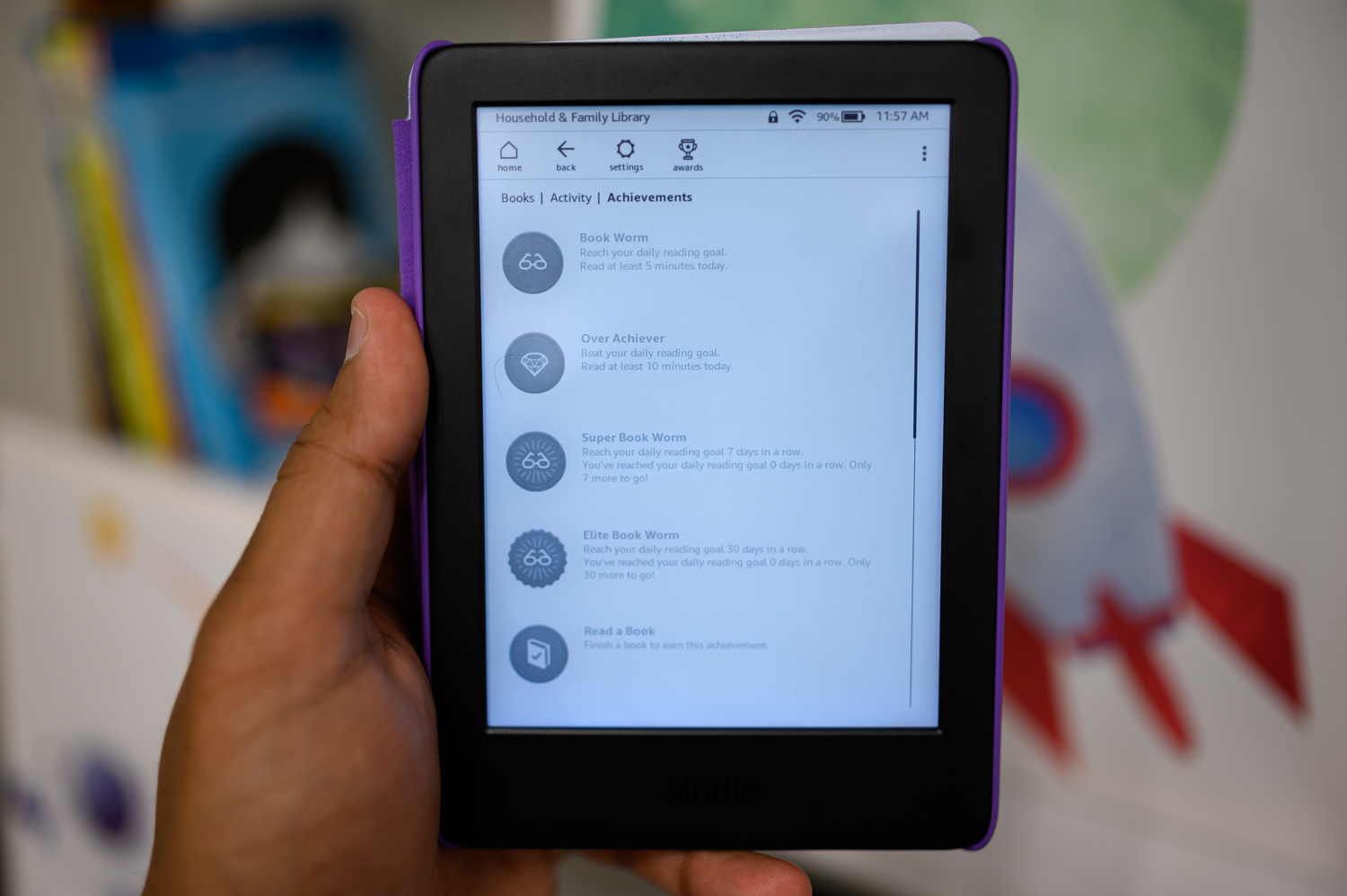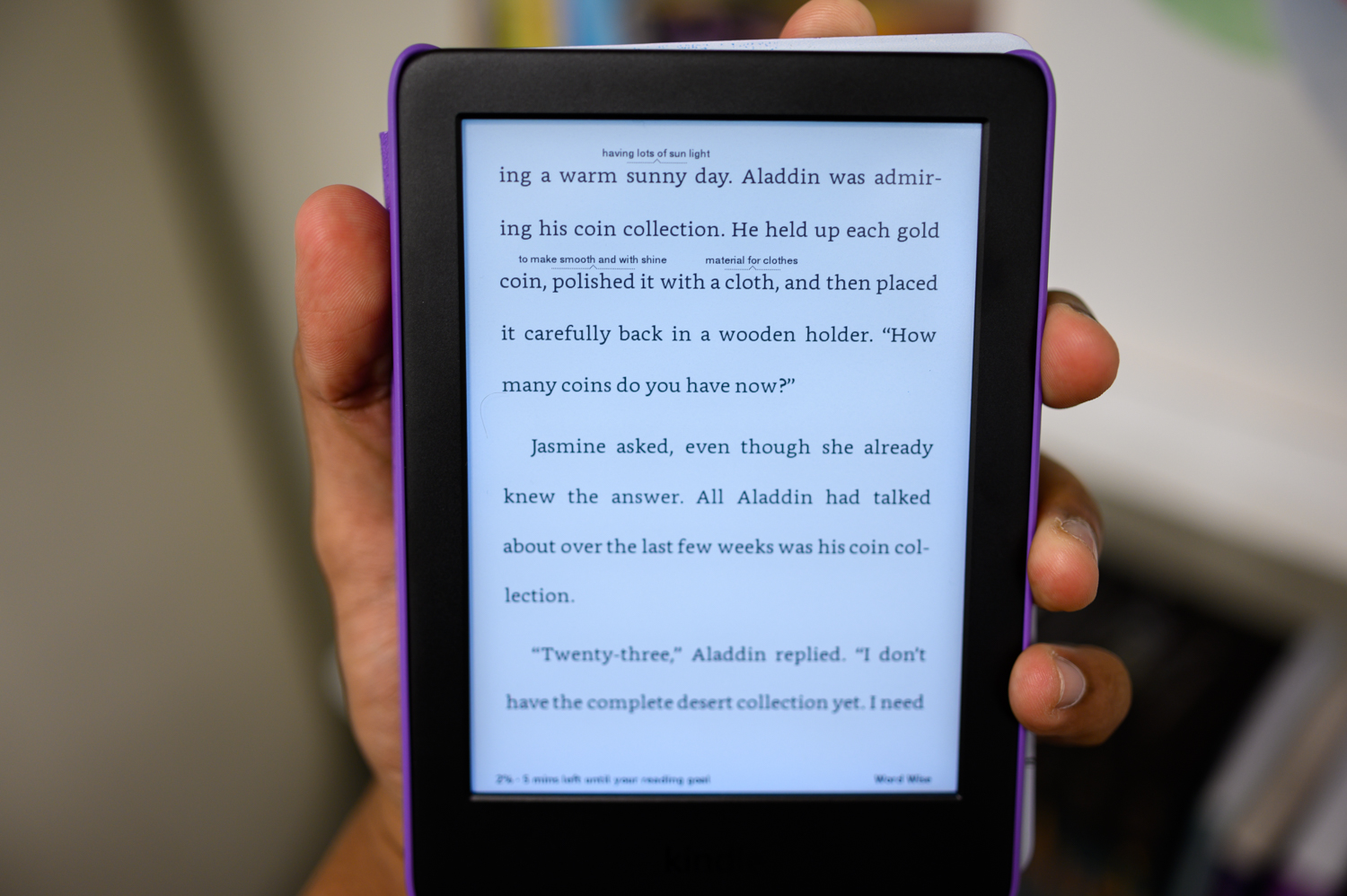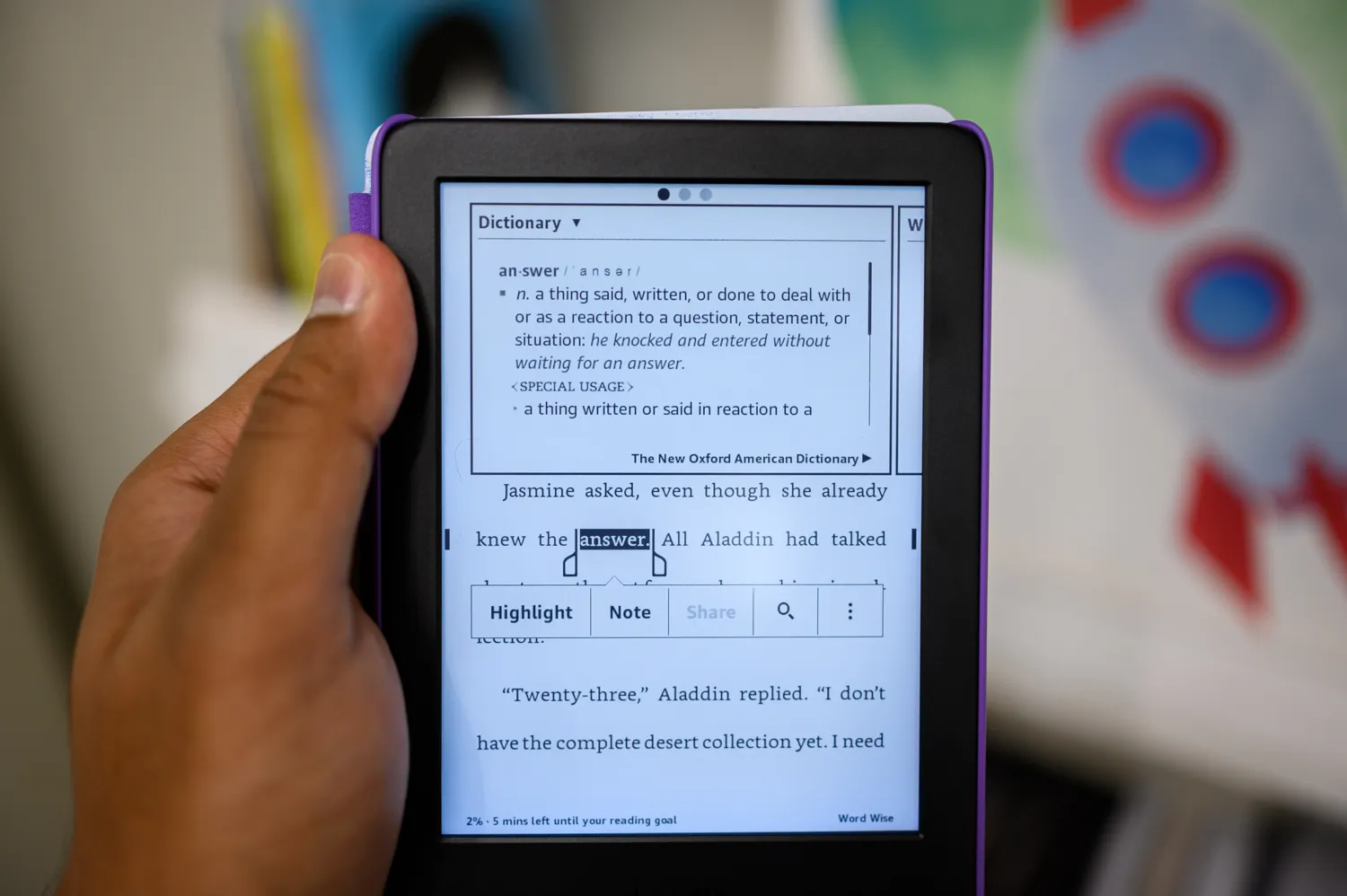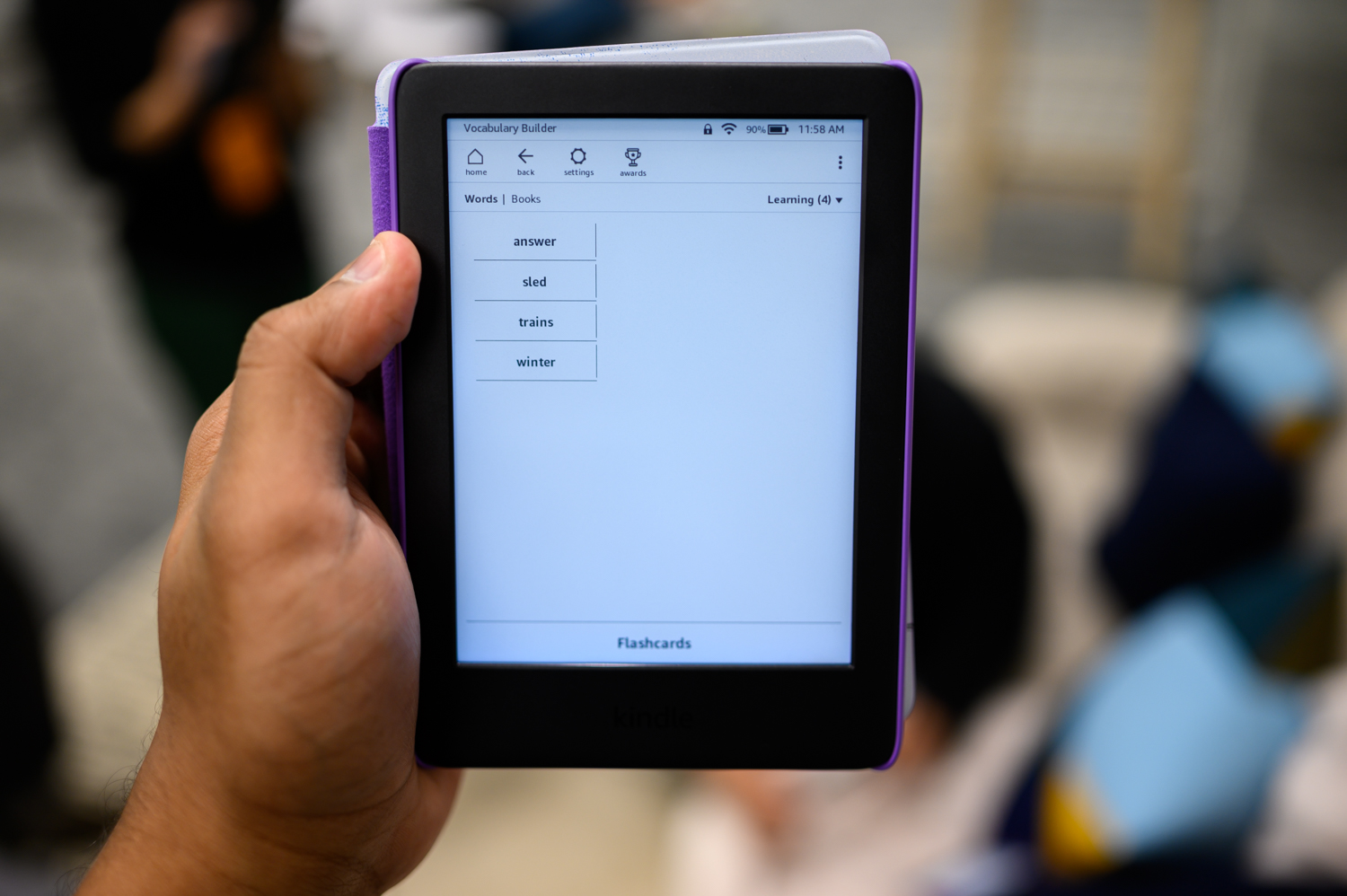Amazon has long offered Kids Edition variants of its popular Fire HD tablets — including the new Fire HD 10 — and now it’s doing the same for its most basic ebook reader with the new Kindle Kids Edition.
Hardware-wise, it’s exactly the same as the basic Kindle Amazon debuted earlier this year, except it’s a little pricier as it comes with a case, along with software-specific features designed to encourage children to read.
Kindle Kids Edition: what’s different?
The Kindle Kids Edition is the same refreshed 2019 model Amazon released in April, so you get a 6-inch E Ink screen, an adjustable front light, several weeks of battery life, and a Micro USB charging port, all in a lightweight package that’s easy to use one-handed.
What exactly is different here? You get a choice of four cases to protect the device, along with Amazon’s two-year, worry-free guarantee, so if something happens to the Kindle, Amazon will replace it for free.
The Kindle Kids Edition also comes with one year of FreeTime Unlimited included, which is Amazon’s kid-friendly content service that delivers access to more than 1,000 ad-free books and access to Audible. You can set age limits, so the Kindle will only show books relevant to a specific age group. The service costs $3 per month if you’re a Prime subscriber and $5 per month if you’re not.
But the main differences lie in the interface, which is more kid-friendly with additions like a “kid-friendly wallpaper,” and there are several features meant to help reading skills. These include:
- Achievement Badges: Get a badge after hitting predefined reading goals.
- Easy Discovery: If a child spells the name of a book incorrectly, the Kindle will attempt to offer up the intended results.
- Word Wise: This is an existing feature on Kindles, but now it’s enabled by default and will provide definitions for tough words above them on the page so kids don’t have to leave the book or interrupt their reading flow to understand them. You can customize the level of Word Wise to have it show fewer or more definitions.
- Dictionary: Long-press any word to see a pop-up with the dictionary defining the word. This is also an existing feature on Kindle devices.
- Vocabulary Builder: Words that are looked up with the dictionary feature are added to Vocabulary Builder and are turned into flashcards, so kids can practice learning them and can mark them as learned to remove them once they have a grasp on spelling and meaning.
Many of these features will come to older Kindle devices starting in January 2020, though Amazon said there’s no guarantee on whether it will come to significantly older Kindle models. That means if you already have a Kindle from the past few years, you won’t need to shell out for the Kids Edition if you want these features.
Price and release date
The Kindle Kids Edition is $110, which is $20 more than the standard Kindle. It’s available for pre-order now from Amazon and it ships on October 30. Amazon is offering a 25% off deal if you order two Kindle Kids Edition devices.
The cases come in Space Station, Rainbow Birds, blue, and pink.
Editors' Recommendations
- Amazon’s kid-friendly Fire HD 10 tablets bring AI-powered games
- Amazon’s cheapest Kindle finally supports USB-C and dark mode
- Amazon’s major Kindle software update aims for smoother reading experience
- There has never been a better time to buy an Amazon Kindle
- Amazon’s new Fire HD 8 line has USB-C, wireless charging, durable Kids Edition