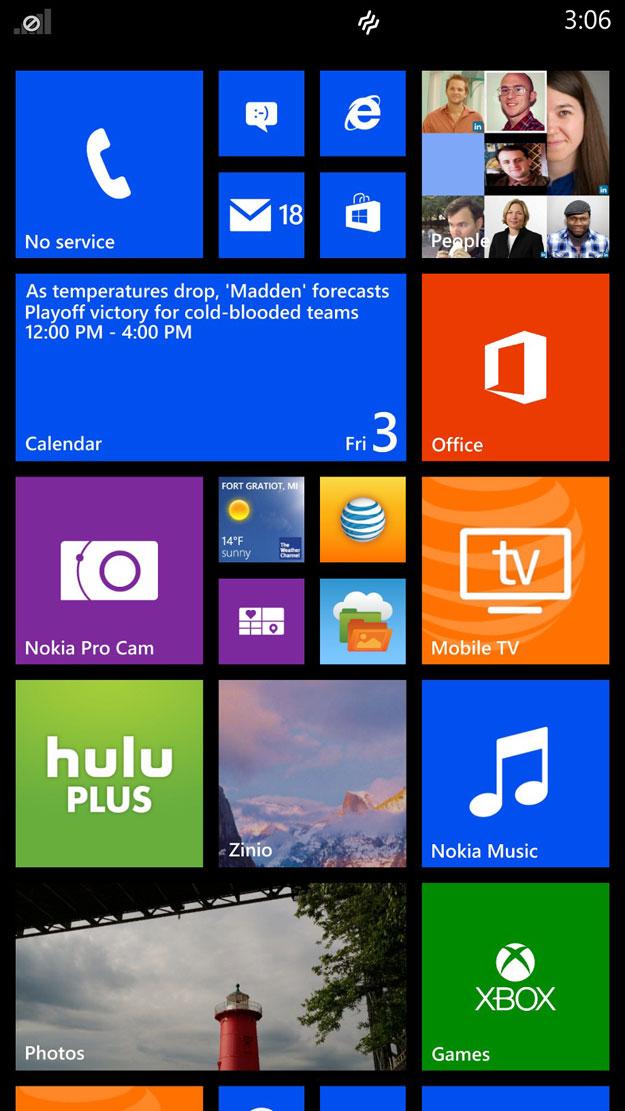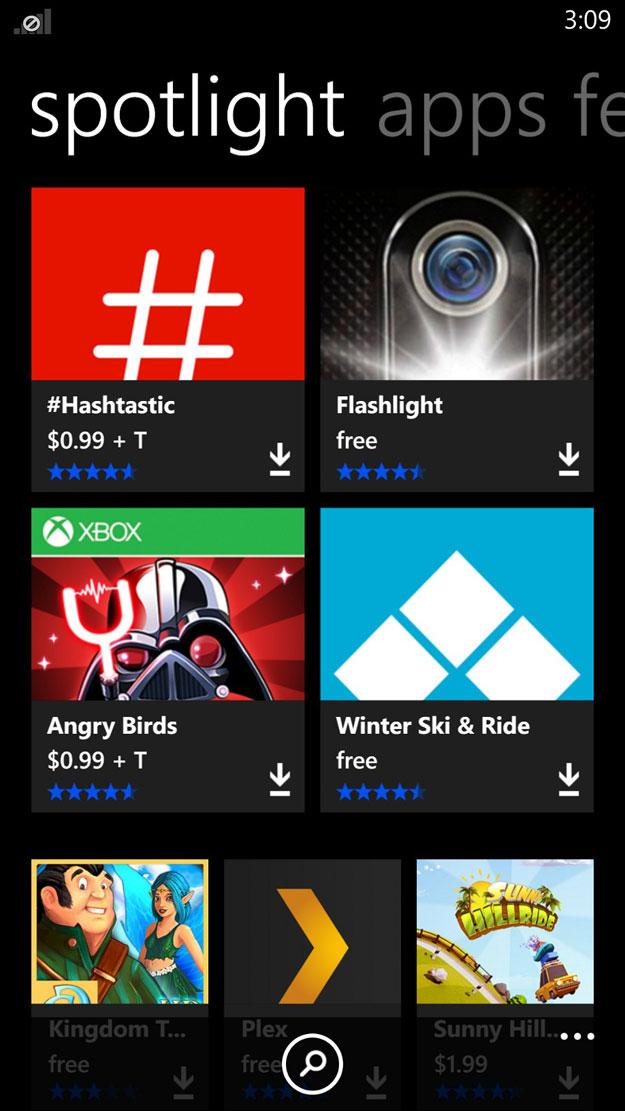“Nokia may be calling it quits, but this is its best phone yet. Though too large for some, it’s the most powerful Windows Phone we’ve tested and a great reason to consider the platform.”
- Full HD screen
- Extra space for more Live Tiles
- Fast, powerful processor
- Great 20-megapixel camera
- MicroSD card support
- Great battery life
- Size will be too large for many
- Stereo speakers would be nice
- Windows Phone may be a turn off
Nokia may have sold its phone business to Microsoft, but it’s not going out without a bang. Now available on AT&T, the Lumia 1520 is the most powerful Windows Phone we’ve ever used, and the first phablet to arrive for the platform. If you like Microsoft’s phone OS and have big pockets, this may be your dream phone.
Familiar, but gigantic
Nokia isn’t reinventing its style in its last phone. The 1520 has the same boxy, but rounded shape as almost all of its Windows Phones – perhaps most resembling a very large Lumia 920, right down to its plastic (polycarbonate) shell. On AT&T, you can buy it in white, black, red, or yellow. It also has the same uncomforts. While the soft plastic is nice to hold, it can be difficult to hold the phone and use it with one hand. Thankfully, this time around Nokia has size on its side.
If you’re buying a phone with a 6-inch screen – here are our favorite Android phablets – you shouldn’t expect to be able to hold it well. You’re lucky you can hold it at all. The Lumia 1520 is roughly as comfortable as Android phablets like the HTC One Max, Sony Xperia Z Ultra, and Samsung Galaxy Mega, though we’d say the Galaxy Note 3 may edge it out, thanks to its slightly smaller screen.
The Lumia 1520 is roughly as comfortable as most Android phablets, but the Galaxy Note 3 may edge it out.
Nokia’s odd placement of the power button under the volume toggle on the right side of the phone has finally paid off. On a giant phablet, a power button positioned lower helps out.
The audio jack is dead center on the top of the phone, the speaker is rear-facing on the bottom, and the Nano SIM/MicroSD slots are on the upper left, accessible only if you happen to have a paperclip. The speaker gets loud, but the lack of stereo sound on a phone this large is noticeable when watching video. All the sound will bellow out of the side of your phone, vibrating out a little too much. We got much better quality sound out of the Moto X and iPhone 5S, though not as loud.
As a disappointing side note, Nokia sells a cover that resembles an Apple SmartCover, but it’s not. It isn’t magnetic and isn’t worth the money.
Hey! It’s a Full HD screen
1080p screens have been on

As usual, Nokia’s screen is gorgeous. Though it isn’t AMOLED, like many of Nokia’s Windows Phones, the 6-inch 1920 x 1080 pixel IPS LCD quality is satisfying, with deep blacks and accurate colors.
Windows Phone 8 & Nokia’s Apps
Aside from the added Start screen space, Windows Phone 8 is mostly unchanged. So, like all Lumia phones, your enjoyment of the 1520 is, in many ways, out of Nokia’s control. Though Windows 8 is out, many people are still unfamiliar with Windows Phone, and find it odd to use. For new smartphone users, it will work fine, but those converting from
We’ve also put together a ton of WP8 tips and WP8 problems and bugs for those of you making the leap.
There are other differences, many of them good (People Hub), and others annoying (no notification center). But the big yay or nay for Windows Phone comes down to apps. Though Nokia has included a lot of awesome custom apps for its Lumias like Nokia Maps + Drive (turn-by-turn navigation), Nokia Transit directions, Nokia Music streaming, Nokia Pro Cam, and an app that very effectively recommends other good apps.
For the first time we have a Windows Phone running on cutting-edge specs.
Again though, if you’re willing to adjust and try something new, Windows Phone 8 is worth a go.
Specs and Power
For the first time we can say that this Windows Phone is running on cutting-edge specs. It has a Qualcomm Snapdragon 800 processor, 2GB of RAM, 32GB of internal memory, a MicroSD slot, a 6-inch 1920 x 1080 pixel LCD screen, a 1.2-megapixel front camera, and a 20-megapixel rear camera.
On the battery side of things, the 1520 packs a hefty 3,400mAh lithium ion battery. We found that it got at least three weeks of life on standby and holds up well over a day during heavy use. This phone has great battery life.
Camera
Nokia’s mobile cameras have improved a lot this year. The Lumia 1020 has the best camera we’ve ever used on a phone. Though the 1520 doesn’t have the 41-megapixel shooter its predecessor did, it’s a solid 20-megapixel camera that appears to be a small step up from the 8-megapixel cameras in the Lumia 928 and 925. Though it can’t compete with the iPhone 5S in every shot, its focus light helps the 1520 produce better low-light shots (without flash) than most other smartphones. Macro shots also come out particularly detailed, though Nokia’s color filters sometimes work a little too hard to distort reality (and make things look better than they really do).
Overall, this is a fantastic rear camera that suits a high-end phone.
Conclusion
The Lumia 1520 is the best Windows Phone we’ve ever reviewed. The only things holding it back are its large size, which will alienate many buyers, and WP8 itself. It’s a fitting end to Nokia’s phone legacy: fantastic hardware that would sell far better if it ran different software. Our hopes for an
Highs
- Full HD screen
- Extra space for more Live Tiles
- Fast, powerful processor
- Great 20-megapixel camera
- MicroSD card support
- Great battery life
Lows
- Size will be too large for many
- Stereo speakers would be nice
- Windows Phone may be a turn off