Reddit Recap 2023 may not be as musically entertaining as Spotify Wrapped or as informative as Duolingo’s Year in Review, but it’s still worth checking out. This feature, available on the Reddit app every year, allows you to take a trip down memory lane and catch up on news and events that have been making headlines in your Reddit world since January.
Reddit Recap is geared specifically for you and offers information on what you’ve been doing on the service during the past 12 months.
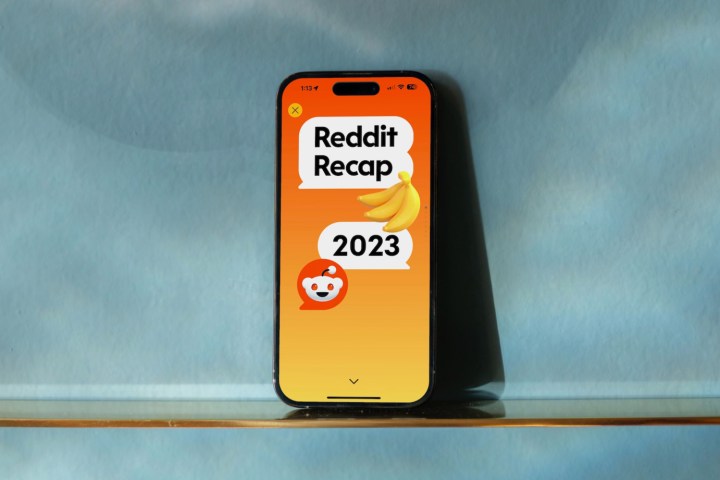
How to find Reddit Recap 2023
To find your Reddit Recap 2023, be sure to follow these instructions:
Step 1: Open the Reddit app on your iPhone or Android device. Otherwise, install the app from the App Store or Google Play, respectively.
Step 2: Log into the app with your Reddit account.
Step 3: Tap Inbox at the bottom of the app.
Step 4: Select Reddit Recap 2023 at the top of the Inbox page.

Step 5: To read through your Reddit Recap, simply scroll down.
Step 6: Tap the share button on any page to share content, as needed.

Reddit Recap 2023 provides various types of information about your Reddit activity over the past 12 months. It includes details about the number of bananas you’ve been awarded, which indicate how far you’ve scrolled. The recap also displays the communities you’ve joined, the posts that were most popular for you, your most successful post, and much more.




