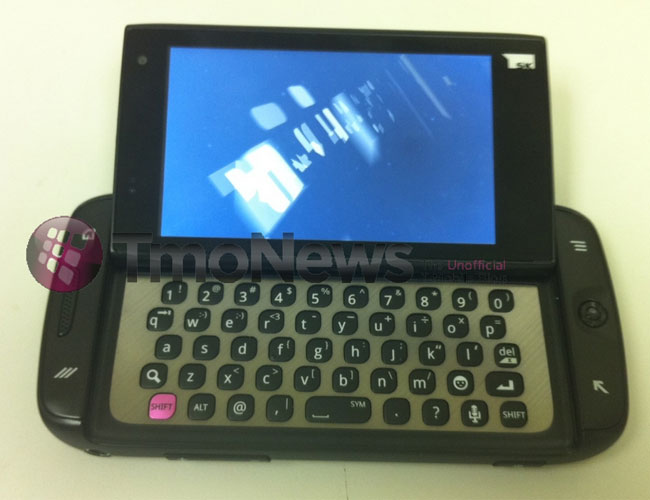T-Mobile recently said it would be reintroducing the Sidekick soon, and now TMO News has gotten its hands on images of the upcoming device. After initially receiving what looks like the world’s grainiest photo of a poster announcing the Sidekick’s return (see below), an anonymous source sent in some more revealing looks at the phone.

First off, the phone will be manufactured by Samsung, and as we previously reported, will include 4G (HSPA+) capability. Apparently, the device pictured runs on Android 2.2.1, so fingers crossed it’ll get an upgrade before its actual launch. Not a whole lot concerning the Sidekick’s specs has been gleaned from the photos, but we can tell you it features a front-facing camera and its slide-out keyboard is reportedly very similar to the original’s.