
“With its unique shape and padded wrist rest, the Logitech Ergo K860 is a supremely comfortable ergonomic keyboard.”
- Adjustable palm lift
- Comfortable keycaps
- Lots of wrist support
- Appealing design
- Can connect to multiple devices
- Not backlit
- Not rechargable
Logitech has a heritage of making super comfortable and well-designed products. Both the MX Ergo and the MX Vertical sport a cozy design to help reduce muscle fatigue when you’re scrolling and dragging your way through your workday. Now, some of those same elements are coming to a keyboard too with the new Logitech Ergo K860.
Priced at $130, the Logitech Ergo K860 completes Logitech’s Ergo lineup. But it’s not your ordinary economic keyboard. Be it the unique curvy design and ergonomics, or the cozy palm rest, the K860 is hands-down one of the most comfortable keyboards you can buy.
It’s all in the curve

At first glance, you’ll know why the Logitech K860 is not your traditional ergonomic keyboard. Instead of laying flat to your desk like the Microsoft Surface Ergonomic Keyboard, the Logitech K860 has a slight bit of elevation and a curve to it on both its front and back ends. Logitech calls this a “split curved keyframe.”
That name seems weird, but you need to see the keyboard to believe it. The K860 floats up off the desk and invites you to walk up play with it. Unlike the Kinesis Freestyle2, this isn’t a medical or industrial looking keyboard. Asides from a single power button slider on the top, there’s no extra cables or unnecessary switches here.
You’ll also find that it’s made entirely of plastic, with a metal plate under the top layer to support it. Despite being curved and made of plastic, this keyboard is solid and comfortable, and there’s a good reason why.

Not only can you slide your cell phone cables or chargers under the keyboard, but the curve and elevation allow for more comfort when typing. It’s designed to help you put your wrists into a more neutral posture. It also helps reduce the strain on your wrists and forearm and keep your hands, neck, and shoulders more relaxed when typing.
This is something Logitech put a lot of effort into. The company told me it has a research and development lab where up to 40 different prototypes of this keyboard were developed, and where actual people were invited to test out the products. These people were even hooked up to sensors that measured muscular strain and pressure.
In fact, Logitech claims 15% of computer users feel pain on a daily basis and that its K860 can provide up to 54% more wrist support than traditional keyboards. That statistic was especially jarring for me, a person that spends time at my desk all day typing and scrolling with a mouse. It certainly is comfortable. But coming off using the Logitech MX Keys, as a daily driver, I was curious how this ergonomic keyboard could improve my typing experience too.
Type up a storm on any device you own

I admittedly needed some time to get used to this curvature and new layout where the keys are in a downward “V” shape. It felt strange for a day or two, but once my fingers grew accustomed to the curve and layout, it began felt natural. It forced me to become more of a touch typist than normal and I noticed myself looking down at the keyboard less. Paired with the MX Vertical mouse, my daily computing tasks felt organic as my hands slid between my keyboard and mouse with little friction.
The Logitech MX Keys was one of our favorite keyboards for day-to-day typing, but it might have met its match in the Ergo K860. The Ergo sports “scooped” keycaps, with a slight circle in the middle of the cap which lets you orient your fingers in a more natural position. It also helps with durability. Logitech even claims that the Ergo K860 has been rated for a 10 million keystroke lifespan, but those are just numbers. Is it true?
After using the Logitech K860 through the busyness of covering CES 2020 from my home office, I can at least say that this keyboard is super comfortable. Thanks to the “split curved keyframe” and the design, I didn’t need to cross my fingers over when typing. Also, thanks to the padded palm rest, I didn’t need to drag my wrists sideways as I moved my way in between words.
This is no mechanical keyboard though. If you’re looking for long travel or a clicky keypress, you’ll have to look elsewhere. This is more of a laptop-class keyboard, using rubber domes rather than mechanical switches beneath the keycaps. There is, however, more travel here than on ultra-short travel keyboards like the MacBook Pro.
My average typing speed is around 90 words per minute, but with the Ergo K860, I hit almost near 95 words per minute. It’s a modest improvement, but that was a new record for me. It’s quiet keyboard too, which is important if you’re working in an open office setting and don’t won’t to to disturb your coworkers.

Also, like the MX Keys, this wireless keyboard is multi-platform, meaning you can use it with multiple devices at the same time. You can plug it to a PC via a USB dongle or use it via Bluetooth and switch between them with a key on the keyboard. I used it paired both to my Surface Laptop 3, as well as my Google Pixel 3 XL, and I was easily able to switch between PC and laptop with a touch of a button and reply to texts with my phone.
The type of function keys is also reflective of that. Like the MX Keys, there’s a dual Start and Options button for Mac and Windows. There’s also a row of keys on top for the media and function controls. Brightness, Apps, Search, lock, battery status, it’s all here. And, the number pad is a good measure too. Logitech even lets you customize the keyboard via the Logitech Options software, where you can tweak the function keys.
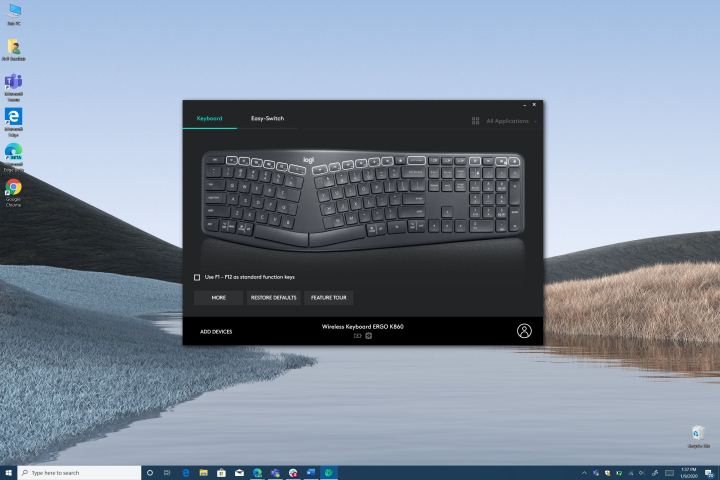
Unfortunately, though, the K860 isn’t backlit and isn’t rechargeable. Logitech tells me this was a conscious design decision they made. They didn’t want to sacrifice the clean design of the keyboard or 2 years of battery life delivered via the two AAA batteries. They also believe that the keyboard will be used in office environments, where backlighting is less important.
It’s quite cozy
The other important element of the Ergo K860 is its wrist support. Sure, you can find these in other ergonomic keyboards like the Adesso Tru-Form 150, Matias Ergo Pro, or Logitech’s own K350, but the Ergo K860 goes above and beyond.
Instead of using just a single layer of foam or fabric like for the palm rest, Logitech has gone for three layers of material. That includes a high-density foam, memory foam, and an easy-clean coated fabric, adding to the comfort of the keyboard and its ergonomics. It certainly beats out the double-cushioned layer on the Microsoft Surface Ergonomic Keyboard.

In my time with the keyboard in my home office, I often found myself touching it just because it felt so cozy, it almost was like a pillow on my bed. I even had an accident and spilled some water on the palm rest, and it wiped right off.
But Logitech is also thinking about the modern office too. The bottom of the palm rest sports an adjustable hinge that lets you tile the keyboard to either 4 degrees or 7 degrees for standing or sitting desks. It further helps you keep your wrist in a naturally comfortable position if you’re seated or standing.
Our take
The $130 Logitech Ergo K860 isn’t just a comfortable keyboard. It’s the best ergonomic keyboard we’ve ever used. Everything from the typing experience to the easy swapping between devices make it a supremely modern and comfortable office tool. If you’re worried about your wrists after long hours at the office, the K860 just might be the keyboard for you.
Is there a better alternative?
The Logitech K860 is the best ergonomic keyboard you can buy, but there are plenty of alternatives. Some leading options in the same $130 price range include Microsoft’s own Surface Ergonomic Keyboard, which has a similar design and palm rest, but not that “elevated’ feeling and multi-device compatibility of the K860.
You also can opt for the Microsoft Sculpt Ergonomic Desktop, which has similar ergonomics to the Logitech but is cheaper at around $100. And, if backlighting is important, there is the $40 Adesso Tru-Form 150.
How long will it last?
As a keyboard featuring a USB dongle, Bluetooth, durable plastic finish with a metal layer under, and long battery life, the K860 will last the test of time.
Should you buy it?
Yes. If you want a keyboard that is downright comfortable, then the Logitech Ergo K860 is for you. It features a super comfortable palm rest, and it is designed overall to help reduce the pain when typing. Only the lack of backlights and it not being rechargeable hold it back from being perfect.



