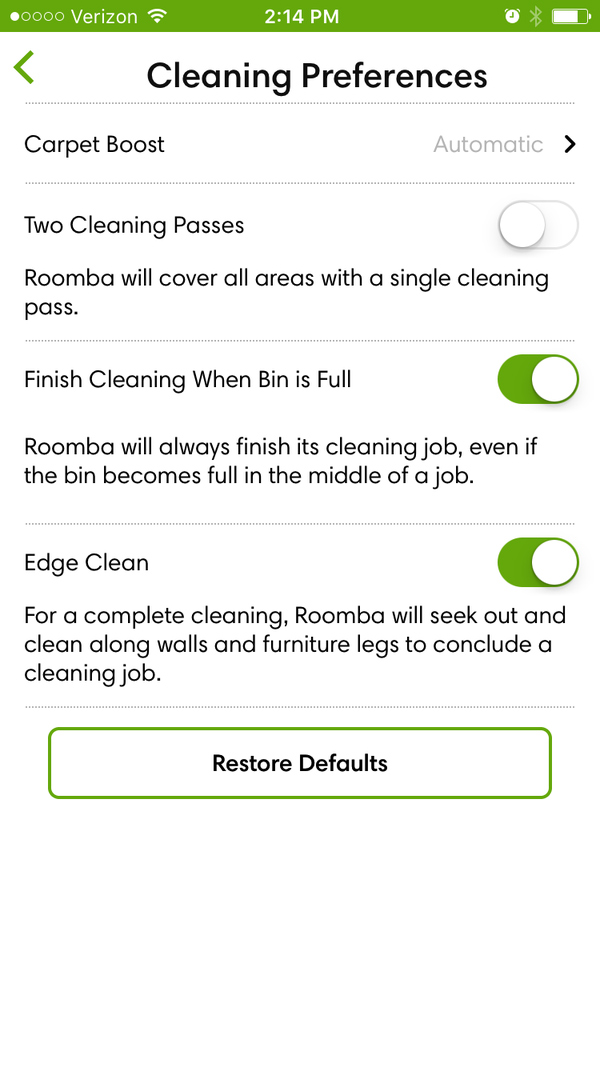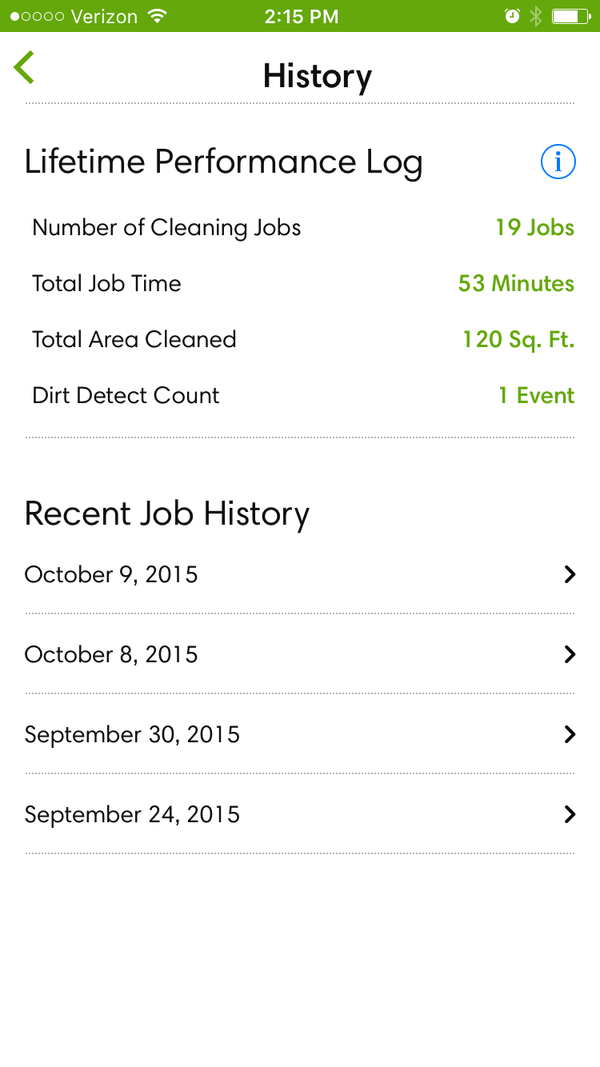“Firing up your robot vacuum away from home makes a novel party trick, but the Roomba 980 isn’t worth its $200 premium without more robust control.”
- Easy to use
- Good for pet hair
- App controlled
- Good mapping capabilities
- App doesn’t have a ton of features
- Imperfect cleaning
- Loud
- Expensive
I just started my vacuum from work. It’s very convenient, though my cat is likely not pleased. That ability is the signature feature of the iRobot Roomba 980, an app-controlled robot vacuum. But is app control enough to justify a $900 price tag?
Out of the box
If you’ve seen the last-generation Roomba, you’ll notice that few things have changed on the surface of the 980. It’s roughly the same size and weight as the 880, with smoky brown accents replacing silver, a few buttons omitted, and the same big “clean” button. Inside, iRobot swapped its old NiMH battery for a longer-lasting lithium ion one, and added new sensors and a camera for improved, more strategic mapping.
The clean button is front and center on the app, so it’s easy to start cleaning.
Pull the Roomba out of the box, and it’s pretty much ready to go, though you do have some connecting to do. Plug in the docking station, set up the Roomba so it’s charging, then download the iOS or Android app. It walks you through each step, as does the robot — it gives you vocal cues — and you should be ready to clean in around five to ten minutes. It’s not unlike adding other smart-home products to your Wi-Fi network.
Applications
The big clean button on the ‘bot means you don’t have to whip out your phone to get the Roomba up and running. It also has a “home” button (to send it back to the docking station) and a “spot” button (to clean an area about three feet in diameter. To get more oomph, the app is required. That’s where you’ll find options like carpet boost (for turning up the power when the bot detects it’s on carpet), number of cleaning passes (one is default, but you can up it to two), and edge clean (which runs the Roomba back along walls and furniture for a more thorough clean).
You can also schedule cleanings with the app up to once a day, view a full history of your robot’s vacuuming jobs, and get care tips for the Roomba. It was all easy to walk through, and just like on the 980 itself, the clean button is front and center. You can open the app and start cleaning from the first screen, even if it does take a few seconds before the bot starts up.
Oddly, the app doesn’t notify you when the Roomba needs help. I only realized my ‘bot was in danger (well, its bin was full) because I happened to keep the app open after starting it from work. Maybe there are no notifications because there’s nothing you can do about it if you’re not home. It’s not like the app doubles as a remote control for driving the robot around an obstruction.
Sometimes when there was a problem, a voice emanating from the Roomba would inform me there was an error, then tell me to look at the app. Other times, it would tell me what was wrong, or I could just look at the bot and see its “bin full” lights were illuminated. One error I appreciated was that the 980 wouldn’t run without the bin in place. It seems obvious, but Samsung’s Powerbot would start up and fling debris at me when I forgot to replace the dustbin.
Around the house
Speaking of the Powerbot, I do wish the Roomba had a remote. Its mapping capabilities, spot clean, and wall barriers are supposed to make it unnecessary, but there are still times manual control would be appreciated. The barriers do work as advertised. Even in my living room, though, there are more than two areas, like a cord tangle near the TV, that the Roomba just shouldn’t go near. The entertainment center’s bottom shelf didn’t prove a proper deterrent, and the robot climbed it and started wreaking havoc. I was surprised, considering it occasionally had trouble moving from the bare floor to a patch of carpet during testing.
When it came to cleaning performance, it didn’t do a perfect job picking up rice or flour, leaving a few more grams of each than our benchmark vacuum. It also tended to blow the flour around, making more of a mess before eventually cleaning it up. However, I found it pretty effective with pet hair, much more so than the 880. Its 0.6-liter bin size is a bit smaller than the Neato Botvac’s 0.7-liter one, and it required cleaning out about every 1.5 runs. I would sometimes get an error that the bin was still full after emptying, so I had to reach into the vacuum itself to fully clean out clumps of pet hair stuck in there. I did find that the improved mapping capabilities made a noticeable difference, cutting down on the vacuum’s run time by a couple minutes after a few cleanings.
The Roomba is loud, so you don’t want to schedule a cleaning while you’re trying to watch Scandal.
The “history” section of the app was interesting. It gives you the amount of time it took to vacuum the room and the square footage cleaned. Though it ran around my living room many times, it always gave a different dimension: 138 square feet, 127 square feet, 123 square feet. Though I never altered the room’s setup, it seems the vacuum wasn’t always getting into every nook and cranny.
Like a lot of other robot vacuums, the Roomba 980 is pretty loud. It’s definitely not something you want to schedule while you’re trying to watch Scandal. Even staffers walking by commented on the noise. Mostly, its docking was smooth, but sometimes it was like a drunk trying to unlock the wrong door, banging up against the dock as it tries to get home.
Conclusion
The DT Accessory Pack
GermGuardian 3-in-1 air cleaning system ($93)
Clear the air.
iRobot Braava 380t floor mopping robot ($298)
Mopping: Vacuuming’s equally annoying cousin.
BLACK + DECKER cordless hand vac ($59.88)
Since it’s hard to use a robot vac on furniture.
The Roomba 980 improves upon its predecessor in a number of ways. Its mapping technology is better, it definitely picks up more pet hair, and you can start it remotely. However, it’s also $200 more, and the last feature just isn’t enough yet. Sure, you can get it going when you’re at work, but you have no idea what’s going on while it’s careening around your home. Because its app doesn’t offer notifications, you could return home to find the robot has an error and your floor is just as dirty as you left it. Maybe if you had access to the bot’s camera, you could help it be a little smarter.
Highs
- Easy to use
- Good for pet hair
- App controlled
- Good mapping capabilities
Lows
- App doesn’t have a ton of features
- Imperfect cleaning
- Loud
- Expensive
Update 10/28/2015: Updated to reflect accurate bin size.
Editors' Recommendations
- iRobot Roomba Combo j9+ vs. iRobot Roomba Combo Essential: Which is better for you?
- Robot vacuum deals: Roomba, Shark, eufy and more
- Best Roomba deals: Top robot vacuums from as little as $160
- Ecovacs Deebot X2 Omni vs. iRobot Roomba Combo j9+: Which premium robot vacuum is best?
- The best October Prime Day robot vacuum deals happening now