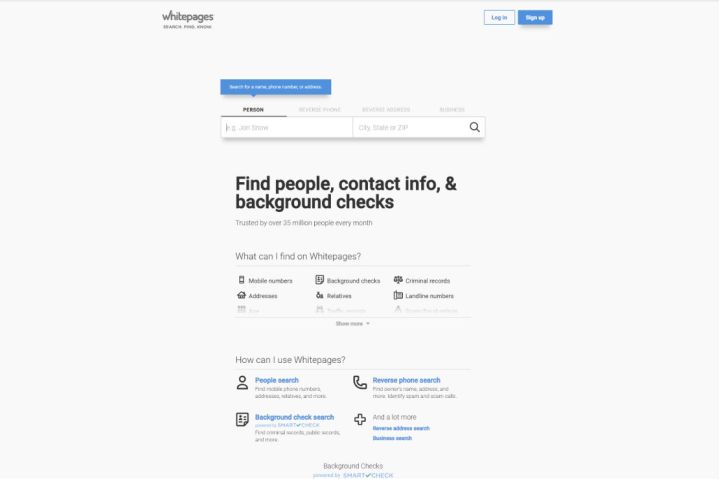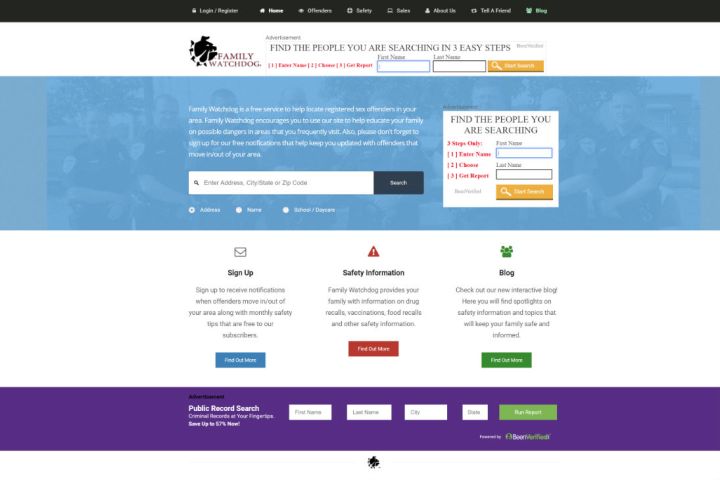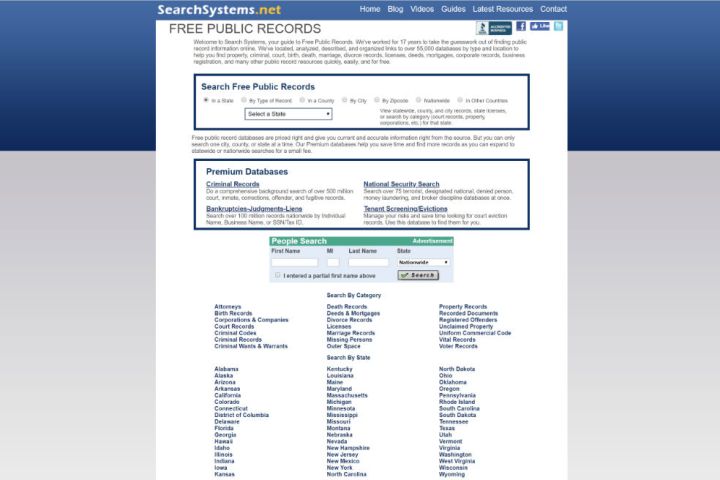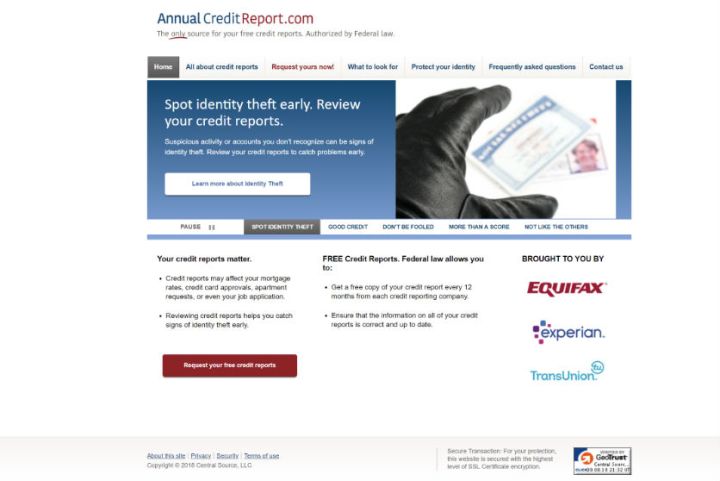While there are many fee-based services for conducting background checks, it’s still possible to learn quite a bit about someone for free from from public records or through content found on online social networks.
But before you run a check on somebody else, perhaps you should scan your own background first. You’ll be able to check your credit report and insurance information for inaccuracies. You’ll also see what potential landlords, employers, or anyone else can find out about you if they decide to do a little detective work of their own.
Either way, here’s how to run a comprehensive background check without spending a dime.
Using search engines
The first place you should start is with a web search. Google can easily pull up a ton of information, assuming you know the person’s name or any relevant information pertaining to him or her. The results can function as a starting point from which to branch out.
Isolate search terms by putting the name in quotation marks in the search bar. Searching “John Smith” will yield the first and last name in that order and filter out any results that don’t match your exact specifications. Keep in mind that searching for a person’s name will bring up results for anyone with that name, so use additional terms to limit your results, such as a city of residence, a job, or any education info you know. The more specific the search terms, the more relevant your search will be.
Using social networks
Social networks offer an entirely different breed of data. While search engines may find information someone else published online about a given person, social networks provide content that is controlled and voluntarily shared by the user. They may not always offer the most concrete information, but they can provide insight on people nonetheless. Here are the basic places to start.

Facebook is your best bet when it comes to digging up dirt. If a given profile is public, you can search for it by name and affiliated email address, and further narrow your search by using a person’s location, education, and workplace. If a Facebook profile has restricted privacy settings, however, it may not appear in Facebook’s search results. Varying levels of privacy for different
If you’re frustrated by Facebook’s search interface, you can also use Google to search within
Boasting over “1 billion members,” LinkedIn is a fantastic source for professional networking and background checks, assuming users provide accurate information about themselves. In terms of a background check, this will only help you learn about a person’s work history — it won’t provide much in the way of personal information since that’s rarely how people use LinkedIn.
X, formerly known as Twitter
X is not quite as refined as some of the other social networking sites when it comes to revealing background information, but it’s potentially useful all the same. You can search by username or tweets, but the site lacks the more in-depth filtering mechanisms that make Facebook a standout. X is also generally more useful for discovering a person’s tastes and interests as opposed to the basics, such as his or her contact information. Again, using the domain search option in Google as we previously suggested for
Instagram is the place to look at someone’s life through photos. If you type their name into the search engine, you will be able to find their profile. If the profile is public, you’re in, but if it’s private, there isn’t much more you can learn about the person. In a public profile, you can look at their photos and videos. You can also see who they follow and who follows them. It doesn’t give too much actual information, but you can definitely infer things from what you are seeing in their pictures.
Discovering contact information
Profile pictures — especially those in which someone holds their camera up to a mirror and snaps a picture — may abound, but they likely aren’t what you’re looking for. Sometimes a simple phone number or street address is a more helpful data point. These websites are definitely worth a look, even if they do sometimes have a price tag associated with them.
WhitePages
When it comes to contact information, the official White Pages website is hit-or-miss. The site gives you the option to search listed people by name, address, or phone number, but the information is often out-of-date or requires a minimal fee to view. You also can’t view financial background details, work history, and the like without paying a fee. You can view their address, about what age they are, and close relatives.
ZabaSearch
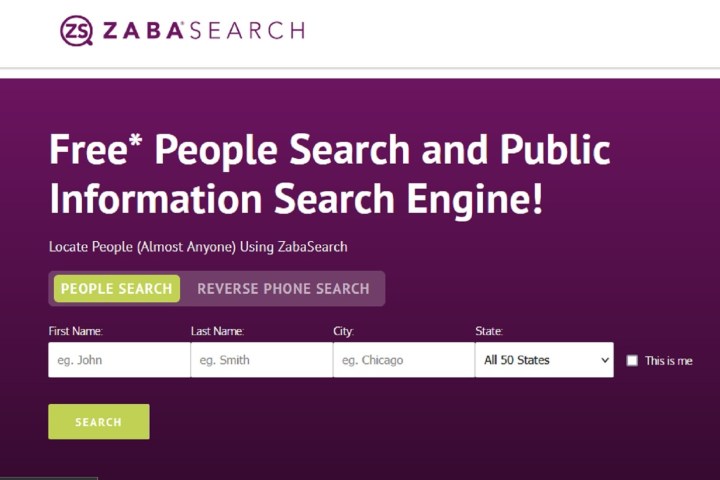
Similar to WhitePages, ZabaSearch offers a fairly robust index of people. A quick search using a person’s first and last name and their state should bring up a search results page of people and basic information on them like an address, their age, and a partial phone number. It appears that if you want more information than that, you’ll need to sign up for subscription. Also, you may need to be patient — selecting “View Full Profile” for a person kicks off a process of gathering that person’s information from a large variety of sources, and it can take longer than a few minutes.
ZabaSearch might be a good alternative if WhitePages doesn’t have the person you’re looking for.
Family Tree Now
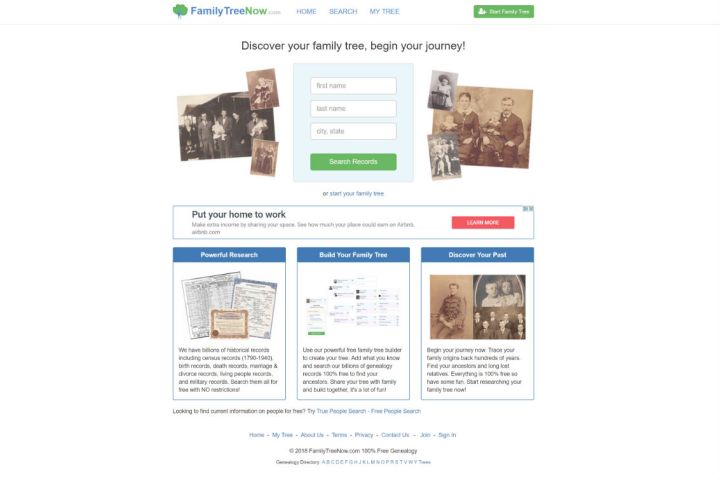
Though this website is made for creating family trees, the free information on offer can give you an insight into the person you are researching. The site offers billions of historical records such as census records, birth and death records, marriage and divorce records, and military records. It may take some work to really put together the information you want, but everything is free and easy to use.
Using criminal databases
Peoplefinders
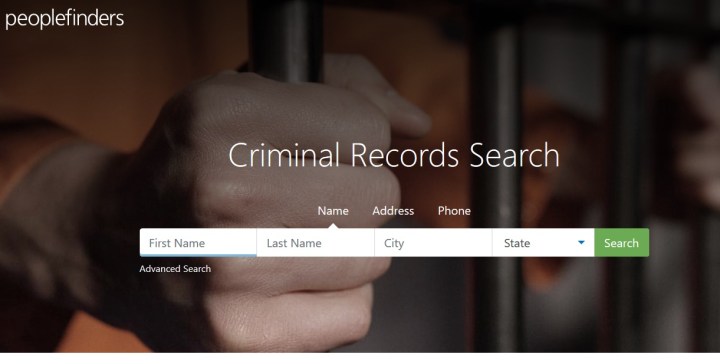
Criminal background searches are often some of the most revealing and most warranted. You may not care about the financial background of a person you’ve come into contact with, but you probably do care about his criminal background. The same goes for that babysitter you just hired for the weekends and that contractor working in your home. Thankfully, Peoplefinders allows you to perform criminal background checks online.
The service may cost you a bit of money to view the results, but it’s easy to navigate and allows you to look up criminal offenders by name, location, and age. Searching with a Premium paid membership is also fairly extensive, offering everything from warrants to arrest records to a registered sex offender check. There are two paid memberships. Premium costs $30 per month and the regular one costs $25 per month. The regular one only has things like contact info, details on relatives, and reverse phone lookups.
Running a simple search is still free, though you may only get to see search results that have only very basic information for each person listed. If you want to see a full report on one of those people, you’ll be prompted to pay for it and set up a subscription.
Family Watchdog
Family Watchdog is a free website that helps locate registered sex offenders in your area. You can type in your address, city/state, or zip code and the site will pull up a map of the nearby offenders. The website gives information about the offender, including their basic information, addresses, charges, markings, and aliases.
Using public records
Needless to say, the internet has made access to public records a lot easier. While some information is still kept confidential for one reason or another, there are many organizations and government websites that compile and make public records readily available.
PACER

PACER (Public Access to Court Electronic Records) is the official federal collection of court documents, and the best option if you want to go straight to the source and see all the legal documents yourself.
The service does include fees, but the trick is that these fees are exempted in a number of circumstances. If your account incurs less than $30 of fees in a quarter, all the fees are waived — and since most fees are only 10 cents per page, it’s easy to stay within that boundary even with semifrequent searches (PACER is also totally free if you use courthouse public access terminals).
However, PACER also has a steeper learning curve than most of other services on this list. It contains so much legal information that learning how to properly search and dig through it can take some time. You do also learn how to dig through the details and find complete information on the legal matters you are interested in, though, so that has its upsides.
SearchSystems
SearchSystems.net serves as an impressive and reliable starting point if you’re looking for background information in the realm of national or international public records. With access to more than 70,000 public records databases, the site allows you to search for different types of public information, such as birth and campaign finance records, before directing you to the appropriate website that contains the records. The site is free and easy to use, but merely serves as a gateway to other public records sites.
Viewing financial history
We all know your credit can make or break your financial desires. Most credit report websites offer reports for a small fee, or even free depending on your situation.
Annual Credit Report
For a long time, the top three credit organizations would give you one free credit report a year, which means you could get one credit report each from TransUnion, Equifax, and Experian to keep track of your status throughout the year. But as of late last year, the frequency of those free credit reports has permanently changed to being available on a weekly basis.
Looking up web domains or IP addresses
Domain registration is available as a public record, so you can search various directories online to get the information you need. Whether you’re trying to purchase a domain name from someone else or simply trying to satisfy your curiosity, there is a tool that makes your job easier.
Domaintools Whois and other major registrars allow you to type in a domain name or IP address in the search bar and find out who owns that domain. What’s nice about this service is that the search results for any particular domain include clues as to what other domains a person or organization might be associated with. When people buy domains, they have the option to hide their private data, so you might find information about the host they purchased the name through instead.
Editors' Recommendations
- How to change your Yahoo password on desktop and mobile
- How to download Vimeo videos on desktop and mobile
- How to convert WMA to MP3 on Mac, Windows, and Web
- How to convert M4A files to MP3 on Mac, Windows, and web
- How to get GPT-4 for free