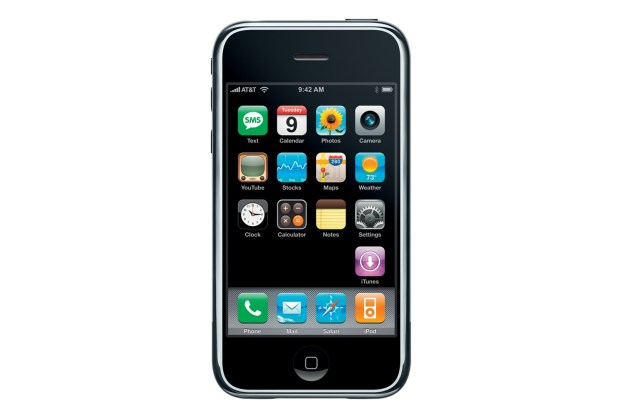
- 3.5-inch touch screen
- Quad-band world band
- EDGE
- 2MP camera
- WiFi
- Full Mac OS X
- No 3G HSDPA compatibility
- No wireless iTunes connectivity or downloads
- No external memory card slot
- No stereo Bluetooth
Imagine the future with us: It’s a crisp mid-January morning in San Francisco. The year: 2008. Evening clouds and haze are beginning to burn off, promising a typically comfortable day by the bay. Inside the Moscone Center, Steve Jobs, dressed in his usual black turtleneck and blue jeans, strolls on stage for his annual MacWorld pronouncement.
The Apple iPhone has by now been wowing buyers for six months, Jobs reports. But wowing buyers isn’t enough: He’s determined to blow their socks off. Jobs then unveils the second generation iPhone, rumored to be released in October. It looks the same as the current iPhone, but now includes support for features missing in the original launch: Access to AT&T’s 3G HSDPA network; lets you buy from iTunes wirelessly; allows you to create Microsoft Office documents; includes iChat for video telephony between HSDPA and WiFi iPhones and Macs; and features expanded built-in memory, an external high-capacity memory card slot and a consumer swappable battery.
Ironically though, nearly a million iPhone owners who just dropped a week’s pay on a unit that lacks these capabilities still aren’t complaining. Why? Because the truth is that they don’t need an upgrade just yet – they already own one of the most groundbreaking, fun to use (and practically psychic) gadgets in the history of technology. Does this first generation iPhone ($499 USD for the 4GB version, $599 USD for the far more popular 8GB model), available exclusively from AT&T, have flaws? Absolutely: Otherwise, there’d be no reason for a next -generation model or for the periodic software and firmware upgrades that are sure to come. But really – who gives a flying flop? These flaws are smothered by a dual onslaught of clever innovation in terms of the device’s snazzy user interface and brilliantly-realized integration of physical design, OS and software – both behind and in front of its gleaming glass surface.
*Edit 7/5/07 – The review was corrected to explain that squeezing the microphone will answer an incoming call as well as end that call when squeezed again.
*Edit 7/6/07 – The review was edited to include that the iPhone can pause music that is playing by clicking the in-line mic on the earbuds.
Features and Design
As one has come to expect from Apple, the metal iPhone features a minimalist design. At 4.5 x 2.4 x 0.46 inches, it feels smooth and cool to the touch, and at 4.8 ounces, if feels hefty rather than heavy. There are a few minimalist and unlabeled buttons –a ringer on-off switch and a voice toggle on the left and, up top, the SIM card tray and the 3.5mm earphone jack. On the bottom is the familiar 30-pin iPod connector bracketed by twin speakers.
Covering the front of the unit is a 3.5-inch glass touchscreen that fades the black to create a blended mirror surface. Above the screen is the slit earpiece, below is the concave home button.
Once activated through iTunes (if you’re transferring what AT&T defines as a “business” account, including a Blackberry plan, you may have to call them to manually switch you), you load up your iPhone with songs, video, photos and Podcasts as per usual.
But of course, iPhone is more than a fancy iPod. On the bottom of the home screen are icons for iPhone’s four major functions: phone, mail, Safari Web browser and iPod. Above these are iPhone’s widgets, 12 additional handy functions: SMS text messaging, calendar, photos, camera, YouTube, stocks, Google Maps, weather, clock, calculator, notes and settings. Of these, nothing is as endearing as the endlessly addictive and travel-time filling YouTube widget. Almost as additive is Google Maps. You can zoom in from satellite view anywhere in the world, then click on “Map” to see a road map of the area you zoomed in on.
Everything is controlled by a complete version of Mac OS X, not a limited mobile-only operating system. With the full Mac OS X, expect additional expansive applications down the road.
The phone function has five major options: favorite contacts, recent calls, contacts, keypad and voicemail. Contact lists and calendars can be synced from Apple’s Address Book and iCal programs, Entourage and Microsoft Outlook can be synced as well. The prize here is the random access voicemail, called Visual Voicemail. Instead of audibly weeding your way linearly through a series of unknown callers, messages are listed. You simply tap on the message you want to hear. Why no one thought of this before is amazing and it’s sure to be copied.
You can customize your iPhone to receive full HTML email — all fonts, graphics and pictures included, just like on your desktop PC — from your standard POP3 address, a corporate IMAP or Microsoft Exchange server, or from AOL, Gmail and Yahoo! push email. Only the handful of Windows Mobile 6 smartphones can receive full HTML email. You also can open any Microsoft Office or PDF attachment. There is no Blackberry Connect — yet. You can set iPhone to check your mail automatically in given time intervals or manually collect it when you want, but there are no synchronization or reconciliation options familiar to Blackberry and Microsoft Exchange users.
Another iPhone innovation is the Web browser. Like the OS, it’s the complete Safari browser, not a crippled mobile browser. The only downfall is that it doesn’t support Flash — yet.
iPhone comes with a docking cradle with a stereo line out in the rear and a pair of familiar white iPod earphones but with a slim in-line mic added to the right earpiece cable. Simply squeezing the microphone while the iPhone is ringing will answer the call, another squeeze will end the call – it works like a charm.
For some reason, Apple sank the 3.5mm jack on the iPhone so no other normal stereo earphones will fit, which is infuriating to those who’d rather use higher quality ‘phones. With its Upgrader series UHS306 ($89.95 USD) and UHS307 ($59.95 USD), Altec Lansing is the first of what promises to be several earphone makers with iPhone compatible models. If you want to use your own headphones, Shure’s 35-inch Music Phone Adapter ($39.99 USD), due in August, includes an in-line mic for audiophile conversation, while Belkin’s stub Headphone Adapter ($10.95 USD) is for listening only.
There’s also only mono Bluetooth, no stereo Bluetooth. No stereo Bluetooth means more robust music listening battery life. We’re also betting that Apple is waiting for implementation of the new Bluetooth Simple Pairing protocol that will eliminate a lot of the logistical wireless connectivity headaches.
No other smartphone has as much built-in memory as the iPhone’s 8 GB, but this could turn out to be a drawback. For one thing, there’s no external memory card slot to expand your storage space. So between your music, photos, video and PodCasts that are iPod-easy to load, you’ll fill that 8 GB (actually around 7.2 GB since Mac OS X takes up a chunk of space) on your first sync. We wish there were a Shuffle-like autofill option for those of us with more than a couple of thousand AAC tracks in our collection.
Testing and Use
iPhone’s innovations with the touchscreen and OS are more than the sum of its parts. Unlike any other mobile device, iPhone is flat out fun to use, regardless of how mundane the function.
First and foremost, everything on iPhone is accessed by the most fluid, responsive and downright spooky touchscreen you’ve ever encountered. And manipulating iPhone apps and functions sounds more complicated than it is. Tap an icon and it immediately expands and loads its function. Flick to scroll. Spread thumb and forefinger or double-tap to zoom, single finger to move around an on-screen document, pinch to decrease the size. After just a few minutes, you’ll tap, flick and pinch as naturally as breathing. Pushing buttons will suddenly seem as anachronistic as a dial telephone.
And iPhone eerily reacts as if you were touching something real. When you flick to scroll through a list it’s like spinning a wheel; it moves quickly at first then slows down gradually just like a real wheel. It’s as if the iPhone is actually alive.
But the screen is even smarter when you’re not activating functions. When iPhone senses you’re swinging it up to your ear for a call, it deactivates the touchscreen. When you swing it back down, it knows the call is over and automatically reactivates the screen so you can tap “End Call.” When you twist the phone from its natural vertical orientation to horizontal, photos, video and Web pages go widescreen and automatically fill the screen. And if you need to wipe away fingerprints, iPhone doesn’t skip a beat.
Equally intelligent is the predictive text behind the keyboard, the best we’ve seen. You won’t need it for Web addresses because you get a widescreen keypad that limits errors. But the email keypad appears only on the bottom half of the screen in landscape mode, and numbers and frequently used punctuation are annoyingly are on a second screen. You will miss-hit the keys, but as long as you don’t severely mangle the first few letters of a word, iPhone seems to know what you wanted to type. Just hit the space bar when the word you’re looking for appears. Repetitive typing will result in faster composition and fewer mistakes. But even experience and the superior predictive text is still no match for a good thumbpad.
iPhone’s iPod is an improvement in some ways, but a step back in others. With a bigger screen, there’s room for all your track segmentation options. Album covers or other photos appear full screen while music playing. Pushing a list icon flips the album cover over to reveal other tracks by that and, sometimes, other similar artists. In order to pause a song, all you need to do is click the in-line mic on the earbuds, and the iPhone will pause your music.
Videos and photos have remarkable high-def-like resolution. Movie aspect ratios are also adjustable. We could watch Gallipoli in full frame widescreen or letterboxed within the iPhone’s widescreen in the film’s original Panavision 2.35:1 aspect ratio.
iPhone’s no frills 2 MP camera — no video, no flash, no zoom, no choice of resolutions — takes crisp, clear shots. And the 3.5-inch screen is the largest camera screen extant.
Testing and Use Cont’d
As a phone, iPhone is quad band world band EDGE and also includes the far faster WiFi (802.11g). Once set at home, iPhone automatically links to your home network for quick Web access. When you leave your home network, iPhone automatically switches to EDGE, then back to WiFi when you get home. Away from home, you have to manually choose from an available WiFi network for fast Web access.
AT&T juiced up its sluggish EDGE network to coincide with iPhone going on sale, but WiFi is still three to four times faster. For instance, using WiFi, the front page of The New York Times was ready to read in about five seconds and completely filled in around 12. Using EDGE, the screen remained blank for nearly 20 seconds, and the page didn’t load completely until nearly a minute had passed.
iPhone is unshielded, which means its GSM radio will produce shrieking static from any connected speaker. You can use auxiliary iPod speakers, but when you snap the iPhone into the 30-pin connector, the radio shuts off, which means you’ll miss any calls that come it. Like the earphones, there’ll likely be new or upgraded iPhone-compatible accessory speaker products.
Volume from the iPhone’s earpiece is adequate for normal environment. When there’s noise, you’ll want to use the earphones. Ringer volume is equally tame, but the vibrate is quite violent. There are 25 ringtones to choose from; unfortunately, you can’t assign one of your iPod tracks as a ringer. You can assign any of your pictures as wallpaper, however.
Many of iPhone’s compromises, such as using EDGE instead of HSDPA and no stereo Bluetooth, are an effort to lengthen battery life. iPhone’s battery supplies 8 hours of talk time, nearly twice as much as any other cell phone available, 250 hours standby, 6 hours of Web use, 7 hours of video — enough for two full-length films — and 24 hours of music listening. Your usage is likely to be a combination of all these functions. You’ll likely need a recharge every two days or so.
But you can’t swap out iPhone’s battery, which is rated for between 300-400 charges. Judicious recharges could stretch the battery’s life to a couple of years. To be safe, circle the day on your calendar a week before your one-year purchase anniversary so you can get your battery swapped while your iPhone’s one-year warranty is still in force. Unless, of course, you buy the next generation iPhone and hand down this iPhone to someone else who can be responsible for swapping out the battery.
Conclusion
Apple’s iPhone is a huge leap forward in mobile gadgetry. Unlike other smartphones, iPhone is not only highly functional but addictively fun to use and far greater than the sum of the previously described parts. Oh, and we’ll bet that in the fall we’ll see the next gen video iPod — an iPhone without all the communications add-ons.
Editors' Recommendations
- A big iPhone update is right around the corner
- Best iPhone 15 deals: How to get Apple’s latest iPhone for free
- Apple updated two of its biggest iPad apps, and they look amazing
- Apple overhauled its two best iPad accessories. Here’s what’s new
- Apple just did something amazing to the iPad



