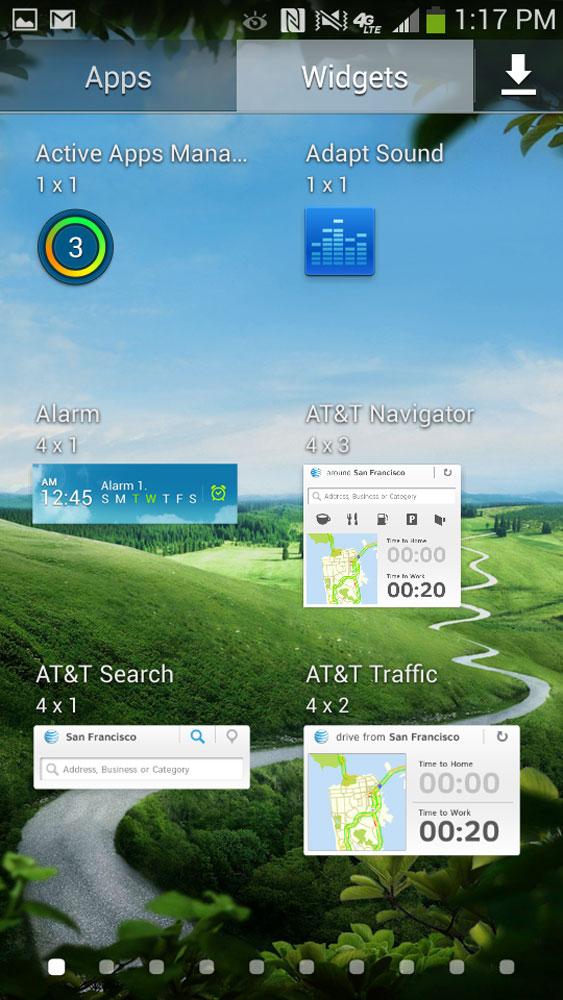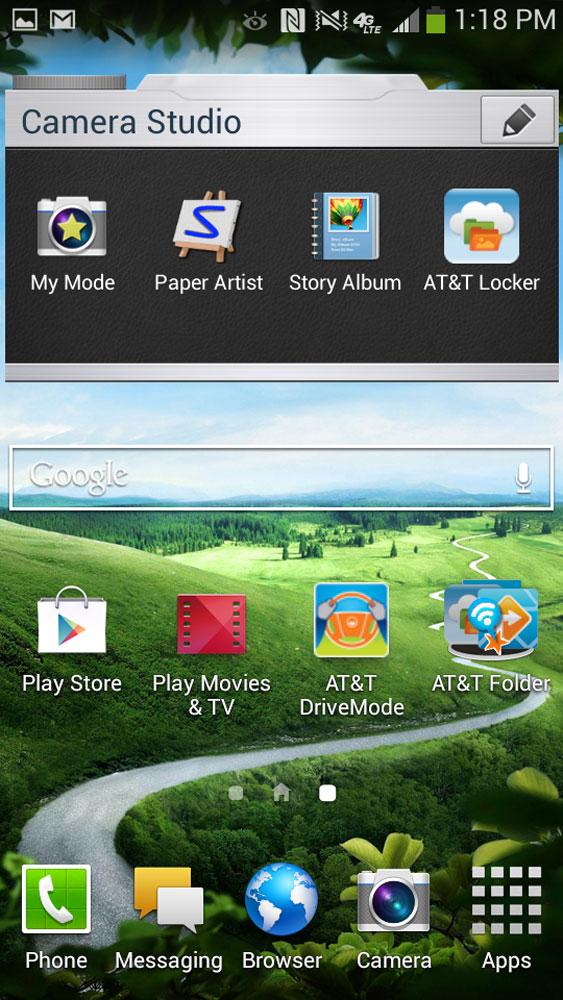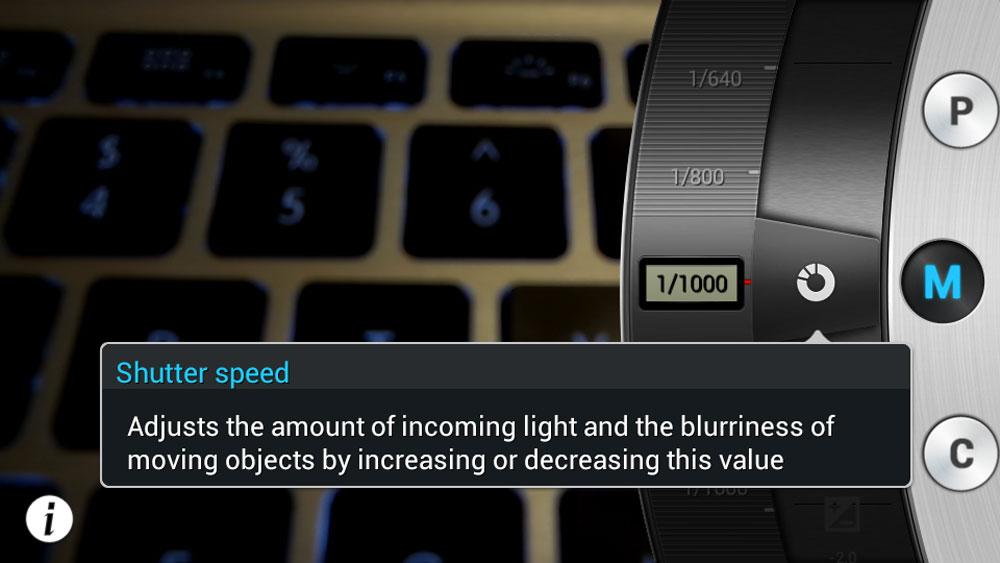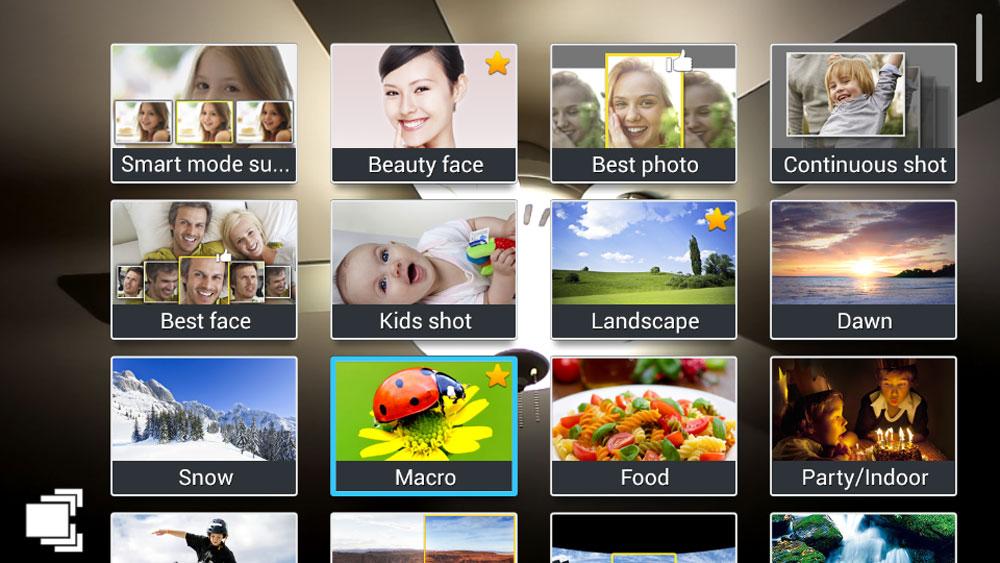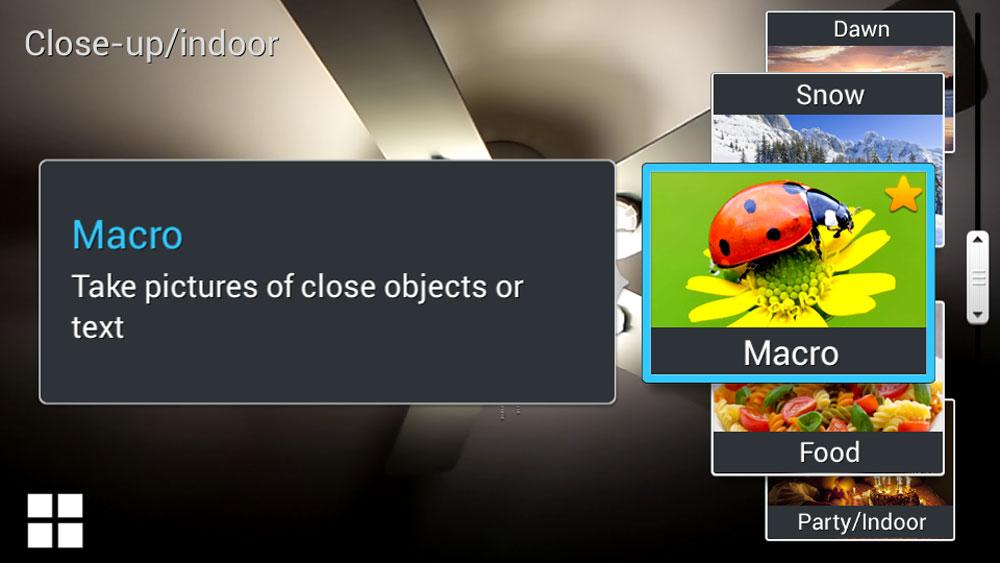“The Galaxy S4 Zoom is half camera, half phone, but it's uncomfortable to hold and disappointing to shoot with. We recommend just buying a Moto G, a PowerShot, and some Scotch tape instead.”
- Very cool idea
- Only phone with 10x optical zoom
- MicroSD card support
- Uncomfortable to hold, and bulky
- Zoom wheel will annoy you
- Weak processing power
- Camera zoom doesn’t work with all apps
- Photos didn’t look better than iPhone 5S
- No full SD support
- No external battery charging
We now know what happens when you smash a point-and-shoot camera and an Android smartphone together: you get the Galaxy S4 Zoom. Last year, Samsung released the Galaxy Cam (read our review), a nice point-and-shoot camera with a full Android phone interface built into it. The problem was that it didn’t have voice capabilities. Fast-forward a year, and wah lah, now you can buy the Galaxy S4 Zoom, a full-fledged, fully featured Galaxy phone with a 10x point-and-shoot on its back. But now that we have what we wished for last year, do we really want it? We’re not so sure …
Editor’s note: Mobile editor Jeff Van Camp evaluated the phone functions of this device while photography editor Les Shu evaluated the camera, camera interface and ease of transferring photos.
Uncomfortable to hold as a phone and camera
If you’re considering buying a Galaxy S4 Zoom, there’s no way you’re doing it because you want a good-looking phone. The Zoom doesn’t look large if you look at it from behind. It’s 4.3-inch screen is downright small by today’s standards, and it could be mistaken for the petite Galaxy S4 Mini. Give it a turn though, and you’ll see that it packs a hefty bag of junk in its trunk. At its thinnest, it’s 15.4mm or .6 inches, but its large zoom lens about doubles that thickness on the top and another bulge on the bottom comes close to matching it. It’s thick by point-and-shoot camera and phone standards. In other words, it’s just thick … really thick.
As a phone: We’ve lived through the days of Nokia N80 phones and Palm Treos, so we’re okay with a little heft if it’s for a good cause, but the S4 Zoom is not comfortable to hold. At first, the lens in the back felt a lot like the Nokia Lumia 1020’s big 41-megapixel sensor, but it quickly proved far more annoying. While we could feel the 1020’s camera on our hand when we made calls or held it, it was just a small change in feel that we had to get used to. Holding the S4 Zoom is like holding two iPhones stacked on each other and taping a couple cookies exactly where your palm is supposed to grip it. You can get used to it, but you’ll never forget that you’re talking to people with a camera.
You can get used to holding the Zoom, but you’ll never forget that you’re talking to people with a camera.
Texting and browsing the Zoom with two hands also takes a lot of getting used to as well. As if you’re holding an uncomfortably small video game controller, your fingers must rest underneath the zoom lens wheel to operate the phone and type. It’s do-able, but not fun. Operating the screen with one hand is more strained than it should be on a 4.3-inch device.
The lens does more than get in the way. It’s a hazard. We continually tried to avoid gunking up the lens with our fingerprints, but if your finger accidentally moves the zoom wheel, the camera mode switching software will start up automatically. It took us a while to realize how this was happening.
As a camera: Using the S4 Zoom as a camera is equally frustrating. It’s obvious that Samsung tried to keep the device as slender as it could, but unfortunately the side grip is too small to hold comfortably – unless you’re a small child. The shutter button’s location is too far to the right for your index finger to reach and press down on it while you’re holding the camera. We also don’t like the smooth plastic material. We found it to be slippery and difficult to hold onto (some textured surface areas would have been nice), and it almost fell out of our hands a few times – you’ll definitely want to use a wrist-strap with this.
Finally, the plug for the tripod mount will eventually pop out and get lost. It only stays in by pressure.

Battery and MicroSD Card: Camera folk will be disappointed that the Zoom doesn’t take full-size SD cards and that it doesn’t come with an external battery charger, but for phones, having a MicroSD card and removable battery are luxuries. Your happiness will depend on which camp you fall into.
As a phone, its interface is slow, but decent
We have few qualms with Samsung’s Android 4.2 interface, which looks the same on most devices, from the Galaxy Note 3 to the Galaxy S4 to the Zoom. It looks elegant enough and it’s close enough to standard
The phone works decently, but does hiccup and slow down, even on the home screen.
The S4 Zoom comes with 67 apps pre-installed out of the box, taking up about 4GB of the device’s 16GB of internal storage and clogging up 4 full pages of the app list. Some of these apps (especially the Google ones) are great, but we’d like to know why WildTangent Games is a necessary, undeletable app. We recommend disabling most apps on the phone if you buy it.
App volume aside, the phone works decently, but does hiccup and slow down, even on the home screen. This is because it is only running a 1.5GHz dual-core processor with 1.5GB of
Still, if you can put up with a few fumbles and some slow animations and occasional pauses, the Galaxy S4 Zoom is a decent lower-end to mid-range smartphone.
As a camera, it’s interface can be frustrating
The reasons why smartphones have become so popular for casual photography are speed and convenience, so it’s ironic that the camera in the S4 Zoom isn’t easily accessible. There’s no way to enter camera mode from the lock screen – pressing the shutter button or turning the zoom ring (located around the lens) won’t do anything. Instead you’ll have to unlock your phone and then go into the camera app, turn the zoom ring, or push the shutter button to activate the camera. Regular cameras are ready-to-go when you push the power button, so it’s slightly annoying that we couldn’t do the same with the S4 Zoom.
Aside from the Samsung camera app, one appealing feature about having the stronger zoom lens and image sensor is the ability to use them directly with other apps. So it was disappointing when we discovered that not all apps could utilize the full functionality of the camera. For example, you can shoot a photo in Instagram as you normally would with the app on any
We kept unintentionally turning the ring when we’re holding the S4 Zoom as a phone, pushing us into the camera Quick Launch menu when we didn’t want to.
You can enter the camera mode by pressing the shutter button, turning the zoom ring, or entering the camera app after you unlock. When you twist the zoom ring, the Quick Launch and Shortcut menu appears, allowing you to go into a variety shooting modes directly.
But as Jeff described earlier, we kept unintentionally turning the ring when we’re holding the S4 Zoom as a phone, so we kept going into the camera Quick Launch menu when we didn’t want to. The only time this didn’t turn into a nightmare was when we accidentally did it while on a phone call. If you’re talking on the phone, it will let you take and send a photo to the receiver without hanging up. We couldn’t see the usefulness of this feature, but the ability to do so is there should you need it.
If you’re a fully automatic user, which most people are, then you should be fine using the camera – just half-press the shutter to focus and shoot the photo; the S4 Zoom is designed to mimic a basic point-and-shoot, so approach it as such when you’re in camera mode. The one thing that might seem unfamiliar is the user interface, but it’s fairly straightforward to use and pop-up dialogue boxes appear that help guide you if needed.
The S4 Zoom uses the same camera interface and navigation introduced in Samsung’s Galaxy Camera, which the company has also rolled out to many of its newer standalone
To zoom in and out, simply twist the zoom ring or press the zoom buttons on the screen, although the zoom process could be faster. But if you like to adjust the settings, like exposure compensation, aperture (although there’s only two to choose from), shutter speed, etc., the camera has manual and semi-manual modes, too. These are useful for adjusting the brightness to your liking, for example. The one issue we found is that the menus aren’t as responsive as we’d like sometimes when we’re changing settings.
Overall, the S4 Zoom acts more like a traditional point-and-shoot when you’re in camera mode, rather than a
Photo quality doesn’t greatly exceed the iPhone
The S4 Zoom is a marriage of phone and camera, and the idea is that it’d offer better image quality than a standard
Compared to Nokia’s Lumia 1020’s 41-megapixel 1/1.5-inch sensor, however, the S4 Zoom’s is much smaller, but the S4 trumpets its 10x wide-angle optical zoom lens with image stabilization (although Nokia says you can crop into a 41-megapixel image to get a zoomed-in photo). So, the question now, then, is it really better than regular
We shot some photos alongside an iPhone 5S, both in standard shooting mode. In comparison, the S4 Zoom’s colors of the Manhattan skyline were duller and noisier than the 5S’s, which were deeper and brighter. When viewed in full size, the buildings in the S4’s images showed slightly better details, while the 5S had more distorted artifacts. But, at smaller sizes for sharing purposes, we think both images are absolutely fine, although we actually prefer the images from the 5S more – the 5S image’s saturation was closer in intensity to how our eyes saw it, while the S4’s image quality was how the camera wants to see it. When it comes to the zoom, the S4 clearly has the advantage. Although the S4’s optically zoomed-in image was noisy and blurry, it didn’t lose as many details as the 5S did with its digital zoom. On that note, all the images we took at full zoom weren’t as sharp as we would like. (You’ll also notice, in the images above, that the S4 Zoom gives you a wider shot, thanks to the wide-angle lens.)
Samsung touts the backlit-illuminated CMOS sensor as capable of performing in low light, but in a shot of Lower Manhattan at sunset, the image from our 5S was less noisy and sharper. The S4’s advantage was that we could adjust the exposure compensation to brighten the image. Although it blew out the sky in the background, it brought out the buildings in the forefront – useable in small sizes, but we wouldn’t want to print it.
At the end of the day, the S4 Zoom’s image quality is comparable to that of a basic point-and-shoot. The images are perfectly fine for casual use and for uploading to social media, but to say it outperforms other smartphones is a bold claim. In truth, we prefer the images we shot with the iPhone 5S over the S4 Zoom, and we thought the iPhone 5S was far easier to use, despite the S4 Zoom’s camera-like qualities.
Transferring photos
Unless you’re saving the images to the MicroSD card (and have an SD converter), transferring images can be a chore. We connected the S4 Zoom to a MacBook Air, and we couldn’t get the camera to mount without installing Android File Transfer to get our Mac to recognize it as an external drive. You can upload files via apps and other online services, but those used to a dedicated camera may wish the file transfer process were smoother.
Call quality and battery life are solid
We tested the Galaxy S4 Zoom’s call quality against the iPhone 5S and an HTC One and it performed on par in our area. We encountered some background noise and choppiness at the beginning and end of statements on both Verizon and AT&T, but we attribute this to our area.

Battery life on the S4 Zoom is about average for a
Conclusion
There will be a group of people that really like the Galaxy S4 Zoom, cling to it, and defend it rigorously. It will have a cult following. But like the Galaxy Cam, it’s kind of a strange tweener product. It’s too bulky and slow to be a great
So, you could spend $550 on this uncomfortable merger of phone and camera, or you could pay $230 for a Canon PowerShot ELPH 110 HS, $180 for a Motorola Moto G, and $1.70 for a roll of Scotch Tape. The PowerShot is a better PAS than the Zoom, and the Moto G is a more powerful phone. So for $411.70, plus tax, you can buy yourself a nicer camera phone. Splurge $350 on the Nexus 5 and you’re in for a treat.
Highs
- Very cool idea
- Only phone with 10x optical zoom
- MicroSD card support
Lows
- Uncomfortable to hold, and bulky
- Zoom wheel will annoy you
- Weak processing power
- Camera zoom doesn’t work with all apps
- Photos didn’t look better than iPhone 5S
- No full SD support
- No external battery charging
Editors' Recommendations
- The best Samsung Galaxy Watch in 2024: Which one should you buy?
- Best Samsung Galaxy Z Fold 4 deals: Grab the foldable phone for $700
- Samsung has a new (and cheaper) way to buy the Galaxy S23
- Samsung Galaxy Ring: news, rumored price, release date, and more
- Best Samsung Galaxy Z Flip 5 deals: Get the foldable for free