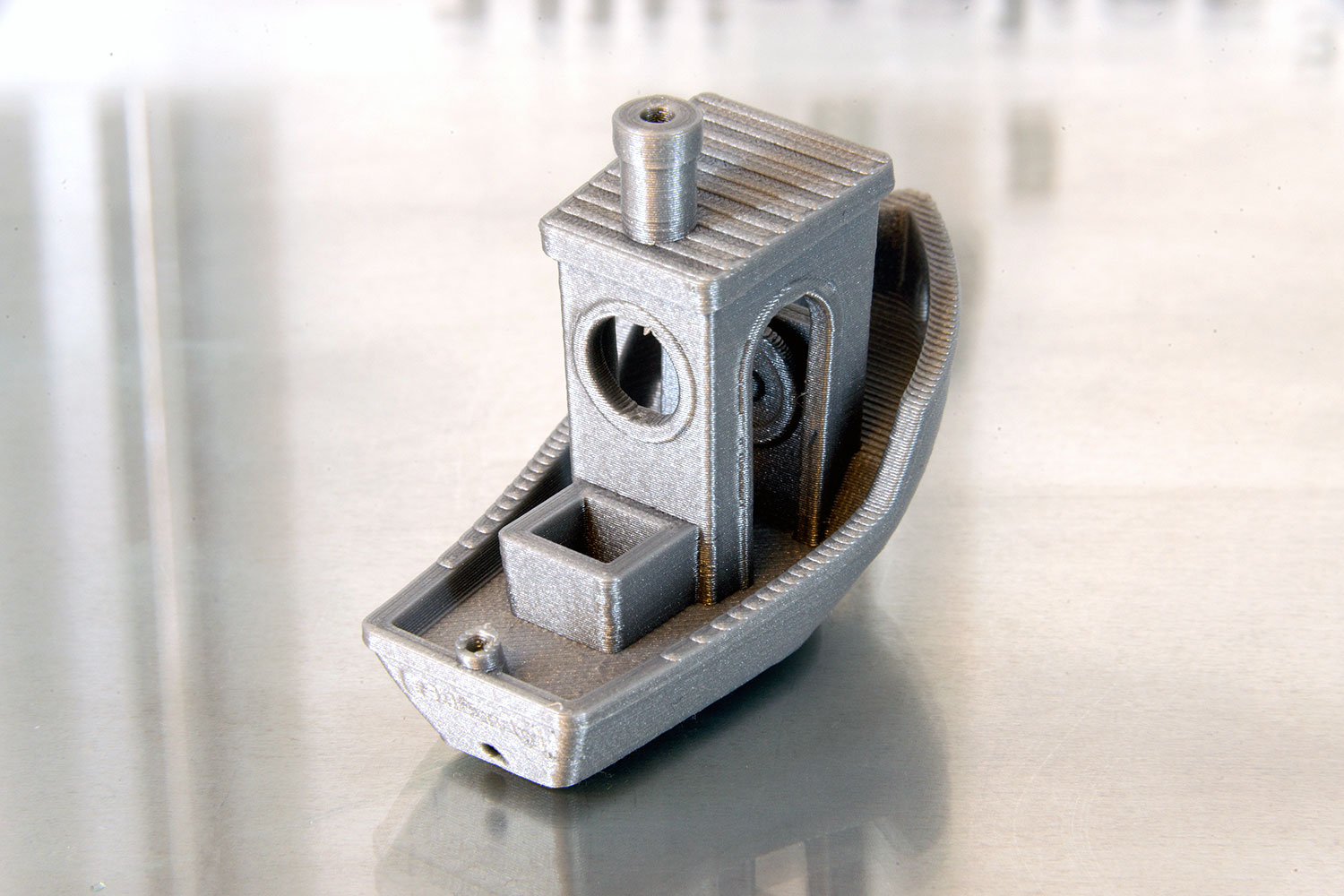“Ultimaker’s third-gen 3D printer is easily one of the best filament-based printers you can buy right now – but the machine’s high-end performance comes with a hefty price tag.”
- Best-in class resolution
- Superb print quality and accuracy
- Dual extrusion system
- Expensive
Ever since 3D printing hit the mainstream, Ultimaker has been dishing out some of the best printers on the planet, and the Ultimaker 3 continues that legacy. In addition to top-tier printing specs, this new generation brings a host of high-end features and functionality to the table.
But how does this new-and-improved machine compare to previous generations — and more importantly, is it worth dishing out over $3,500 bucks for? We burned through a few spools of filament to find out.
Standout Features & Specs
At first glance, the UM3 doesn’t look much different from the UM2+ – but don’t let the looks fool you. Ultimaker basically kept all the good things about the previous generation, and added some subtle (but important!) upgrades to the new generation.
Here’s all the stuff that didn’t change. Just like the UM2+, the UM3 sports a maximum resolution of 20 microns, a max print speed of 300 millimeters per second, and a build volume of 8.5 x 8.5 x 7.9 inches. It also retains Ultimaker’s removable glass-plate heated bed, and is compatible with the same range of materials.
If we had to choose just two words to sum the UM3’s print performance, we’d have a hard time choosing between “hot damn” and “sweet Jesus.”
Now here’s what’s new. Arguably the biggest addition is the UM3’s dual extruder setup, which allows you to print with two materials at the same time. Most notably, this allows you to use one material for your main object, and Ultimaker’s water-soluble PVA material for your support structures. When soaked in water, PVA will dissolve, leaving you with a totally burr-free print that doesn’t require any cleanup.
On top of that, Ultimaker also built the UM3 with a suite of small upgrades that presumably make it more user-friendly. These include things like removable print cores for easy material swapping; automatic bed leveling functionality; WiFi and Ethernet connectivity; and a camera that lets you check up on print progress remotely.
It’s also worth mentioning that the UM3 doesn’t have swappable nozzles like the UM2+, and also has a much lower minimum resolution (200 instead of 600 microns) – so if you’re after a machine that you can use to print low-resolution prototype parts at ridiculously high speeds, then you might want to stick with the UM2+.
Setup & Configuration
Much to our delight, the UM3 was up and running almost immediately after leaving the box. Ultimaker put in some extra effort to make its latest machine more simple and approachable for beginners, and it shows. All you really need to do is insert the glass build plate, plug the machine in, and flip the power switch. The printer will take care of the rest — including all that pesky bed leveling and calibration.
The only mildly tricky part of the entire setup process is inserting the filament, but Ultimaker has taken steps to ensure that even this step is simpler than before. The UM3 includes sensors that recognize when you’re using Ultimaker-branded materials, and will automatically identify the filament type when you place it on the spool rack.
From there, all that was left was to feed the filament into the extruder. Thankfully, this was also quite simple and straightforward, as Ultimaker’s onboard setup wizard guided us through the process, and handles all the little steps (heating up the hot end and moving the filament) automatically.
All in all, Ultimaker’s new printer definitely offers one of the most painless and approachable setup processes we’ve experienced. All users, regardless of their familiarity with 3D printing, should have no trouble getting this machine up and running.
Software. Onboard & Offboard
The UM3’s interface retains the tried-and-true single knob approach that you’ll find in previous incarnations of the Ultimaker line. Not too much has changed here. Save for a few new menu items, the UM3’s onboard UI is nearly identical to that of past generations. Luckily, this interface is and has always been great. The menu trees are concise and to the point, making it nearly effortless to locate and manipulate all the printer’s features.
One of the features we found while exploring the onboard controls was an option to connect to your PC via WiFi. While at first this didn’t sound incredibly important, and the process to do so was a little tricky, once it was set up it was amazing. Being hooked in via WiFi enables near instant transfer of print projects from PC to printer without any hassle with SD cards or USB sticks. If that’s not your jam, you’ll be glad to hear that the Ultimaker 3 sports a USB port instead of SD slot, which is a welcome change from other printers.
When it comes time to prep an object for printing, the UM3 uses Utlimaker’s renowned Cura slicer: arguably one of the best slicers in the game. Cura’s settings and options are numerous, easy to understand, and incredibly robust. The program’s uncluttered menu system gives you control over practically every aspect of the printing process, yet somehow manages to provide such deep control without being too confusing to newcomers.
Print Performance
If we had to choose just two words to sum the UM3’s print performance, we’d have a hard time choosing between “hot damn” and “sweet Jesus.”
This thing prints like a dream, which is nice, since it also costs a small fortune.
This thing prints like a dream — which is good, because it costs a small fortune. Much like its predecessors, the third gen Ultimaker has a maximum resolution of 20 microns, which is one of the highest resolutions you can get with a filament-based printer. Most machines only go as low as 50 or 100 microns (hint: lower number = smaller layers = better detail).
But of course, resolution alone doesn’t necessarily make for a good print. Luckily, the UM3 excels in a variety of different aspects, which ultimately come together to provide top-tier print performance. A closer look at the objects in our testing suite help pinpoint the printers virtues.
As you can see in the above photos, the UM3 is extremely consistent from layer to layer. The printer suffers from almost no Z-axis wobble, which can probably be attributed to its sturdy construction and high-end components.
It also scores high marks in dimensional accuracy, as printed parts were always within a few microns of their digital versions. What you see on your screen is almost exactly what you’ll get out of the printer. This speaks not only to the quality of Ultimaker’s Cura slicing engine, but also to the precision of the machine itself.
Other things that 3D printers typically struggle with (unsupported spans, steep overhangs, and fine details, etc.) seemingly aren’t an issue for the UM3. Save for a tiny bit of noodling on certain archways, our 3DBenchy test prints always came out stunningly clean and with minimal imperfections. You won’t have to do much post-print cleanup with this printer.
UM3’s performance is off the charts good, and the fact that you can print with dissolvable PVA supports makes it even better.
Between this stunning print quality, the UM3’s expansive build envelope, and its heated buildplate, printing performance is off the charts good, and the fact that you can print with dissolvable PVA supports makes it even better. Typically, printing objects that require supports means that you’ll have to clean up the print to remove the evidence of support structures. This can sometimes be a long and tedious process, but dual-extrusion printing with PVA eliminates the need for it entirely. If there’s one feature that justifies the UM3’s exorbitant price tag, it’s definitely this one.
Overall, this UM3 offers top-tier print performance that outshines nearly every other FDM printer on the market right now – though not by a wide margin. It’s worth noting that the UM3’s performance, while undeniably good, definitely isn’t miles ahead of the competition.
Maintenance & Repairability
The Ultimaker3 is built with customization and upgrading in mind, so virtually everything on the printer is easy to access, and can be taken apart with a hex wrench. Oftentimes, you don’t even need tools, as swappable print heads and modular subsystems make investigating issues simple and intuitive to fix with your bare hands.
During our time with the machine, the only problem we really had was the magnetically attached fan on the front of the print head structure. The fan’s magnetic connection was loose and shaky, which caused the piece to swing open during printing. It was definitely a minor inconvenience, and was easily remedied with a piece of tape, but for a machine that costs $3,500, tape shouldn’t be necessary.
All things considered though, taking care of the Ultimaker3 is tremendously simple, and it has plenty of room for upgrades and expansions.
Our Take
The UM3 is a stellar 3D printer, and a standout in the filament-based printer category for its unparalleled blend of print quality, build volume, and ease of use. But the high price tag puts it in an awkward position.
Are there better options?
Yes and no. This is arguably the best FDM printer on the market right now – but it still pales in comparison to the resolution of SLA printers like the Formlabs Form 2. If what you’re after is quality and accuracy, but you don’t necessarily need a huge 8.5 x 8.5 x 7.9 inch build envelope, you can get better results from a Form 2. Just keep in mind that SLA printers aren’t quite as simple to work with, maintain, and repair. Simplicity is also a factor here.
The other thing to consider is that, while the UM3 offers incredible print quality, it’s not really orders of magnitude better than other FDM printers that cost far, far less money. You can get comparable print results with a MakerGear M2, or even the Ultimaker 2+ — both of which are more than $1,000 cheaper than the UM3. It might be the top dog in performance, but it’s much closer to the bottom when it comes to value. If you’re on a budget, you can get way more bang for your buck elsewhere.
How long will it last?
The Ultimaker 3 is built to last and designed with upgrades in mind, so it’ll most likely become obsolete because it’s upstaged by newer, more sophisticated technology – not because its motors fail or its components wear out.
Also, considering the fact that Ultimaker still pushes regular firmware updates to its first generation printers, it’s probably a safe bet that software support for the UM3 will be available for years to come. Properly maintained, this machine could last you a decade or more.
Should I buy it?
Yes. If money is no object and you want the best possible FDM printer you can get, then you needn’t continue searching. This is the one you want.
Just keep in mind that you can get far better print quality from the Form 2 (for the same price), and there are also cheaper FDM printers that cost a lot less and provide only slightly worse print quality.
Editors' Recommendations
- The 6 best desktop PCs for 3D rendering in 2024
- Nvidia turns simple text prompts into game-ready 3D models
- Nice try, Intel, but AMD 3D V-Cache chips still win
- The 5 best laptops for CAD and and 3D modeling in 2024
- Samsung has a 3D gaming monitor that doesn’t need glasses — and it actually works