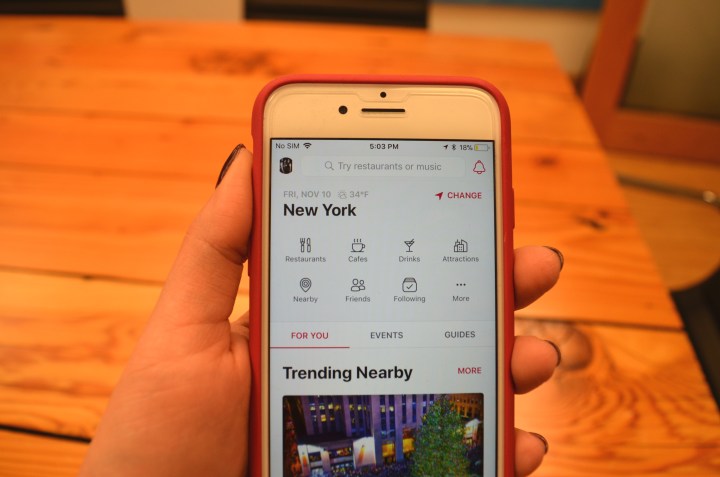
Facebook’s hype has died down throughout the years, but it still keeps users coming back for more when it comes to staying connected with one another. But even though the social media platform has been around for over a decade, there are still new features rolling out and layouts undergoing redesign. This week, we tried out Facebook’s newly revamped stand-alone app Local.
Facebook Local may look familiar to you if you’ve ever used
We live in a world where everything can be made digital, including our invitations for the latest events. Having a birthday party? Make a Facebook event. Playing a show with your band? Make a
With Facebook Local, you can discover public events without having to wait for the invite to be sent to you. The best part is, they’re all around wherever you’re currently located. The app also connects to your
The interface is simple to use, with sections for restaurants, cafes, drinks, attractions, and more. You can also check out specific events your Facebook friends are planning on attending, or ones nearby. At the top is a search bar, if you’d like to type in a specific place and location.
Similar to Instagram, Facebook Local looks aesthetically pleasing. Using the photos associated with the event page, you’re able to scroll through and get a more visual idea of the event aside from the information written out.
My favorite part of the app is that there are also ratings for all the locations listed, in addition to photos and a brief summary of the reviews. Rather than having to read through different reviews, Facebook Local quickly gives you all of the information you need at first glance. You can also “like” a particular place you’ve been to by tapping on the thumbs-up icon in the right-hand corner.
If you’re unsure of what you’d like to do, you can view a map version of where you are. You can choose filters to rule out certain events, or go through all of the different options going on that day or night. Each event is pinned according to its location and when you tap on it, a window pops up with all the details. Tapping on the event itself will bring you to the Facebook event page without actually leaving the app.
To keep track of all the places you commit to, there’s a tab dedicated to your calendar. When you confirm that you’re going via the invite, it’ll automatically show up in your calendar within the app. You can search for all the events you have coming up based on day or month, and you can also see events you’ve gone to in the past.
While using Facebook Local, I couldn’t help but be reminded of Snapchat’s latest Context Cards feature, which essentially provides you with the same information. But with Snapchat, I always feel like I have to do the work with its discover tool, which is why I don’t use it very often.
On the other hand, with Facebook Local, all the information is already provided as soon as you open the app. Simply scroll through the homepage and you’ll find tons of information available to you. Besides seeing events your friends are going to, you can also use the Guides section, which lays out local places to explore based on interests. Whether it’s food, games, or health and fitness, there’s a category to fit everyone’s needs.
Being in a place like New York City, it can feel a bit overwhelming with so much do to. At times, it’s tough to distinguish where to even start. But this app eases the anxiety by seamlessly mapping out all of your plans for you. Not only does it give you ideas on what you can possibly do, but it connects you with what others around you are doing.
I can also imagine it to be especially useful for when you’re visiting another town. It takes out the guess-work by providing you with enough information to actually feel like you’re a local. More importantly, it will definitely take away that feeling of FOMO (fear of missing out) regardless of where you are.
Editors' Recommendations
- Are you having iPhone alarm problems? A fix is coming soon
- Everything you need to know about the massive Apple App Store outage
- I found 16 new widgets for iOS 17 that you have to try
- 8 iPhone browser apps you should use instead of Safari
- No, the Journal app on your iPhone isn’t spying on you










