Lenovo has several laptop lines aimed at various customer types. There’s the IdeaPad for budget and mid-range buyers, the Yoga for mainstream premium users, the ThinkBook for small businesses, and the ThinkPad for businesses of all sizes. There’s some overlap for sure, but Lenovo has done a respectable job of creating a plethora of laptops that can meet just about any need. And they’re excellent machines, showing up on a variety of our best-of lists, including best business laptops.
We’re going to focus here on the IdeaPad versus ThinkPad, two lines that you’ll likely run across the most as you’re doing your research. Although high-end IdeaPad
Design

You can get ThinkPads and IdeaPads in a variety of shapes and sizes. The ThinkPad line is a little more diverse, because, in addition to the clamshells and 360-degree convertible 2-in-1s you can get with the IdeaPad line, there’s the ThinkPad X12 Detachable tablet that extends the line.
In terms of their construction, the ThinkPad line is more uniform, generally using a combination of aluminum, magnesium, and carbon fiber depending on the model. Every now and then, some plastic will find its way into the mix. The sturdiest ThinkPads are mostly aluminum and carbon fiber — their magnesium chassis and lids tend to be more flexible.
IdeaPads can be made from various materials, including aluminum, magnesium, aluminum-magnesium alloys, and plastic. They don’t tend to be as robust as ThinkPads, with more lid bending and flexing in the keyboard deck and chassis. That’s particularly true with the most budget-oriented IdeaPads, which can start at under $500, where your typical ThinkPad will cost you at least $1,000 and most often considerably more. One example of an IdeaPad that’s both expensive and a little less durable is the IdeaPad Slim 7i Pro, which is still a very nice laptop.
ThinkPads have one of the most iconic aesthetic designs in the industry. They’re almost universally jet-black throughout, with a few red accents such as a glowing LED dot over the “i” on the ThinkPad logo on the lid, the red TrackPoint nubbin nestled in the middle of the keyboard, and red accents on the extra set of TrackPoint buttons. They share the same industrial design with gradual angles along the edges and square corners, although you’ll find slightly more elegant and less blocky designs in the ThinkPad X1 variants. The ThinkPad X1 Carbon Gen 9 is a classic example of the form — take a look at it, and you have a general idea of what a ThinkPad looks like.
Although some recent models like the ThinkPad X1 Extreme Gen 4 incorporate a carbon fiber weave in the lid of its 4K versions, there aren’t many flourishes. There are also a few exceptions to the overall theme, such as the ThinkPad X1 Titanium Yoga that incorporates titanium in the chassis, sports a silver color scheme, and has more aggressive angles along the rear edge.
IdeaPads are less consistent in their aesthetics. They can enjoy minimalist designs and simple silver color schemes, or they can be more angular and come in a variety of different hues. The IdeaPad Flex 5i 14 is an example of an understated IdeaPad design, with its dark gray chassis and streamlined angles making for a simple but attractive design. Because the IdeaPad line includes gaming machines, you’ll find slightly more exotic designs in laptops like the IdeaPad Gaming 3 15-inch laptop. But, generally speaking, you’ll get more variety out of the IdeaPad lineup. With the ThinkPad, you can get any design you want as long as it’s black — with just a few exceptions.
Performance

Both lines come with various CPU options, including 10th- and 11th-generation Intel Core processors and AMD 4000- and 5000-series processors. But, you’ll find the ThinkPad line to offer the more powerful and business-friendly CPU options. For example, you can get Intel vPro and AMD Ryzen Pro processors in various ThinkPad models that enhance their manageability and security. That makes sense given the ThinkPad’s business focus. And you’ll find the most powerful CPUs, up to Intel Core i9 and AMD Ryzen 9, in the ThinkPad line, with the ThinkPad X1 Extreme Gen 4 being a potent mainstream business laptop.
The same goes for GPUs, where the IdeaPad line is mainly limited to entry-level Intel Iris Xe, AMD Radeon graphics, and Nvidia GeForce M-series discrete GPUs up to the Nvidia GeForce RTX 3050 Ti. The exception is the IdeaPad Gaming lineup that includes faster Nvidia discrete GPUs. However, the ThinkPad line offers much faster options, such as the P-series workstations that offer Nvidia Quadro professional graphics and the ThinkPad X1 Extreme Gen 4 that can be configured with up to an Nvidia GeForce RTX 3080.
If performance is your goal, then you’ll want to focus on the ThinkPad line. Any IdeaPad is likely to provide good productivity performance, but creative and scientific types may need more.
Displays
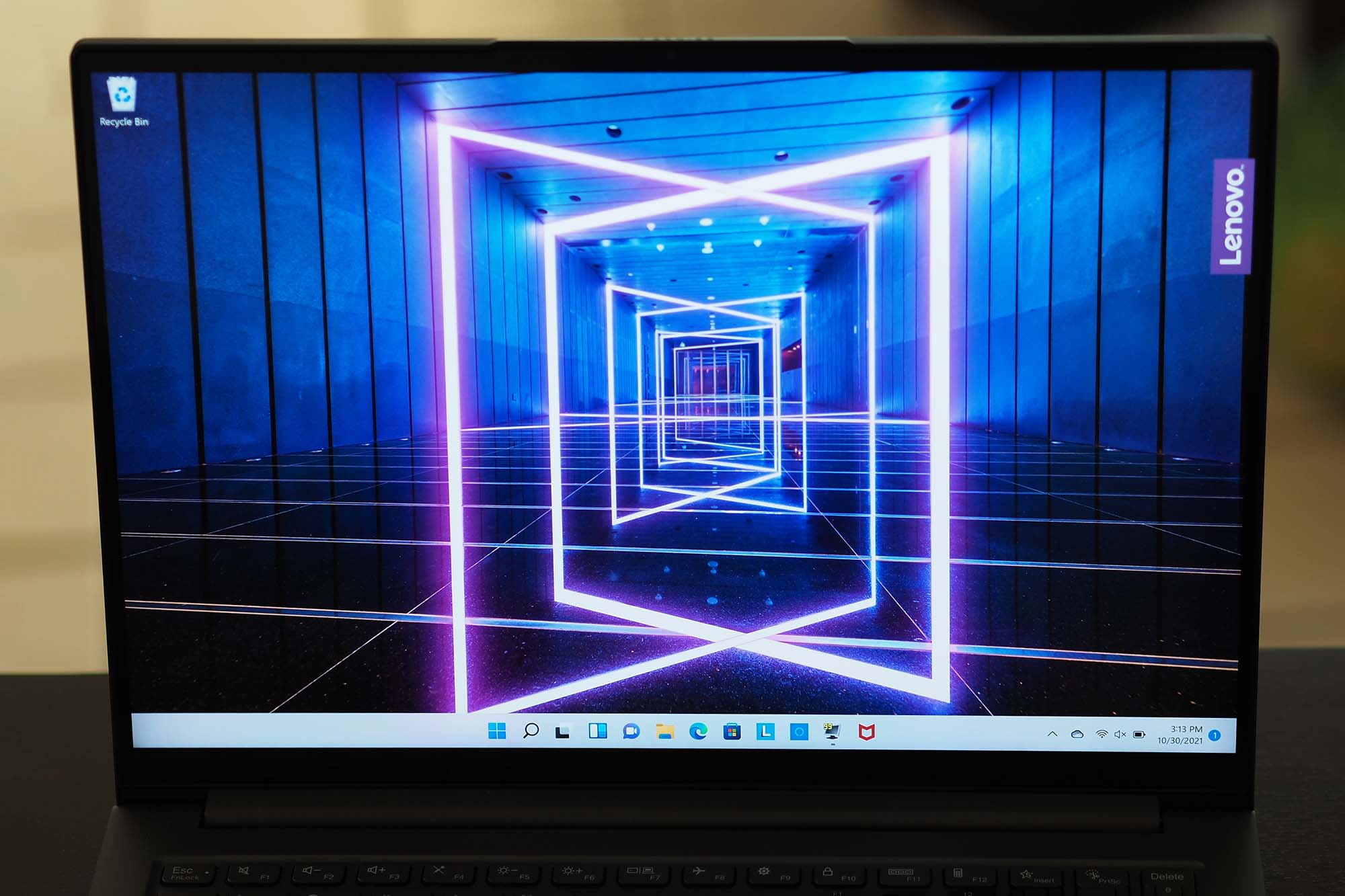
IdeaPad displays range from Full HD (1,920 x 1,080) up to
This is one area where you can’t just look at the specifications to know which line offers a display that will make you happy. You’ll want to read reviews that quantify display quality to ensure that your chosen machine will live up to your standards.
Keyboards and touchpads

Almost every ThinkPad enjoys the same keyboard, and it’s a good one. It’s another iconic element of the line, immediately recognizable for its sculpted keycaps, wide spacing, specific layout (including inverted left Ctrl and Fn keys), and copious amounts of travel. The switches are crisp and precise, and quite a bit of force is typically required to depress them.
IdeaPads also use a similar keyboard design across the line. In fact, it’s the same keyboard you’ll find on all the lines mentioned in the introduction except the ThinkPad. The keycaps have their own sculpted design, travel is generally shallower, and the switches vary from snappy and precise to a bit mushy on some cheaper models. The layouts are usually fairly standard (the left Ctrl and Fn keys are in their usual positions), but there’s some variation in arrow and function keys. While IdeaPad keyboards are decent across the board, they’re typically a step behind the ThinkPad keyboard and the keyboards on other premium
You’ll find a variety of touchpads on both lines, ranging from large and excellent versions to tiny and less-than-excellent. The ThinkPad line stands out in that it also incorporates Lenovo’s TrackPoint nubbin that offers a completely different way to control the cursor. The TrackPoint comes with its own buttons, which are at the top of the touchpad and reduce its size somewhat. Therefore, you’re likelier to find an IdeaPad with an overall larger touchpad, but the difference won’t be extreme. Both lines also have options for both non-touch and touch-enabled displays.
Windows 10 Hello password-less login is provided by infrared facial recognition cameras and fingerprint readers on various ThinkPad and IdeaPad models. The same goes for pen support, which at least comes on each line’s 2-in-1 machines.
Battery life

Battery life is another area where there’s a lot of overlap between the IdeaPad and ThinkPad lines. While you’re likely to get larger batteries with ThinkPads, you often get faster components and higher resolution displays that mitigate the battery size advantage. Some ThinkPads, such as the ThinkPad X1 Extreme Gen 4, don’t get great battery life, especially when they’re configured with
If you’re a business user, buy a ThinkPad — everyone else, choose carefully
If you’re a business user, you’ll want to buy a ThinkPad. They’re full of business-friendly features that make owning a ThinkPad worth the investment. If you’re looking for something more casual, then the choice isn’t quite as clear. Performance users will want to look at ThinkPads, while budget-conscious buyers will want to gravitate toward the IdeaPad. Given the overlap, though, you’ll want to look at both lines before making your choice. We wish the decision were more clear-cut than that, but Lenovo offers an extensive range of excellent
Editors' Recommendations
- Lenovo ThinkPad deals: Save over $1,000 on the classic laptop
- Quick! This Lenovo ThinkPad X1 Yoga 2-in-1 laptop is 51% off
- 9 best 2-in-1 laptops in 2024: tested and reviewed
- One of Lenovo’s best-selling ThinkPad laptops is 45% off today
- Lenovo just knocked 40% off this ThinkPad X1 Yoga 2-in-1 laptop


