Browsing without a VPN active — on any device — is not recommended, but it’s not only about covering your tracks. Privacy and anonymity are invaluable, and a virtual private network can help keep your connection secure. That is precisely what Kaspersky’s VPN Secure Connection achieves. Thanks to some new, and welcome, updates it has a lot more to offer these days, too!
For example, key updates to the platform now allow you to connect to specific cities, get added support for new streaming services, and even allow you to connect your Kaspersky VPN to a home router and other connected devices. With so many people working remotely, or from home, there’s never been a better time to engage and activate a virtual private network to protect your connections and open up a whole new internet.
Secure Your Connection Now
What will Kaspersky’s VPN do for you?
A VPN or virtual private network effectively masks not just your IP address — the identifier provided by your internet service provider (ISP) — but also your geolocation, search history, and a host of other information. This makes it a perfect personal assistant for a host of everyday online activities, such as streaming, shopping and gaming. Without data tracking and geographic limitations imposed by many websites and services, you can access far more of what the global internet has to offer. If you’re traveling in another country, are a full-blown expat or just an out-of-market sports fan, you can access games and entertainment content from back home. If you’re shopping online or booking travel, you can find deals that might otherwise be blocked, based on your location. Meanwhile, gamers can boost their performance, privacy and anonymity.
Kaspersky’s VPN Secure Connection establishes a secure data channel which as the name implies, hides your IP address and physical location and encrypts your online activity so it can’t be tracked. All data is transferred through a secure
The extended version of Kaspersky’s VPN will allow you to select specific connection areas, which can be helpful if you need to access a certain region or country. It will allow for unlimited traffic while you’re browsing, across your home network — including on other devices besides a home computer. It also adds support for streaming platforms and has a Kill Switch safety feature that automatically disables your internet connection in the event that the
Kaspersky VPN Secure Connection: New features explored
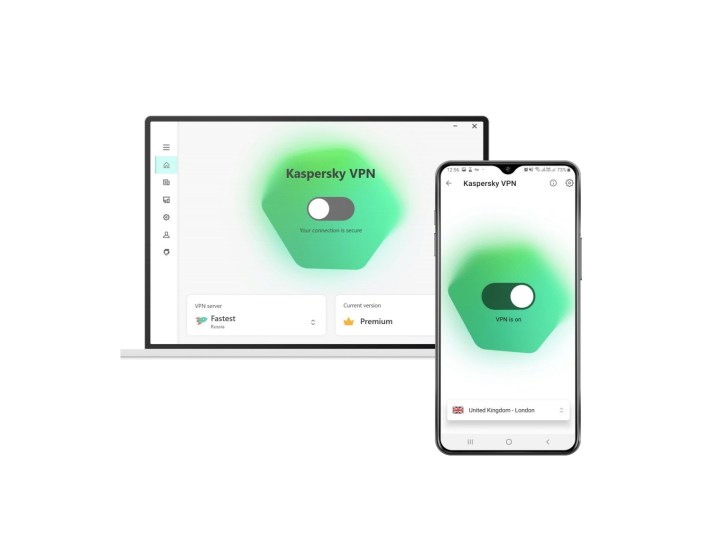
Already a formidable and secure connection service, Kaspersky’s VPN has been upgraded even further to add some new features. Those include:
New locations and cities with an expanding list of available regions
When you connect through a VPN, sometimes you have the option to choose the specific city or location of your new
With the recent update, you can now connect to specific cities, regions, and more. There is a long list of cities available to choose from, globally, including 15+ in the U.S., Canada and U.K. Those city locations can be currently leveraged on Android, iOS, and Mac. Windows support will be added early next year.
That brings the total locations that users can connect to up to 70, spread across over 56 regions.
This change improves privacy and also helps boost the reliability of connections and service performance.
The option to connect routers and new devices
Consumers now have the option to completely protect their home network by plugging enabled routers into the Kaspersky VPN Secure Connection. The system also works with any devices that support the OpenVPN client.
After connecting to the VPN, any devices that then network through the router are protected, including game consoles, smart TVs, computers, mobile devices, and even smart home gadgets. This gives you better protection and privacy for devices that wouldn’t normally be tunneled through the
Better transparency
Not all VPNs are created equal, and some are not as secure as others. Thanks to Kaspersky’s new transparency and security page you can see exactly how the service handles your data. You can see what’s being collected and processed, but also what personal data would be available in the event of law enforcement or government requests.
More streaming support
The recent update also improves support for streaming platforms and services, ensuring better performance and connections. Some notable platforms include HBO Max — which was recently added — Netflix, Disney+, Amazon Prime Video, BBC iPlayer, and Hulu.
Secure your connections now, not later
Kaspersky’s VPN Secure Connection is just one of its exceptional cybersecurity tools. From antivirus, password managers, and personal cloud security to secure
Cybercriminals intercept personal data every day, amassing a huge collection of exploitable details. Over 12 billion user records are stolen every year, containing names, addresses, credit card details, and more. By 2023, that total will grow to 36 billion records per year. If you don’t want to be included in that statistic or have your information snooped and exploited, you’ll want to deploy a secure VPN connection as soon as possible.
Don’t wait, secure your connections now.
Secure Your Connection Now
Editors' Recommendations
- Secure all your devices with the Deeper Connect Pico VPN
- Why IPVanish should be your VPN of choice in 2021
- IPVanish offers up to 73% off internet VPN security services for new customers
- IP Vanish unveils deals on monthly and annual VPN plans for Father’s Day


