With so many folks running their own websites these days, you may be considering getting one for yourself, and it’s actually surprisingly easy to build a website without a ton of effort. Even better, Squarespace is one of the biggest and most well-known website builders out there, and even offers things like domain hosting and Squarespace courses, which is pretty interesting. Of course, it is quite a financial investment, even if you take advantage of one of these Squarespace deals, so you’ll be happy to know that there’s a great free trial to test out if Squarespace is the service for you.
Is there a Squarespace free trial?

Yup, there’s a Squarespace free trial. You don’t even need a credit card to start out with one of the best website builders — Squarespace — so there’s absolutely no risk. All you need to do is pick out a template that works for your needs and go from there.
Once you’ve created your account, you’re given 14 days to try out Squarespace with the full wealth of features you would get if you paid as a full member. It’s hard to think of a free trial that does things better than the Squarespace free trial does, and we really appreciate that you don’t need to enter your credit card details to check it out.
What happens after the 14 day free trial?
In many cases, users have found they’ve been offered an extra 7 days once the original trial has ended so it’s worth holding out if you want to get the most from your free trial. But that doesn’t happen every time, and eventually free trials end.
So, however long it is, what happens after your Squarespace free trial ends?
Your site won’t be accessible after your trial ends if you haven’t started paying for the service. While the content of your site will be flagged for deletion, you’ll still have some time to upgrade to a Squarespace subscription to continue using it.
Can you get Squarespace for free?
The downside to Squarespace having a fairly generous free trial is that you can’t get it for free. There’s no free plan available but you’re going to love how easy it is to make a website with Squarespace.
As one of the best website builders for small businesses, Squarespace is worth the money once you’ve tried out the free trial and realized it’s for you.
There are at least some deals to help you save money but don’t count on ever getting to use Squarespace for free further than the length of the free trial.
Alternatively, you can look into the Adobe free trial, for access to its Creative Cloud suite, and the Adobe Photoshop free trial for help with graphic design and photo editing.
Are there any Squarespace deals?
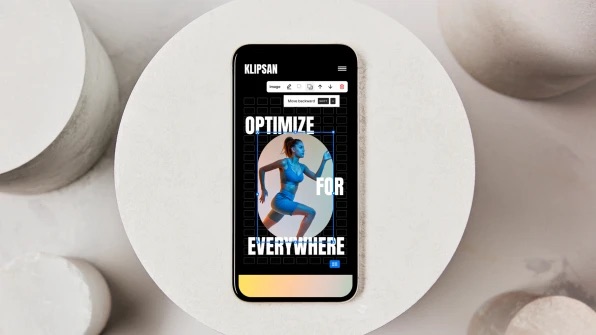
There are plenty of reasons why you may wish to use Squarespace and if you’re aiming to make one of the best photography portfolio websites, for instance, money may be pretty tight.
Squarespace offers four different pricing plans. There’s the Personal plan which costs $23 per month, Business which is $33 per month, Basic Commerce which is $36 per month, or Advanced Commerce for $65 per month, all billed monthly.
Savings are best accrued by committing to an annual plan and why wouldn’t you? If you’re setting up a website, you’ll almost certainly want it online for a long time to come rather than just for a month.
By committing to an annual plan, Personal drops to the equivalent of $16 per month, Business drops to $23 per month, Basic Commerce is $27 per month and Advanced Commerce is $49 per month. The average saving varies between 25% and 30% depending on the plan you need.
There are also some additional vouchers floating around online if you want quick savings like 10% when signing up for Squarespace but don’t rely on these. Stick with the typical plans offered by Squarespace and it brings the cost down, especially in conjunction with the initial Squarespace free trial.
More Unmissable Deals
- Best lawn mower deals: Cordless, gas, electric and robotic
- Best Acer laptop deals: From Chromebooks to gaming laptops
- Best SSD deals: Samsung 990 Pro discounts
- Best RAM deals: Discounted 16GB and 32GB from Corsair, Crucial
- Lenovo ThinkPad deals: Save over $1,000 on the classic laptop



