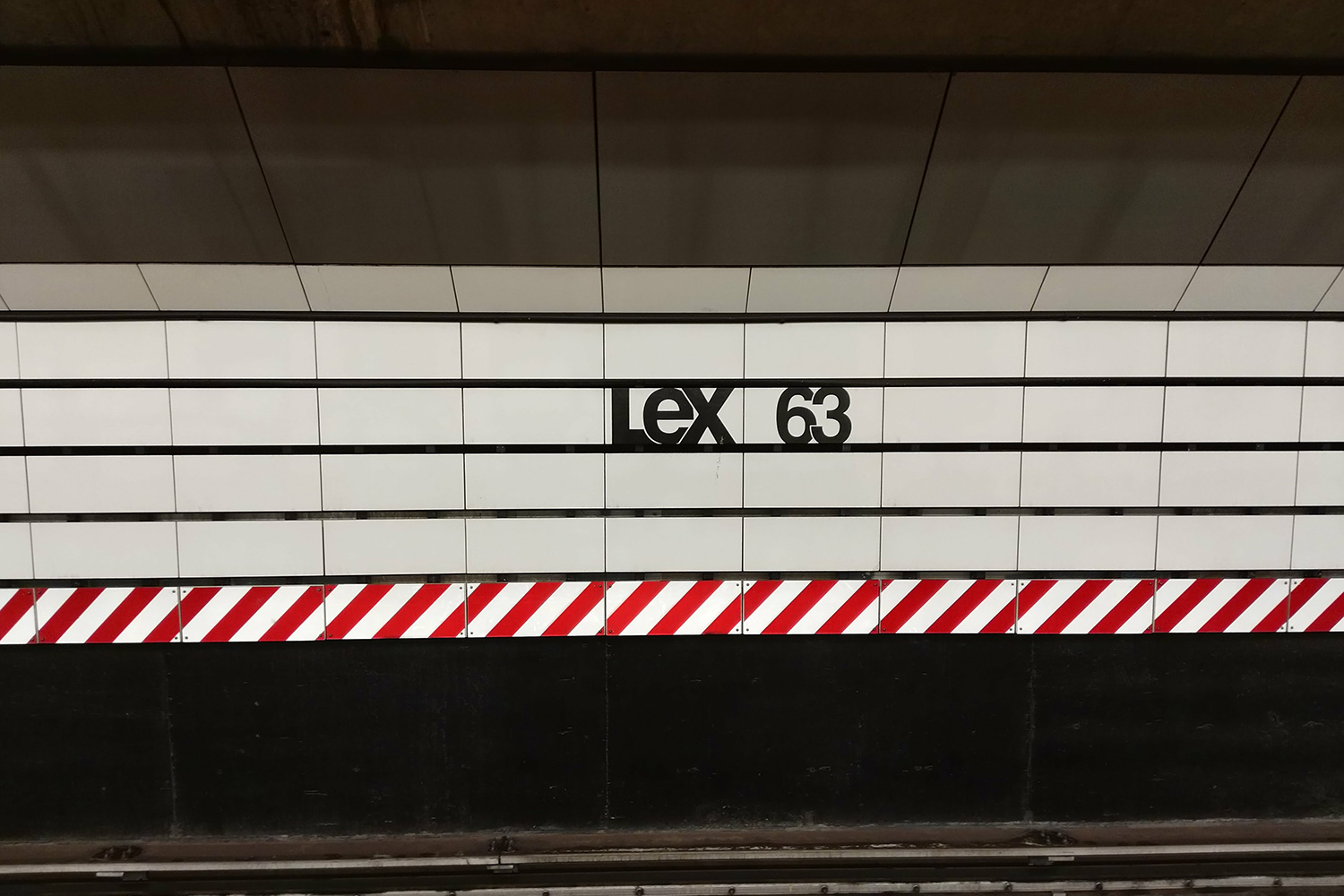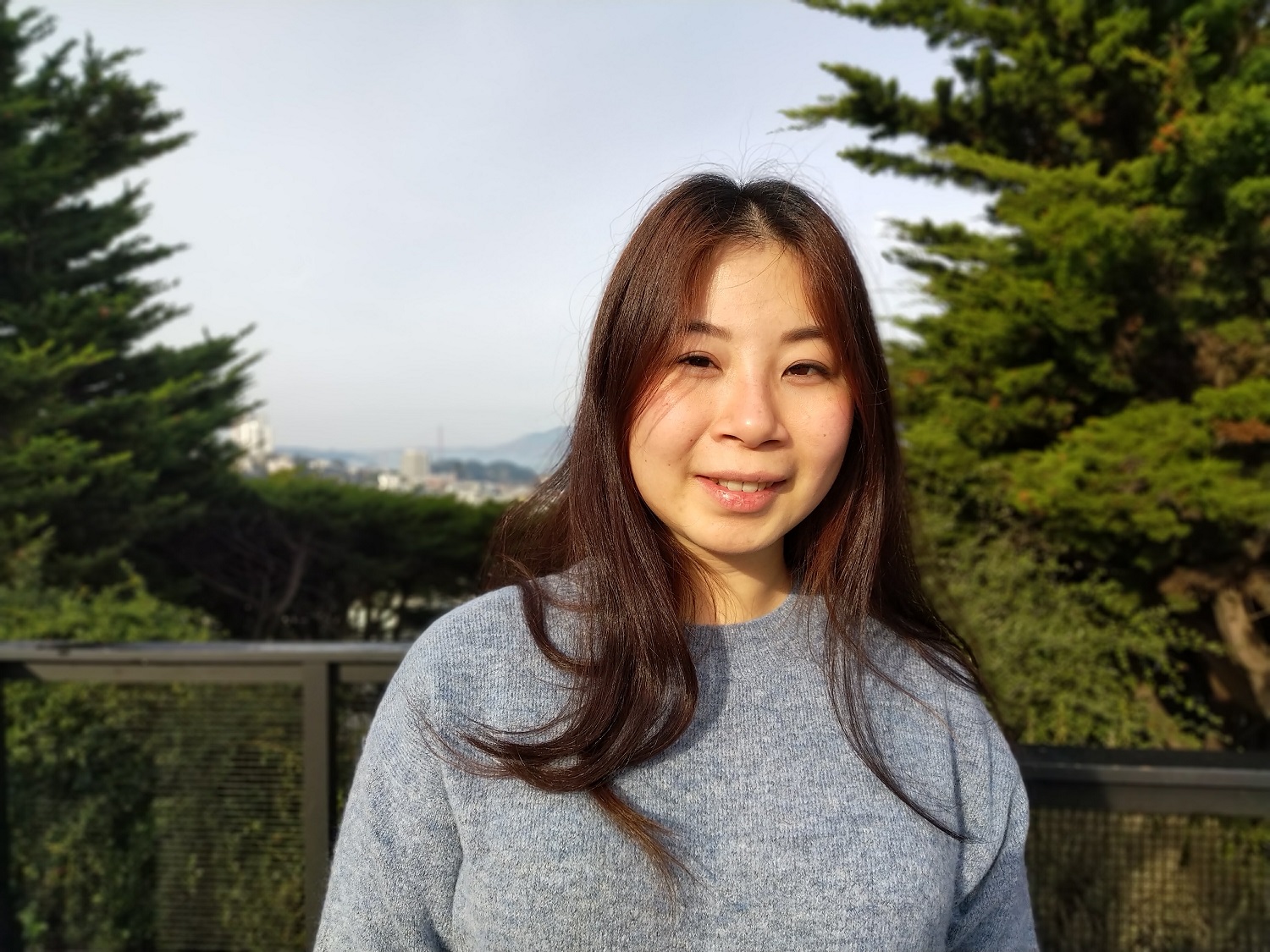- Gorgeous bezel-less design
- Crisp, high-resolution screen
- Pure Android, fast updates
- Great performance
- Intuitive modular system
- No headphone jack
- No IP67 or IP68 water resistance
- Camera quality still not great
The Essential Phone, also named the Essential PH-1, was the new kid on the block in the 2017 smartphone landscape. Much of the hype surrounding the phone’s launch was tied to Andy Rubin, the company’s founder who is also the creator of the Android mobile operating system. But at launch the Essential Phone was competing with heavy-hitters and critically-acclaimed devices such as the Samsung Galaxy Note 8, the iPhone X, and the Pixel 2 XL. That is likely why the company has permanently reduced the phone’s price from $700 to $500.
The phone is far easier to recommend at its current price tag, and it’s now competing with the likes of the OnePlus 5T. In our Essential Phone review, we found the PH-1 comes close — but parts of it still feels like a work in progress.
Gorgeous design, brilliant display
Without a doubt, the Essential Phone is the most beautiful smartphone of 2017. The body is made of titanium; the rear utilizes ceramic, which is soft and cool to the touch, and it eliminates the need for ugly antenna lines. There isn’t a logo anywhere on the phone, and the back is minimal and sleek.
There’s a dual-camera system on the back, but it doesn’t stick out of the phone, unlike the iPhone 7 Plus. The fingerprint sensor is centered below, in an easy-to-access position, and to the right you’ll find two silver pins — more on this later. The ceramic on the back does mean it’s a fingerprint magnet, though it’s not as bad as phones with glass backs. We still recommend carrying a microfiber cloth with you to keep it shiny.
The elegant mixture of titanium and ceramic certainly makes for a heavier-than-usual phone. Think of it like this: The Essential Phone is ever-so-slightly larger than a regular iPhone 7, but it weighs a little under 185 grams. The iPhone 7 weighs 138 grams. It’s not bulky or thick, but you will notice the phone’s weight.
We liked the added heft because it makes the phone feel more high-end. The titanium, coupled with Corning’s Gorilla Glass 5 on the front, means it should fare much better in drop tests over aluminum and all-glass phones.
The front is even more beautiful. Like the Samsung Galaxy S8 and now the Note 8, the Essential Phone goes for a “bezel-less” design with skimpy edges around the screen. There’s still a small chin on the bottom, but the top houses a little notch for the front-facing camera. We were initially skeptical of this design, thinking the front-camera notch would be distracting. It isn’t. In fact, it’s easy to forget it’s there. Software ensures the notch never covers anything important, and the Android status bar utilizes the space well. We think it’s a gorgeous implementation, and we can’t stop staring at the screen.
The Essential Phone is the most beautiful smartphone of 2017.
The edge-to-edge design means you get far more screen real-estate within a reasonably sized frame. The Essential Phone is just a hair taller and a little wider than the regular iPhone 7, but you get a 5.7-inch screen instead of the iPhone’s 4.7-inch display. It feels compact, and comfortable in the hand.
Before diving into the screen, the Essential Phone’s power button and volume rocker are on the right edge, and they’re clicky and responsive. The SIM card slot is on the bottom, next to the USB Type-C charging port and speaker grill. Sadly, there is no headphone jack, but a 3.5mm to USB Type-C adapter is included in the box.
The 5.7-inch screen features a 2,560 × 1,312-pixel resolution and a 19:10 aspect ratio. We would have liked to see an AMOLED screen for inkier blacks, but the LCD screen is incredibly vibrant and colorful. It doesn’t look overly saturated. The screen easily gets bright enough outdoors in direct sunlight, though some viewing angles are dim.
You’ll have a difficult time putting the Essential Phone down. Its crisp, large screen will make you want to keep using your phone, and the device is compact enough to not feel cumbersome. Essential got the build materials, design, and the screen right on its first try.
Top-notch specs, pure Android
The Essential Phone has to have specifications that match other phones in its flagship category. You’ll find Qualcomm’s Snapdragon 835 processor powering the phone — it’s the same chipset in phones like the Galaxy S8, the Note 8, and the HTC U11.
It’s paired with 4GB of RAM, which should be plenty for multitasking, and there’s only one choice of storage: 128GB. There’s no MicroSD card slot, but 128GB should be plenty for most people.
We had few issues with performance. Apps opened quickly, browsing through social media and the web didn’t pose any stutters, and multitasking felt fluid. Our biggest gripe is touch latency — there’s a visible delay from when you touch the screen to when to it responds, and it’s most noticeable when scrolling. It’s an annoying issue, but it wasn’t a deal breaker for us. The company is reportedly working on fixing this.
Here are a few benchmark results:
- AnTuTu: 157,705
- Geekbench 4: 1,904 single core, 6,250 multi-core
- 3DMark Slingshot Extreme: 3,037
For reference, the Samsung Galaxy S8’s AnTuTu score is 155,253, and the HTC U11 scored 175,748. Benchmarks aren’t the be-all end-all of performance, but expect the same speedy performance as other flagship Android phones.
The Essential Phone runs pure Android, offering almost the same software experience found on the Google Pixel. It’s currently on Android 7.1.1 Nougat, but Essential already has a beta version of Android 8.0 Oreo available that will likely launch soon. This bare bones OS, without an onslaught of gimmicky features or bloatware, is likely why we’re seeing smooth performance.
The Snapdragon 835 chipset is no slouch either. Graphically-intensive games like NASCAR Heat and Burrito Bison performed flawlessly without a hitch. You won’t have problems with performance on this phone.
Near Field Communication (NFC) is on-board, which means you can make contactless payments with Android Pay, or even share content between two Android phones via Android Beam. The phone also uses the Bluetooth 5 standard, which offers faster data transfer speeds and improved range. There’s support for lot of networks and bands, so wherever you are the in the world the phone should automatically attempt to use the fastest network available.
Sadly, the Essential Phone only has IP54 water- and dust-resistance, which means it’s protected from “water spray from any direction.” The Galaxy S8 and Note 8, LG V30, iPhone 8, Google Pixel 2, and plenty of other flagship phones feature IP67 or IP68 dust- and water-resistance. At the original $700 price tag, this should have been a feature on the Essential Phone. At $500, it’s a little easier to give the phone a pass considering the OnePlus 5T doesn’t feature water-resistance.
The lack of a MicroSD card is a shame, but there are plenty of other phones that do not feature one and offer less storage; and while the 3.5mm to USB-C adapter is handy, we still mourn the loss of the headphone jack.
A modular system
Like Motorola’s Moto Z smartphone series, the Essential PH-1 is also a modular phone. It’s why there are two silver pins on the back of the phone. Motorola’s approach uses 16 pogo pins on the back of its Moto Z smartphones, and Moto Mods, like a 360-degree camera, magnetically snap onto the back of the phone. Mods can enhance the capabilities of your phone. Data is transferred through these pogo pins, and they are powered by the phone.
The only mod available at launch is an incredibly small 360-degree camera.
The problem? Motorola has to maintain the same design and size of the smartphone so it can ensure these Moto Mods will continue to work at least for a few years. It’s why the Moto Z2 Force has almost the same dimensions as the original Moto Z Force. The Moto Mods are also very large, taking up the same size as the phone, and it can be cumbersome to carry more than one.
The two pins on the Essential Phone are not for transferring data. Mods connect magnetically and will draw power through the pins, but data is transferred wirelessly. The mods are not large, and the use of two pins means the company can continue using the same mods but still change the design and size of future phones.
The only mod available at launch is an incredibly small 360-degree camera. We’ve had the chance to try it, and while photo quality is solid and the mod is easy to use, we’re still questioning the point of 360-degree cameras. Still, Essential’s implementation looks far better than Motorola’s approach. A phone dock that doubles as a wireless charging mod will be coming later on, but there’s no word on when exactly we’ll see it. The company originally said it expects to launch a mod per quarter, but we’re not sure if it can deliver.
Updates have improved the camera, but not by much
Dual rear camera setups aren’t new with high-end smartphones, and the Essential Phone doesn’t have any original features to shout about. Like Huawei’s Leica-branded P10 smartphone, one lens shoots in true black and white, while the other shoots in color. Essential said photographs are captured using both lenses as they “can capture up to 200 percent more light” than traditional phone cameras.
Here are some photos taken with the launch version of the Essential Phone’s camera:
Both cameras have 13-megapixels each, with apertures of f/1.85. The results are just okay. There’s good color accuracy, but even in good light the camera had trouble catching a lot of detail. The Mono mode masks this a little, letting you shoot exclusively in black and white, and it’s a lot of fun to use. Low-light photos are not good at all — most are too grainy, with poor detail and muted colors.
We’ve tested the camera a second time after an update improved the camera and introduced a Portrait Mode. The results are below, and while we think the camera has certainly gotten better, it’s still not up to par of other flagship smartphones. The camera grabs and shows off more detail now, but it still under-performs in anything other than broad daylight. It often seems like the HDR capabilities are non-existent.
The Portrait Mode works well in good lighting. The camera does a fairly good job of finding the edges of the subject and accurately blurring out the background. But the best part of the update is the reduced shutter lag. Earlier, tapping the shutter icon didn’t capture a photo immediately, resulting often in a blurry photo. With the recent update, the camera still isn’t as fast as most flagship smartphones, but the shutter lag has vastly improved.
Photos taken after the update, some with Portrait Mode:
The 8-megapixel front camera is solid and can take good selfies, but it’s nothing notable. Overall, we’ve yet to be really impressed by any particular photo, and it still feels like an uninspiring camera. It’s unclear how much better the camera can get through software updates.
Daylong battery life
While the results can be great, the camera experience is not good at all.
Initially, we saw poor battery life with the PH-1. The phone frequently was around 17 percent or less around 6 p.m., which is not satisfactory. After some digging, I found the culprit was Nokia Home Cam, a companion app to my Nokia security camera. It was draining the battery far more than anything else, so I uninstalled it.
Battery life has since improved significantly. The Essential Phone has a 3,040mAh battery capacity, and it lasts no more than a day. Starting at 8 a.m., with medium to heavy usage including browsing the web, taking lots of photos, watching a few YouTube videos, and playing a game, the battery reached 30 percent by 6 p.m. Thankfully, the phone supports fast-charging so it doesn’t take long to get fully recharged.
Warranty, pricing and availability
Essential offers a limited warranty, where the company will replace or refund the cost of the phone if it suffers any manufacturing defects one year from the date of purchase. It does not cover damage from accidental drops or water damage.
The Essential Phone originally cost $700, but just a month since its release, the price was cut by $200. For $500 with 128GB of storage, it’s a compelling option. The only carrier that’s selling the phone is Sprint, though it will work on all major U.S. carriers. Both the black and white model are available.
Our Take
The Essential Phone is a great first phone from Andy Rubin’s company. It nails design, performance, and software, but still falls short with the camera.
Is there a better alternative?
While the Essential Phone performs well in certain categories, it doesn’t have all the features you may expect.There is no IP-rated waterproofing, for starters, nor do the cameras feature optical image stabilization. Phones from Samsung and LG offer MicroSD card slots and headphone jacks, but you’ll find neither here.
The Galaxy S8 is a great alternative as it has many of the same hardware specifications. The Google Pixel 2 is one of our favorite Android smartphones, and it comes in at $650. Now that the Essential’s cost is down to $500, it makes more sense to pit it against the $500 OnePlus 5T. The OnePlus 5T offers equally strong performance and a great camera, but doesn’t look or feel as nice. Check out our guide to the best smartphones for more.
How long will it last?
The Essential Phone runs pure Android, and the fact that the creator of Android founded the company, we expect the phone to get fast version and security updates. Essential already has an Android 8.0 Oreo beta that should go live soon. Expect the phone to receive version updates for two years, and security updates for a little longer. The device itself should continue to perform well for three to four years.
In terms of durability, the titanium body should protect the phone’s edges from accidental drops. While the screen is protected by Gorilla Glass 5, it can still shatter just like any other smartphone. The Essential Phone is only IP54 water- and dust-resistant, so be careful not to drop it in the pool.
Should you buy it?
Yes. For $500, it’s a steal. Our main problem still lies with the camera, but it can take capable photos as it has improved with updates. Buy this phone if you care about fast Android version and security updates, and a pure Android experience. You also get a phone with an excellent build quality and materials, with super-fast performance and decent battery life. If you’re looking for more camera features and overall a more reliable smartphone camera, we recommend the Google Pixel 2.
Update: We’ve updated the camera section to reflect recent updates and the addition of Portrait Mode.
Editors' Recommendations
- Best phone deals: Save on the iPhone, Galaxy Z Fold 5, and more
- Can you take a picture of the solar eclipse with your phone? Here’s how to do it
- Your iPhone just got a new iOS update, and you should download it right now
- iPhone not holding charge? How to replace an iPhone battery
- The 10 best apps for a second phone number in 2024