
- Comes with 4,200 pages worth of toner
- Fast 34 ppm speed
- ADF is also quite fast
- Screen is easy to navigate
- Lightweight and easy to move
- Poor photo quality; graphics have some banding
- Manual tray can be a little finicky
Brother’s MFC-L2820DWXL laser printer is an all-in-one black-and-white laser printer that includes fax capability. As the XL model, it comes with an extra-large supply of toner, six times the amount Brother usually includes, so you don’t have to worry about replenishing anything but paper for quite some time.
For small businesses and home offices, that makes the already affordable $300 price sound even better. There’s more to consider than just toner costs, so we thoroughly tested the MFC-L2820DWXL to verify its print quality, speed, and reliability in daily use to find out how well it stacks up against the best printers available.
Design

Brother gave the MFC-L2820DWXL a tapered black over dark gray body. It features a 2.7-inch color touchscreen for easy navigation of printer controls, setup, and maintenance. The touchscreen makes fairly loud sound feedback for every button press, but you can do most things from your computer or phone. Overall, it’s a classic office look, with a fixed screen that works well.
For a tall laser printer measuring 16 x 16 x 12.5 inches, it’s surprisingly light at just 22.7 pounds. Opening the paper supports increases the dimensions to 20 inches wide and 18 inches deep. The sloped side panels reduce the width to 14 inches at the bottom, so it takes up less desk space than most monochrome laser printers with an automatic document feeder (ADF).
The MFC-L2820DWXL’s 250-sheet paper tray rests at the bottom and can slide completely out. The construction feels robust and there’s a satisfying ratcheting sound when adjusting the paper size guide. A manual feed tray above makes it more convenient to insert an occasional envelope or sheet of specialty paper.
Printing performance
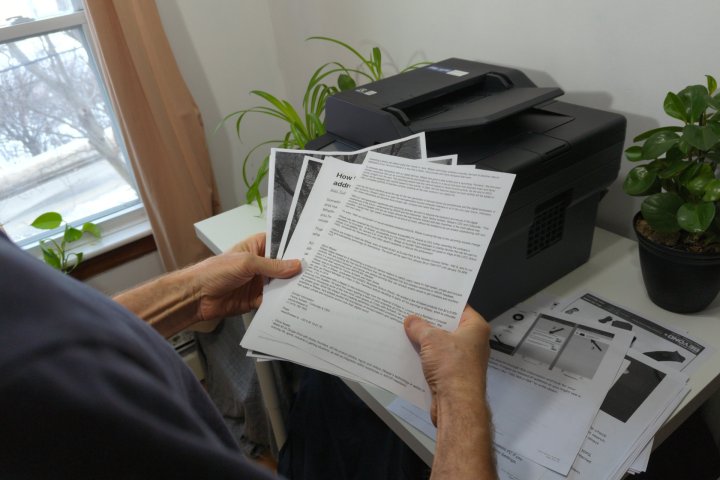
The MFC-L2820DWXL is fast when printing long documents or multiple copies, reaching a rate of 34 pages per minute. The first page takes about 8.5 seconds, which isn’t bad. If you frequently print one-offs, you might want to check out the Canon imageClass MF275dw, which cuts the first-page-out time to 5.3 seconds.
Text quality is great as expected for a laser printer, and Brother’s MFC-L2820DWXL handled duplex printing reliably. That’s important in a busy office to minimize costs, since double-sided prints use half as much paper for long documents and reports.
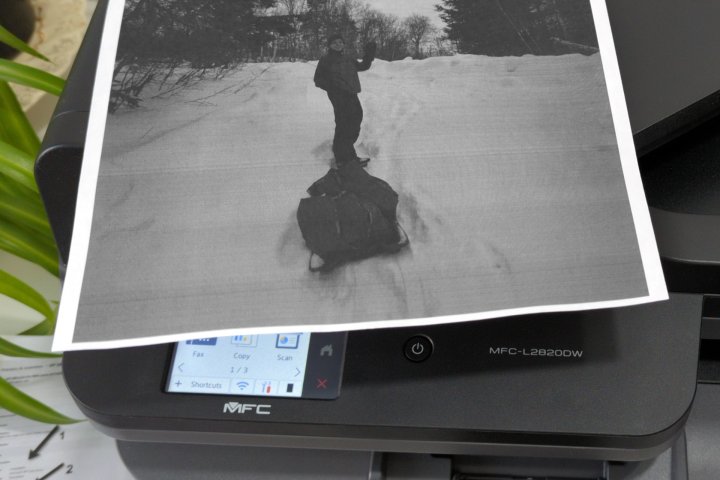
Monochrome printers aren’t the best choice for photos and the MFC-L2820DWXL suffers from both graininess and banding, as seen in the photo above. Despite using Brother’s dot print test to identify dust and carefully cleaning the drum with a cotton swab, lines remained. Charts and graphics are better, but lines still show up in medium grays.
The manual feed tray works well for envelopes, and Brother says it supports heavier paper, up to 61-pound weight. The main tray works with 16-pound to 43-pound paper.
Special features

Brother’s MFC-L2820DWXL is a multifunctional laser printer that includes scan, copy, and fax capabilities. You can digitally capture invoices and receipts, make copies to hand out, and send facsimiles when needed. It’s easy to use any of these features thanks to the well-designed menu system and color touchscreen.
Scanning is fast and has good quality. The maximum resolution is 600 dots per inch (dpi) when scanning from a computer. Copies are also scanned at 600 dpi and come out looking nice. The printer resolution is 1200 dpi, so it’s best to print originals if your document has fine print.

There are options to enlarge and reduce, and you can send scanned documents to the cloud right from the touchscreen. There is some setup required for cloud features.
Brother supports duplex copies, but it’s not automatic. Rather than using the ADF, I had to use the flatbed scanner and slip pages to print the second side.
Software and compatibility

Setting up the Brother MFC-L2820DWXL took less than five minutes. I slid in the drum unit that holds one of the two included toner cartridges, powered it on, and entered the model number in Brother’s mobile app to complete the wireless connection.
For modern Wi-Fi networks, installation is quick and easy. This laser printer supports Wi-Fi at 5GHz only, so if you’re on an old 2.4GHz network, it’s time to upgrade to a newer, faster Wi-Fi router.
Brother supports Windows, macOS, ChromeOS, and Linux. I tested the first three and had no trouble connecting to the MFC-L2820DWXL. You can use your mobile device by installing the Brother Mobile Connect app on an iPhone, iPad, or Android phone.
The MFC-L2820DWXL works best with a computer, but mobile printing works for most things. AirPrint sends documents to the printer much quicker than Brother Mobile Connect, so you should only use the latter when setting up the printer, scanning, and checking toner levels. Scans are limited to 300 dpi, so use a computer if you need the full 600 dpi quality.
I couldn’t print an envelope from a mobile device from the system file manager or with the mobile app. This is strange because I could with Brother’s lower-cost DCPL2550DW all-in-one laser printer.
Price
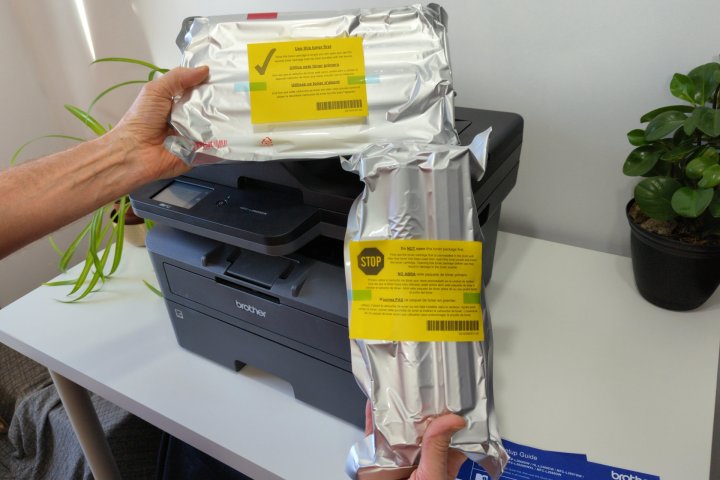
At $300, the MFC-L2820DWXL sounds expensive for a basic black-and-white laser printer, but it’s not. The box includes one standard and one high-capacity toner cartridge, providing an estimated total of 4,200 pages. Brother says that’s six times more toner than the standard Brother MFC-L2820DW. The XL model only adds $50 to the price, so it’s a bargain based on toner costs.
The extra 3,500 pages have an equivalent cost of 1.4 cents per page. When you run out, a TN830XL high-yield toner cartridge costs about $80 and provides 3,000 pages, which works out to an affordable 2.6 cents per page.
Is this the printer for you?
The Brother MFC-L2820DWXL all-in-one printer might be a good choice for busy offices that print lots of long documents. The laser speed really shows after the first few pages, and the best value comes when you print in medium to high volume.
If you don’t print frequently, a less expensive printer might be a better choice. If want the best quality for reports that feature photos and graphics, consider upgrading to a color printer. The best color laser printers match the MFC-L2820DWXL’s speed and handle imagery much better.





