Google is looking to make your online shopping easier, by saving you time and money. The Internet search giant has rolled out a few new features, which when combined with Chrome’s autofill and automatic password generator to create safe logins for new websites, will reduce the friction and headache from finding the right prices online.
The first feature is the ability to quickly track price history on mobile. The feature will arrive first on Chrome for Android and follow in the coming weeks to Chrome for iOS. Essentially, mobile users will be able to open up the browser’s tab grids, Google said of the feature. Along with tabs of recently opened web pages, you’ll see the latest price drops highlighted at the top of each tabbed page, making it easy to identify which items are currently on sale.
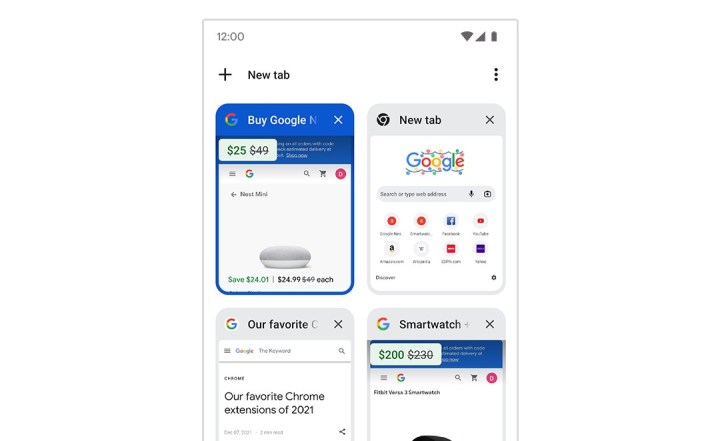
Google’s latest online shopping efforts follow that of rival Microsoft, which had recently launched a shopping extension for its own Microsoft Edge browser with similar price tracking features designed to save you money.
Indecisive shoppers may find that they tend to place items in carts to save them, but they sometimes forget where to go back to once they’ve decided to proceed with the purchase. If you’re one of those people, Google will make it easier to go back to your cart to check out and potentially save you some money in the process.
To rediscover your cart, you can launch the Chrome browser on PC and Mac and open up a new tab. From there, you’ll find the “Your Carts” category where Chrome will save all your shopping cart for rediscovery later. Once you’re there, you can proceed to check out. The best part is that Google has teamed up with a few retail partners — including Zazzle, iHerb, Electronic Express, and Homesquare — to offer a discount when you’re ready to virtually swipe your card.
If online shopping isn’t quite your thing and you prefer to discover new trends in-person, Chrome on mobile will come with Google Lens integration that will allow you to use your camera to do a search of the latest items in storefronts and window displays.
“From the address bar, tap the Lens icon and start searching with your camera,” Google said in a press release.
In addition to mobile, the feature will also be coming soon to Chrome for desktop. In the future, you can right-click an image and then choose the “Search images with Google Lens” option to do a visual search of any relevant products within that image. This is great if you’re browsing an online magazine and want to find the lowest price of the advertised purse, dress, or shoes that you see.
