
“The Omen 16 2023 is a push into the future, but it's haunted by its budget-focused past.”
- Great port selection
- Understated design
- Comfortable keyboard
- Solid battery life (for a gaming laptop)
- Tons of bloatware
- Disappointing screen
- Lagging in gaming performance
HP wants the Omen 16 to grow up. The storied laptop is perhaps best known for its bargain bin pricing, and although that tier of machine can’t compete with the best gaming laptops, previous versions of the Omen 16 have struck the right chord on value. The 2023 Omen 16 is a different beast, packing in much more powerful components to try and push into a premium tier of gaming laptops.
The Omen 16 2023 succeeds at being a more powerful version of the previously budget gaming laptop, but it stumbles too much along the way. A high price combined with decisions that seem rooted in the Omen 16’s budget past make it a tough sell for gamers looking for a premium laptop. It’s a laptop with one foot in budget laptops and the other stepping toward premium, and it doesn’t seem to find its spot in either camp.
HP Omen 16 (2023) specs
I reviewed the top spec for the Omen 16, packing an AMD Ryzen 9 7940HS and an Nvidia RTX 4070. This configuration comes in at $1,620 on HP’s website, but you’ll find it for much more at retailers. At Best Buy, for example, it runs $1,850 for the exact same configuration.
That’s a little pricey for an RTX 4070 laptop, but it’s not the GPU or CPU that’s the problem here. At retailers, you’re spending $1,850 for a 1080p screen and only 512GB of storage. That’s unheard of for any laptop over $1,500. It’s not a great screen, either, as I’ll dig into later in this review.
| HP Omen 16 (2023) | |
| Dimensions | 14.53 x 10.21 x 0.93 inches |
| Weight | 5.23 pounds |
| Processor | AMD Ryzen 9 7940HS |
| Graphics | Nvidia RTX 4070 (95W TGP) |
| RAM | 16GB DDR5-5600 |
| Display | 16.1-inch, 1080p IPS, 7ms response time, 165Hz |
| Storage | 512GB NVMe SSD |
| Touch | N/A |
| Ports | 2x USB-A 3.2 Gen 1, 2x USB-C (1x with USB power deliver), HDMI 2.1, Ethernet, 3.5mm headphone |
| Wireless | Wi-Fi 6E, Bluetooth 5.3 |
| Webcam | 720p |
| Operating system | Windows 11 Home |
| Battery | 83Whr |
| Price | $1,850 (Best Buy), $1,620 (HP) |
You have more options for configuration. The laptop starts at $1,200, and you’ll get a Ryzen 7 7840HS and RTX 4060 for that price, along with the same storage, memory, and display. You can trick the laptop out for $2,090 with the Ryzen 9 7940HS and RTX 4070, along with 32GB of memory, 2TB of storage, and a 1440p display with a 240Hz refresh rate.
HP Omen 16: design

The HP Omen 16 is understated in the right way. There are no gaudy badges that scream “this is a gaming laptop,” no off-putting translucent keys, and certainly no RGB underglow like you’d find on the Asus ROG Strix Scar 17. It’s a reserved design that looks good, even if the final product ends up a little boring.
It’s black all around, only broken up by a silver Omen logo on the lid. Similar to a laptop like the Lenovo Legion 9, you have rounded corners around the body, as well as a small bit of the body that juts out beyond the screen in the back. It looks premium all around, and you can even engage the RGB lighting on the keyboard whenever you’ve finally sat down to play some games.
I just wish it felt as premium as it looks. The shell is entirely plastic. That’s fine for a laptop packing the specs the HP Omen 16 offers at its asking price, but it’s that type of plastic that sounds hollow when you drum your fingernails on it. Along those lines, there’s the 16:9 display and range of screen flex, which make the laptop feel cheaper than it looks.
It’s possible HP cut back to achieve a certain weight and size, though. This laptop clocks in at 5.23 pounds, which is about a quarter of a pound lighter than similar laptops. It’s still fairly thick, however, coming in at 0.93 inches. That’s even thicker than the RTX 4090-packing MSI GT77 Titan, so despite the low weight, you won’t be carrying the Omen 16 around in a backpack.
HP Omen 16: ports

One of the best areas of the Omen 16 is its port selection. It has a solid range of ports, and they’re split up smartly around all edges of the machine. On the back, you can get access to full-size HDMI 2.1, Ethernet, the power jack, and a single USB-A port. That keeps the largest cables coming into the laptop out of the way.
HP doesn’t stuff all of the cables back there, though. On the left side, you have two USB-C ports, one of which supports USB power delivery, along with a 3.5mm headphone jack. And there’s a single USB-A port on the right side toward the back, keeping it out of the way if you use an external mouse.
HP Omen 16: keyboard and trackpad

The Omen 16’s keyboard is firmly in the middle of the pack. It’s not offensive with its solid amount of key travel, but bottoming out the keys feels more mushy than I’d like. It’s about the same amount of travel as you’ll find on the Asus ROG Zephyrus M16, just without the snappier response of that keyboard.
It’s certainly comfortable enough to type on. My main issue is the layout. HP separates out the arrow keys and block of keys including Insert, End, Home, and the like. It feels like the space isn’t being used as effectively as it could be, considering this is a 16-inch laptop without any dedicated media controls (they’re restricted to the function keys) or a number pad.
The trackpad isn’t any different. It’s large enough as to not become uncomfortable, but again, HP could’ve taken advantage of more space like the Razer Blade 15 OLED does.
HP Omen 16: display

It’s hard settling for the HP Omen 16’s Full HD display in 2023. HP offers a 1,440p option, but resolution isn’t the main issue here. It’s that HP put a 16:9 screen into a body that feels designed for a 16:10 screen.
There are thick plastic bezels around the screen, with a particularly noticeable one at the bottom sporting an Omen logo. It reminds me of the Origin EON14-S, which has a screen that looks like it was put into a stock body, rather than the more premium-looking displays on machines like the Alienware x16.
The HP Omen 16 isn’t a premium tier of laptops like the Alienware x16, but even its direct competitors have it beat on price while delivering a nicer screen. A similarly configured Lenovo Legion Pro 5, for example, costs around $400 less at the time of writing and includes a 16:10 display. There’s really no excuse for a 16:9 display in a chassis built for 16:10 from a major PC brand in 2023.

Outside of the aspect ratio, the Full HD option comes with a 165Hz refresh and peaked at just 312 nits of brightness in my testing. HP also claims a 7ms response time on the IPS panel, which is not what you want to see out of a gaming laptop, even with the high refresh rate.
It’s clear that HP intends most users to upgrade to the 1440p display, which comes with a 240Hz refresh rate and 3ms response time for an extra $40. I’m all for having a cheaper display option for those on a strict budget when buying a gaming laptop, but the 1440p panel should be the default option when the laptop runs for more than $1,500 for most configurations.
HP Omen 16: CPU performance

The Omen 16 displayed some strange behavior during my testing, across both my CPU and GPU benchmarks. It was never truly bad, unlike an inconsistent machine like the MSI Studio 16, but I never trusted I was truly getting the best performance possible out of the laptop.
That mainly comes down to the performance modes. As usual, I ran the benchmarks on the Balanced and Performance presets, but to varying degrees of success. In Cinebench R23 and R24, the results fell in line with the Performance mode offering a slight bump in performance. The Omen 16 actually managed to outpace the Razer Blade 14 in raw CPU performance with the same processor, though it fell behind in Cinebench R24’s GPU benchmark.
| HP Omen 16 (Ryzen 9 7940HS) | Razer Blade 14 (Ryzen 9 7940HS) | Lenovo Legion Pro 5 (AMD Ryzen 7 7745HX) | Lenovo Legion 9i (Intel Core i9-13980HX) | |
| Cinebench R23 single/multi | 1,778 / 18,229 | 1,791 / 14,305 | 1,750 / 16,939 | 2,041 / 27,301 |
| Cinebench R24 single/multi/GPU | 106 / 1,015 / 10,949 | N/A, N/A, 11,053 | N/A | 125 / 1,665 / 23,212 |
| Geekbench 6 single/multi | 2,616 / 11,435 | N/A | N/A | 2,959 / 17,367 |
| Geekbench 5 single/multi | 1,972 / 11,439 | 1,927 / 10,801 | 2,021 / 12,293 | N/A |
The same wasn’t true in Geekbench 6. The Omen 16 actually performed measurably worse in its Performance mode compared to the Balanced preset. Worse, the weaker Core i7-13620H inside the Alienware x14 R2 managed to beat the Omen 16. And in Geekbench 5, the Lenovo Legion Pro 5 was able to beat the Omen 16 as well with its HX-class AMD processor. That makes sense, but there’s no reason a laptop as large as the Omen 16 couldn’t pack a more power-hungry processor.
The worst showcase was in PugetBench for Premiere Pro, however. Weaker laptops straight-up beat the Omen 16 here, with even the Dell Inspiron 16 Plus, sporting an RTX 4060, putting up a higher result.
| HP Omen 16 (Ryzen 9 7940HS / RTX 4070) | Alienware x14 R2 (Core i7-13620H / RTX 4060) | Dell Inspiron 16 Plus (Core i7-13700H / RTX 4060) | |
| PugetBench for Premiere Pro | 608 | 554 | 627 |
A hint about this performance comes from the fan noise (as I’ll get to in the next section, there is a ton of fan noise). In the benchmarks where the Omen 16 showed performance improvements in its Performance mode, the fans would ramp up, and in benchmarks where it didn’t, the fans would stay quiet. This was repeatable, too.
As a reviewer, that tells me there’s something wrong with how the components and thermals are tuned. Again, the CPU performance here isn’t bad, but it definitely doesn’t feel like HP is making the most of the hardware inside the Omen 16. That’s especially true once we start looking at gaming performance.
HP Omen 16: gaming performance
The Omen 16 is certainly no slouch when it comes to gaming performance with the RTX 4070 at the helm, but it still managed to fall short of similarly configured rigs. Below, you can see a breakdown of games I tested at 1080p with maxed-out settings that compares the HP Omen 16 to the Lenovo Legion Pro 5 and the Razer Blade 14, both of which were packing an RTX 4070.
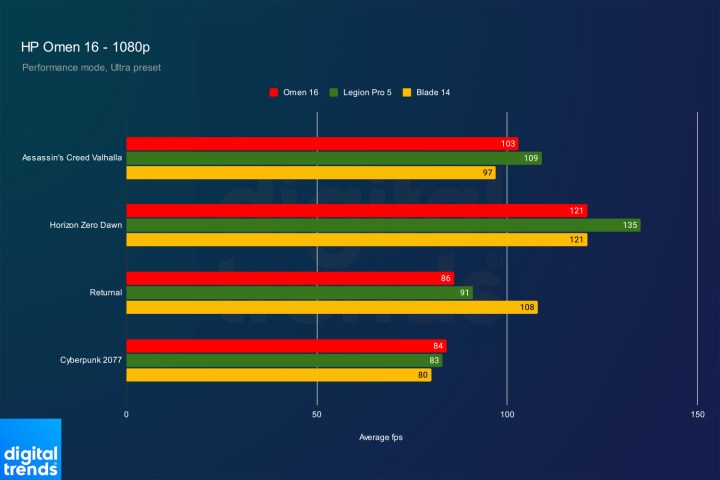
It’s almost universally outperformed by the Lenovo Legion Pro 5. The Blade 14 falls short, but it’s also a thin and light gaming laptop that’s much smaller than the Omen 16. As you can see below, the same was true in a synthetic benchmark like 3DMark Time Spy, with the Omen 16 trailing the Legion Pro 5 despite both packing very similar components.

This is the ceiling for performance on the Omen 16 as well. I also ran benchmarks at the Balanced mode, which yielded lower results across the board. These aren’t bad, once again, but similarly configured laptops at a similar size post higher numbers.
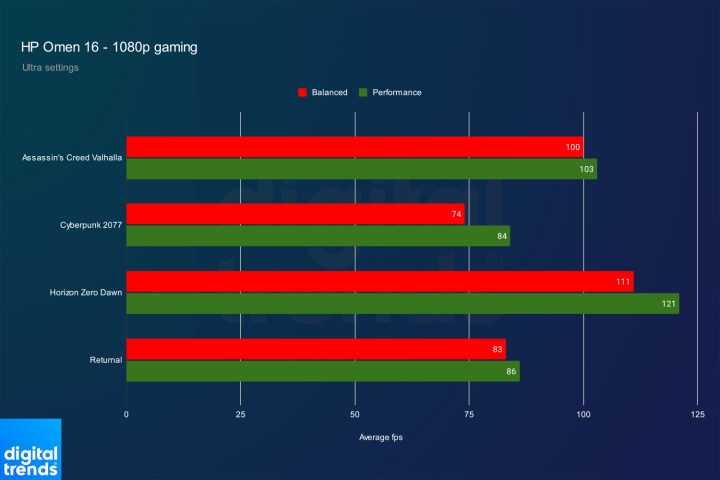
It’s not just the higher numbers here, either. It’s the fan noise. Laptops like the Legion Pro 5 or Blade 14 are much quieter than the Omen 16, even when posting higher performance. The Omen 16 is one of the loudest laptops I’ve tested, and is right up there with a machine featuring an RTX 4090 like the MSI GT77 Titan. Uncomfortably loud fan noise makes sense for a laptop like the GT77 Titan than can rival most high-end desktops. It doesn’t make sense when the Omen 16 can’t even post the same results as its closest competitor, the Legion Pro 5.
It would be easier to write off slightly lower performance on the Omen 16 if it came in at the same budget-focused price as previous models, but it doesn’t. At $1,850 for the configuration I reviewed, the Omen 16 starts to compete with more premium offerings like the Alienware m16 and Asus ROG Zephyrus M16. It’s also a few hundred dollars more than the Legion Pro 5 and Asus ROG Strix G17.
HP Omen 16: battery life
The Omen 16 doesn’t have great battery life, which you should never expect out of a gaming laptop. What’s disappointing is that we’ve seen laptops with identical configurations post much higher battery life, and it seems that mostly comes down to software.
In our web-browsing test, the laptop lasted four hours and 54 minutes. That’s not bad for a gaming laptop, especially compared to Intel-based machines like the Lenovo Legion Pro 7i that can’t crack four hours. On the other end, the Razer Blade 14, which comes with identical specs to the Omen 16 I reviewed, managed to last over eight hours, largely due to the fact that it can reduce the refresh rate of the screen when away from a charger.
The Omen 16 isn’t the worst we’ve seen when it comes to battery life, but HP could do more to extend the life of the machine when it’s away from the charger. Thankfully, there’s a setting in the Omen Gaming Hub that allows you to switch to Eco mode automatically when you disconnect the charger, which would likely extend battery life.
HP Omen 16: bloatware
Every laptop comes with some bloatware. You can’t avoid it, and I normally don’t touch on the bundled software in a review. The Omen 16 just comes with way too much bloatware to ignore. Here’s everything that comes installed:
- Dropbox
- ExpressVPN
- HP Connection Optimizer
- HP Documentation
- HP PC Hardware Diagnostics
- HP Privacy Settings
- HP QuickDrop
- HP Smart
- HP Support Assistant
- HyperX Ngenuinity
- McAfee
- MyHP
- Omen Gaming Hub
There’s way too much here to justify. The triple threat of Dropbox, ExpressVPN, and McAfee — all on limited promotions intended to get you upgrade — are already frustrating, popping up at inopportune moments to tug your pant leg for money. But the HP apps pose some issues, too.
They’re too spread out, so it’s never clear where you’re supposed to go for things like updates or support. Others serve no purpose. HyperX Ngenuinity, for example, only works if you have HyperX peripherals (HP owns HyperX, for the record).
You’ll spend most of your time in Omen Gaming Hub, but even this app has problems. Your critical system settings are literally buried (they’re at the bottom of the list) under an integration with game retailer Fanatical and a list of deals on games. It would be one thing if these deals were actually deals, but they’re not. The top of the page is filled with free-to-play titles I’ve never heard of and look of dubious quality, to say the least.
The Omen 16 includes too much bloatware, and even then, that software isn’t all too helpful. If you plan on picking up the Omen 16, be prepared to dedicate some setup time to removing at least some of the apps that come installed.
HP Omen 16: verdict

It’s hard to recommend the Omen 16, not because it’s bad, but just because it’s not particularly good. At its new premium price, the laptop is competing with machines from Alienware, Asus, Lenovo, and Razer, all without ditching some of the budget-focused ideas that persisted throughout previous versions.
There are upsides here, particularly with the port selection and overall design. The performance isn’t bad either, though you can get better performance out of cheaper machines with similar components. Those upsides unfortunately aren’t enough to counteract the issues with the laptop, especially at its high list price.
The Omen 16 could be a good buy if you find one on sale for a steep discount, however. If you manage to find the laptop around $1,400 for a similar configuration, it’s a great deal. At $1,850, it’s too expensive for what’s on offer.
Editors' Recommendations
- Wholesale laptop deals: How to buy cheap computers in bulk
- HP launches a new gaming laptop and HyperX accessories
- The XPS 16 is fighting an uphill battle against the MacBook Pro
- Best Buy deals: Save on laptops, TVs, appliances, and more
- Best HP laptop deals: Get a 17-inch workhorse for $270 and more





