
As of June 20, Spotify finally has a client available for installation on the Windows Store. That means Windows 10 S users — and everyone else running Windows 10 Anniversary Edition or later — can now install the client for the most popular music streaming service available.
As of June, Spotify has more than 140 million active users, ranking it among the largest in terms of number of users of any music service. And, perhaps even more important, as of March, more than 50 million of them were paid subscribers. That dwarfs the next largest paid service, Apple Music, which sat at 27 million subscribers as of last week.
Spotify’s success makes it an important addition to the Windows Store. Now, users of Microsoft’s first traditional notebook, the Surface Laptop — which ships by default with Windows 10 S — have access to a client for another paid streaming music service other than Microsoft’s own Groove Music. The same is true for the coming wave of Windows 10 S machines that will be arriving soon from Microsoft’s OEM partners.
As mentioned earlier, you need to be running Windows 10 Anniversary Edition or later if you want to install the Spotify app from the Windows Store. Once you do, then you will have access to all of its most popular features, including full search capabilities and music discovery, access to all of the service’s curated playlists, and more.
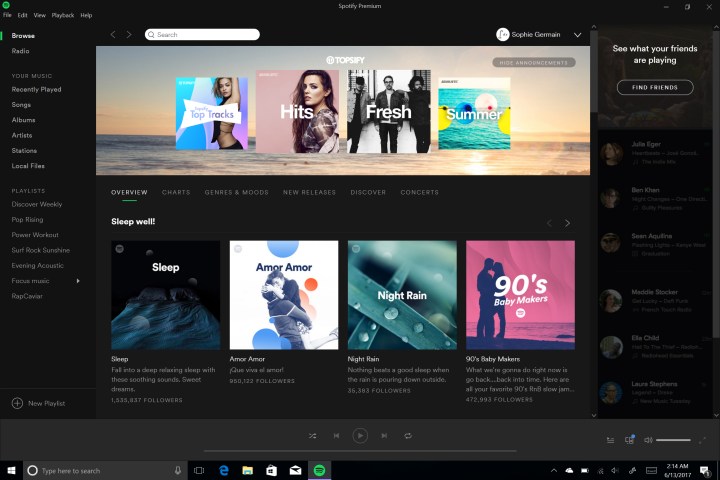
Furthermore, the Windows 10 Spotify app works with both free and premium accounts and you can access your music offline as well. The app is available in all 60 countries where Spotify is supported, and it works identically to the Win32, or Windows desktop, app that was already available for download.

Microsoft has been pushing developers to publish their apps on the Windows Store for years, arguing that doing so improves security and performance and provides for a more seamless experience for users. The company offers a number of ways to comply with this edict, including the Project Centennial bridge that lets developers publish their old-school Windows desktop apps in the Windows Store — a tool that Spotify apparently used with its own app.
Apple surprised the industry at Microsoft’s Build 2017 conference, announcing that iTunes will be coming to the Windows Store at some point. Even Apple fans will eventually be able to more easily manage their music on Windows 10.
Editors' Recommendations
- The next big Windows 11 update has a new hardware requirement
- Microsoft announces a new threat to push people to Windows 11
- Windows 11 vs. Windows 10: finally time to upgrade?
- Nvidia is replacing its crusty, Windows XP-era app with something much better
- Vision Pro App Store reaches early milestone, Apple reveals


