Microsoft is making moves to bring a big improvement to one of the highlight experiences in Windows 11, which might bring it closer to what is already available on iOS and Android.
Shared on Twitter by reliable leaker FireCube, a supposed screenshot of code in Windows 11 points to users soon being able to download third-party widgets and updates for those widgets from the Microsoft store. This would be a big change, as all of Windows 11’s current widgets are ones that are only available from Microsoft, like sports, weather, or traffic.
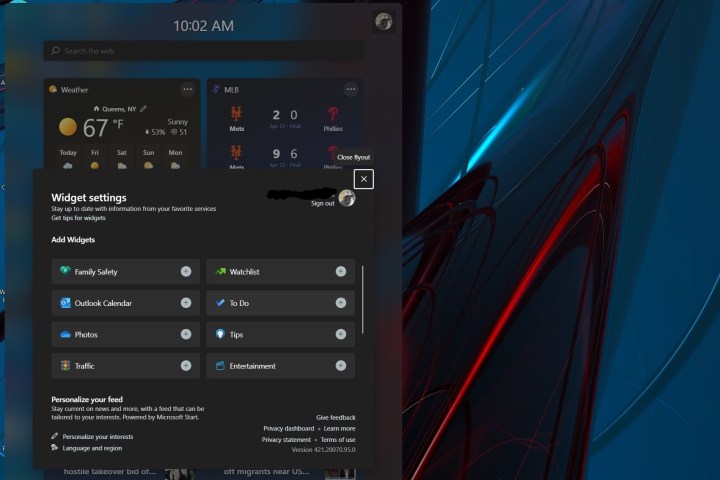
This has actually been rumored to be on the way for some time, but this tweet shows one of the first times that live code in Windows 11 points to it coming soon. Digital Trends can’t verify the authenticity of the code, but the leaker mentions “widget manifest update shows more evidence of being able to download third-party widgets and updates.” Microsoft also has yet to confirm or announce the feature, but Windows Central had reported that developers were already briefed on how third-party widgets might work.
If this holds up to be true, then widgets on Windows 11 could be a lot like what you already can get on iOS and Android. Meaning, that if you have a third-party app installed on your PC from a developer who opts to make a widget available, there could be a new option to add it when you enter
On the iOS and Android mobile operating systems, select installed apps can give you a home-screen widget, so you can peek at the app without having to open it all the time. Examples on iOS include Flipboard, countdown and battery widgets, Pedometer++, and several others. On Android, there’s Google Keep, Battery Widget Reborn, 1Weather, and more.
Microsoft’s annual Build developer conference is coming up from May 24-26, so there is a chance this improvement to widgets might be announced then. Yet, also rumored to be announced for Windows 11’s widgets is a full-screen experience, where widgets take up the entire screen, rather than just one corner. Screenshots for this were recently spotted during a breakout session at Microsoft’s Windows Powers the Future of Hybrid Work event.


