If you were as a excited as we were for Final Fantasy 7 Rebirth then you almost certainly played the demo before release. This gave you a sneak peak at the first chapter of the game where Cloud and Sephiroth are sent to Nibelheim in the flashback sequence. While great, there are a lot of slow moments here that make this section take quite a while so you may want to skip past it when starting the full game instead of doing it all again. Thankfully you can, but you have to do one little thing first that isn't very obvious.
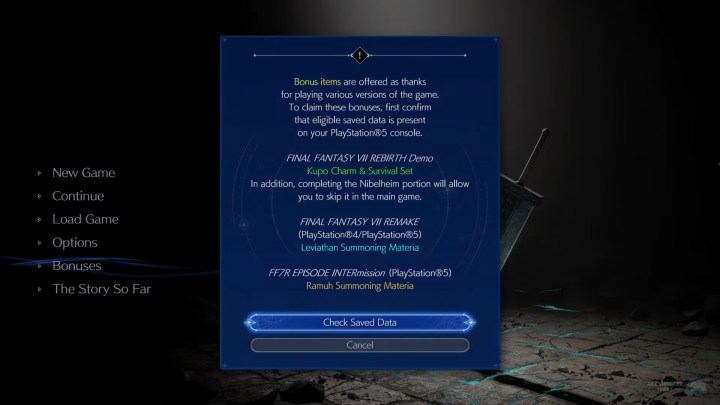
How to skip Chapter 1 in Final Fantasy 7 Rebirth
So long as you did play and complete the demo for Final Fantasy 7 Rebirth you can skip most of Chapter 1 to save time, but also get a few little in-game rewards.
Step 1: Go to the main menu.
Step 2: Select the Bonuses option.
Step 3: Here you will see what rewards you are eligible to get. Simply select Check Saved Data to import your demo save into the main game.
Step 4: Note that you can't skip the entirety of chapter 1 since there are some differences in the full game. As you play you will need to notice an indicator on the bottom right of the screen telling you that you can skip to the new content as soon as you begin the Nibelheim flashback section.
Editors' Recommendations
- How to add friends in Sea of Thieves
- Tribeca Games 2024 will feature 7 games and a Final Fantasy 7 panel
- How to start the Rising Tide DLC in Final Fantasy 16
- How to get pets in Sea of Thieves
- How to get Ancient Coins in Sea of Thieves




