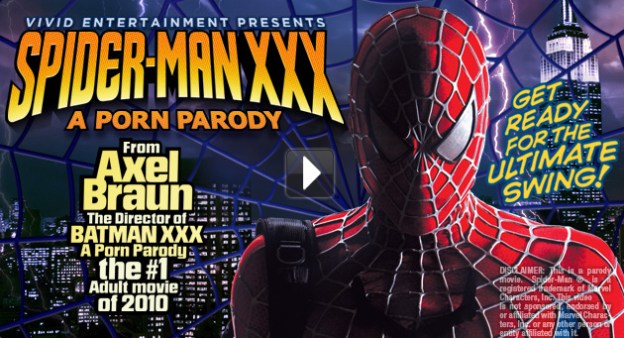 Google TV now has its first porn channel – adult film studio Vivid Entertainment launched Vivid for Google TV on Monday. The channel can be accessed by those with a set-top box running Google TV and a subscription to Vivid Entertainment’s website.
Google TV now has its first porn channel – adult film studio Vivid Entertainment launched Vivid for Google TV on Monday. The channel can be accessed by those with a set-top box running Google TV and a subscription to Vivid Entertainment’s website.
A statement put out by LA-based Vivid Entertainment on Monday confirmed it was launching “the first TV app designed to make sexually explicit content available through the new Google TV set-top device.”
The adult content will include “award-winning adult movies, celebrity sex tapes, XXX parodies of popular superheroes, educational videos and other content.”
Vivid co-chairman Steven Hirsch said of the new channel: “Vivid for Google TV gives our fans a new way to enjoy Vivid movies in high quality HD and with other benefits that provide a very appealing, highly enjoyable, and user friendly experience.”
Although adult material is widely available through Google’s search engine (the word “porn” just returned 1,460,000,000 hits), this is the first time explicit material has appeared on Google TV.
The company’s green light for adult content is in stark contrast to Apple’s approach to such matters. The Cupertino company blocks explicit content from its app store and Apple TV, and last year Steve Jobs, in an email exchange with a blogger, said he wanted Apple services to be free from porn. “Freedom from programs that steal your private data. Freedom from programs that trash your battery. Freedom from porn. Yep, freedom,” he wrote.
Google is no doubt hoping that widening the selection of content on Google TV will help bring in more punters to its service, one which has up until now failed to take off since its launch in October 2010. Major TV networks refusing to allow their content to be accessed is one of the main reasons for its failure to gain traction in the market.
In an effort to generate some interest in its struggling product, the Mountain View company also recently announced a complete overhaul of its Google TV interface in an effort to make it more user friendly, basing the new UI on its popular Android OS.
Editors' Recommendations
- Don’t miss your chance to get this 75-inch TV for less than $450
- This 40-inch TV is under $150 right now, and it’s selling fast
- A $20 Chromecast with Google TV is perfect for this one reason
- This is your chance to get this 65-inch Samsung TV for under $400
- Hulu with Live TV: plans, price, channels, bundles and more


