
“The Cync Thermostat is an easy recommendation for homes already running other Cync products.”
- Powerful Cync integration
- Easy-to-use smartphone app
- Programmable schedules
- Awkward design
- No support for Apple HomeKit
GE makes a wide variety of smart home devices under the Cync umbrella. These offer heaps of functionality, thanks to a powerful smartphone app, and the Cync Smart Thermostat is one of the newest members of the family, bringing smart heating and cooling to your setup.
When compared to the competition, the Cync Smart Thermostat runs in the middle of the pack. It’s a bit pricey and doesn’t introduce any revolutionary features, but homes already outfitted with Cync products will find this smart thermostat to be the most exciting option on the market. If you’re not a Cync home, however, GE’s thermostat has stiff competition.
Traditional design, modern amenities

Most smart thermostats are built with a futuristic aesthetic, offering a large display with minimal on-screen controls that wouldn’t be out of place in a sci-fi film. That’s not the case with the Cync Smart Thermostat, which looks like a minor evolution of the traditional thermostat.
There are no physical buttons on the Cync Smart Thermostat, but instead, you’ll find five touch-activated buttons to adjust your current temperature settings, change fan modes, and so on. The display itself is cluttered with information, much of which could have been hidden behind the smartphone app or a separate menu.
The Cync Smart Thermostat offers all the smart functionality you’d expect at this price point.
It’s certainly better looking than “dumb” thermostats, but all those numbers and icons add up to a clunky display. If part of the reason you’re picking up a smart thermostat is for aesthetics, then you’ll likely be disappointed by the Cync Smart Thermostat. Other products, such as the Wyze Thermostat and ecobee3 lite, offer the same on-unit functionality but do so with an elegant design that’s simply more appealing than what Cync has to offer.
Despite its quirky appearance, the Cync Smart Thermostat is packing just about everything you’d want in a smart thermostat. You can enable Eco Mode to save energy, monitor your daily usage, and program schedules to automatically turn on throughout the day. It can also take voice commands through Google Assistant and Amazon Alexa — although Apple HomeKit integration is noticeably absent.
The optional sensors are a bit awkward, but they work well enough.
There’s also the option to install remote sensors throughout your home to eliminate hot and cold spots. The design is a bit awkward — they’re white orbs that can be tacked to a wall or thrown on a countertop — but the fact that they’re so small makes them easy to place in key locations around your home. Thanks to their diminutive size, they do look a bit goofy hanging on the wall, but the one that came with my unit did help produce more reliable results — although I’d hesitate to say it completely eradicated any “hot spots” throughout my home.
Controlled by your smartphone
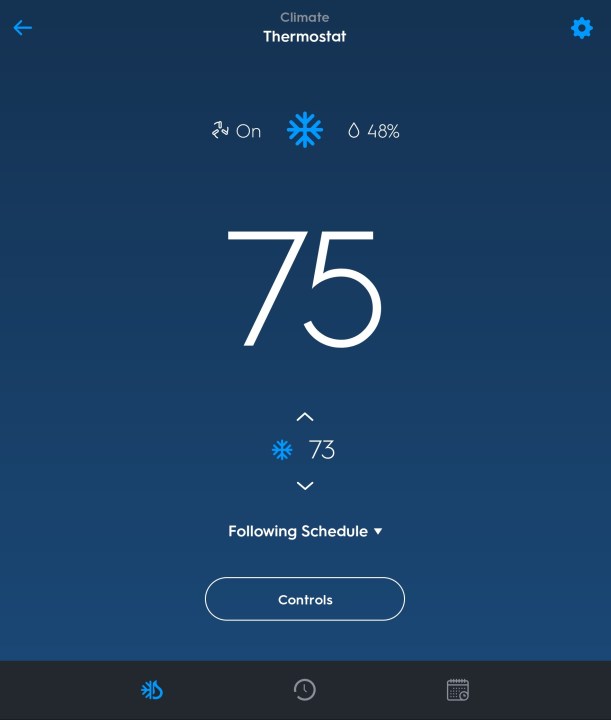
The Cync Smart Thermostat can be controlled directly from the unit, but most people will likely control the device through their smartphone. This is where you can easily set up schedules, check your usage, or remotely change the temperature without having to leave the couch.
After opening the app and selecting the device from the home screen, you’ll be greeted by an intuitive menu that displays the current temperature front and center, with the option to make quick adjustments just below that. The bottom of the screen houses a few different menus (including usage history and your schedules), and the settings button is located at the top right corner. Unlike the thermostat, the smartphone app is beautifully designed and easy to use.
If you need something powerful to help you save money and lower your bills, consider springing for something in a higher price bracket.
Most of your time will initially be spent setting up a schedule — which is remarkably easy. Once you’ve opened the menu, you can activate different setpoints for different times and different days. For example, you can have the air conditioning kick on when you leave work, getting your home nice and cool right before you get home. Or, if you like to sleep with it a bit cooler, you can schedule the A/C to turn on at night and kick off in the morning.
There’s no advanced learning functionality with the Cync Thermostat, but that’s not a common feature in this price range. If you need something powerful to help you save money and lower your bills, consider springing for something in a higher price bracket like the Nest Learning Thermostat.
Deep Cync integration (if you need it)

Like everything in the Cync lineup, the Cync Smart Thermostat plays nicely with Routines and Scenes. This is GE’s way of getting multiple devices to interact with each other, letting you modify multiple settings on multiple devices at the press of a button.
If you’re using other Cync products, this is the main reason you’ll love the Cync Thermostat. Lighting, sensors, plugs, cameras, and (finally) your home temperature can all be manipulated from the Cync app. This makes it easy to activate or deactivate everything you need in one place. The smartphone app lets you quickly integrate the Cync Thermostat into your existing Routines and plug them into your schedule.
Of course, if you don’t have other Cync products scattered around your home, then all this versatility is lost.
Our take
GE has created a great product for existing Cync users. It comes with all the smart thermostat features you’d expect for this price range, although the lack of HomeKit support and an awkward design might leave you wishing for more. Also keep in mind that you’ll need a C-wire for proper installation, although an adapter kit is included if your current setup is lacking.
How long will it last?
GE offers a two-year limited warranty with all Cync Thermostats. With proper installation and care, there’s no reason it shouldn’t last much longer.
Is there a better alternative?
The Cync Thermostat is a solid product, although it faces stiff competition from the Wyze Thermostat and Google Nest. Both offer similar features and price tags, but they’re a bit more stylish.
Should you buy it?
If you’ve already bought into the Cync ecosystem, the Cync Thermostat is a no-brainer. Adding it to your Routines makes it easy to build an incredible smart home and quickly change multiple settings with the press of a button. If you’re not a Cync user, then you might be better off looking for alternatives that offer the same smart thermostat functionality at a lower price.



