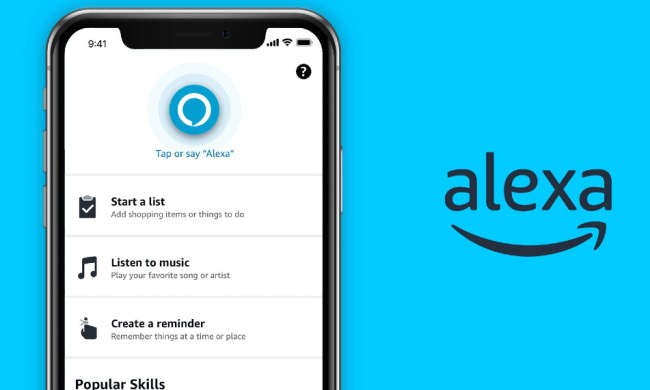- Affordable
- Highly detailed energy reports
- Easy-to-use smartphone app
- No Apple HomeKit support
Smart plugs might not be the most exciting products to add to your connected smart home, but they bring surprising versatility to your setup. That’s especially true of the Emporia Smart Plug, which not only lets you remotely control anything plugged into it, but also gives you a robust suite of energy monitoring tools.
The lack of Apple HomeKit support is a bit of a letdown, but if you’re running a Google or Amazon-powered smart home, there’s little to complain about with Emporia’s offering. Sleek, easy to install, and with a powerful (yet intuitive) smartphone app, Emporia gives you everything you’d want from a smart plug.
Slick design, easy installation

Emporia didn’t cut any corners when designing this affordable product. Even though you can pick up a four-pack for just $35 ($8.75/unit), they’re remarkably sleek for such a budget-minded gadget. The oblong shape looks great plugged into an outlet, and it’s small enough that it doesn’t intrude into the space of its neighboring socket. It is a bit long — extending slightly beyond the edges of my electrical outlet’s faceplate — but that’s a minor complaint for an otherwise good-looking smart plug.
Considering this clocks in at one of the lowest prices in the class, it’s great to see that Emporia didn’t gut features.
Once you’ve plugged the device into an outlet, getting it connected to your smart home is simple. Just download the associated smartphone app, connect to your Wi-Fi, and you’re ready to set schedules, remotely control devices, and monitor your energy use, all from your phone.
Like most smart plugs, the Emporia Smart Plug doesn’t offer much functionality directly on the unit. You’ll get a small, multi-color LED indicator light to let you know whether it’s powered on or off, and a power button on the side that lets you manually control the unit without loading up your phone. The on-unit functionality is completely standard for smart plugs, but considering this clocks in at one of the lowest prices in the class, it’s great to see that Emporia didn’t gut features to reach that price tag.
Unprecedented energy tracking

Gaining remote control of non-smart appliances is the main reason you’ll want to pick up a smart plug. Setting on/off schedules, remotely powering devices, and gaining voice controls are all things you’ll benefit from with the Emporia Smart Plug, but it’s the energy tracking capabilities that truly set this apart from other products in the price range. Eve Energy, for example, offers a similar lineup of energy monitoring features, but you’ll drop $70 on a two-pack — putting them in an entirely different price bracket.
If you’re familiar with Emporia, those energy monitoring chops shouldn’t come as a surprise. Beyond selling smart plugs, the company sells home batteries, EV chargers, and (most importantly) an energy monitoring device that connects directly to your electrical panel. That expertise has spilled over into the Emporia Smart Plug, giving the tiny gadget a surprisingly robust suite of energy monitoring capabilities.
The smartphone app can help you lower your energy usage by giving suggestions or automatically adjusting settings.
Using the Emporia smartphone app, you can head over to a section simply called Graphs. It’s here that you’ll be able to see how much energy each outlet is pulling per day, along with a detailed chart of usage for every second your device is online. There’s even an option to see your overall usage for the year — giving you a holistic view of your energy usage.
But the energy-related features don’t end there. Emporia offers another tab in its smartphone app (Management) that can help you lower your energy usage by giving suggestions or automatically adjusting consumption as your rate changes during the day. In other words, some users might simply pick these up to help track their energy usage, with the remote control functions coming as an added bonus.
Remarkably easy to use

Regardless of why you pick up the Emporia Smart Plug, its smartphone app makes it easy to maximize its potential. Every connected smart plug is shown on the home screen of your app, letting you dive in and set schedules, enable a timer to turn off the device after a specified amount of time, or reset its data if you’re plugging in a new device to your smart plug.
If you’re monitoring energy use, things are even easier — just click on your smart plug of interest, and you’ll immediately be greeted with its power usage chart. If you want to do some elaborate data crunching, Emporia even lets you export all your values to a CSV file.
Both voice commands and a built-in power button give you ways to use the smart plug without your smartphone.
The ability to use voice commands when synced with your Google or Amazon ecosystem is another plus, giving you hands-free control of your lights, coffee maker, or other gadgets. So, if you’d rather not fiddle with a smartphone, you can use either voice commands or the built-in button on each smart plug to access some of its most basic functionality.
Too powerful to pass up
Emporia really left no stone unturned when it comes to designing this smart plug. The only downside is the lack of Apple HomeKit support. But aside from that omission, there’s little missing from this package. It can handle a continuous load of 10A (with a 15A Max Peak Load for up to an hour a day), comes with a one-year warranty, offers robust energy monitoring tools, and gives you plenty of ways to schedule and power your gadgets remotely.
If you need Apple HomeKit, consider picking up the ConnectSense Smart Outlet 2. It’s much larger than the Emporia Smart Plug, but offers many of the same features as Emporia. You’ll also want to check our list of the best smart plugs of 2022.
But beyond that, most people will be well-served adding the Emporia Smart Plug to their repertoire.