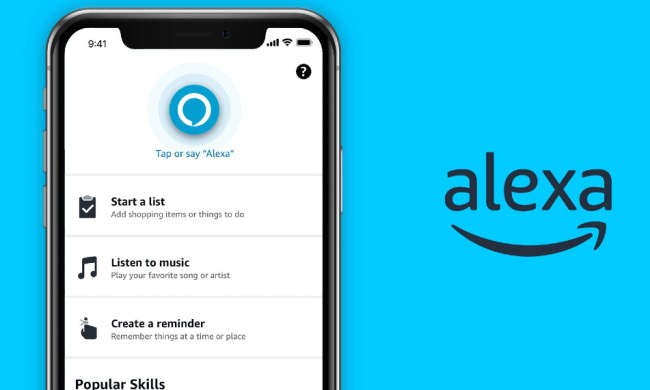If you’re thinking about buying a smart speaker, you might be undecided on what to get. We hear you. With all the news and info you hear about the two most popular voice assistants, Amazon Alexa and Google Assistant, it’s hard to know which one to choose. Given their usefulness from playing music to some other stuff you probably didn’t know they could do, it’s no wonder they’re so invaluable.
While the original Google Home speaker has long been discontinued (the name lives in the all-purpose Google Home app), Google’s line of smart Nest speakers, like the Nest Mini and Nest Audio, carry on the tradition with updated features.
Its biggest rival is the Amazon Echo, which is now in its fourth generation. Knowing how they’re similar and how they are different can help you make a well-informed purchase. Which smart speaker is right for you? Here’s a breakdown of cost, what the two voice assistants can do, what they look like, and their compatibility with smart home devices.
Appearance
Google Nest
Google’s Nest Audio is the flagship smart speaker in the series and showcases the Nest design well. The fabric covering, rounded corners, and LED dot indicators are all classic features of these speakers. It stands around 6.9 inches high and comes in a variety of colors, including charcoal, sage, sand, and sky.
While there are no obvious buttons on the model, touch sensors on the side allow you to adjust the volume with a tap. The biggest difference here compared to the Echo is the larger, oblong shape, which stands out a bit more on a bookshelf or table. And if you prefer an environmentally-conscious option, the enclosure of the Audio is made with 70% recycled plastics.
Nest’s other smart speaker option is the Nest Mini, a smaller disk around four inches in diameter designed to be a desktop companion. Unlike the similar Echo Dot, the Mini is also designed with the possibility of mounting it to a nearby wall.
Amazon Echo
The original Echo is now in its fourth generation. A major redesign brings a new spherical shape, with three different color options: Charcoal, twilight blue, and glacier white. The speaker measures 5.2 inches tall and 5.7 inches wide.
In addition to the regular Echo, you can buy several other types of Echo devices depending on your needs. The Echo Dot is a mini version of the Echo. On its fourth generation, the new Dot gets the spherical treatment, too. The speaker is also smaller and cheaper than the regular Echo, so it’s a lower-tier version in terms of its tech specs.
Winner: Tie
Cost
The Amazon Echo (Fourth Gen) is available for purchase at $100. The speaker’s official release date was October 22, 2020. The fourth-gen Echo Dot is available for $50.
The Nest Audio also costs $100 and was released in late 2020. The second-gen Nest Mini is available for $49.
Occasionally, these speakers will be available at discount, although from what we’ve seen, it’s a bit more likely to see deals for the Echo.
Winner: Tie
Voice assistant
Echo
Alexa is the virtual assistant associated with the Amazon Echo. With the wake word “Alexa,” you can ask questions about weather, traffic, conversions, celebrities, and anything else you want. Alexa can set reminders, offer alerts, play music from a variety of sources (including Apple Music), and make voice calls to your contacts. You can also send out Announcements to all Echo devices in the house with certain commands. Using Alexa Skills, you can play a wide variety of games or audio apps as well. Alexa also allows for creating separate profiles and changing voice options, all done via the Alexa app.
Additionally, you can ask Alexa to control your connected smart devices, ask for the weather for the weekend, set timers, play games, set reminders, set a dinner bell, and so much more. The newest Echo speaker also doubles as a Zigbee hub that may be helpful for connecting with certain smart devices.
Google Nest
As for the Google Home and Nest models, its virtual assistant is, well, the Google Assistant. Its capabilities are very similar to Alexa, from voice-searching the internet with a “Hey Google” to playing games or scheduling events. Searching the internet feels a bit more accurate with Google Assistant, but unless you are constantly asking questions, you may not notice a lot of difference. Like Alexa, you can also choose different voices and profiles for Google Assistant.
One of the biggest differences between the two is that Google Assistant does not have searchable “Skills” like Alexa and offers a different selection of “Actions” that you can see here. There’s no guarantee the same skills will be available on both voice assistants, but Google Assistant is currently a bit limited compared to what Alexa offers. The other difference is with smart home compatibility, so let’s take a closer look.
Winner: Alexa
Smart home device compatibility
When trying to compare these two leading smart speakers, you might wonder whether you can use the gadgets to control your smart thermostat or intelligent light bulbs. These days, many smart home devices are compatible with both Alexa and Google Assistant, although if you’re unsure, you can click on the links below to see if the gadget in question is on the list of compatible devices.
Echo
Alexa worked with more than 100,000 smart home products a couple of years ago, and while Amazon has stopped giving updates on this, compatibility has only increased over time, so the list is presumably significantly longer by now. Here’s our list of some of the best compatible devices.
Google Nest
Google Home supports more than 50,000 products and has seen rapid compatibility growth in recent years that has helped it start catching up to Alexa, although it still trails behind for a number of brands. Here’s our list of some of the best Google Home compatible devices.
Winner: In the short term, Alexa. In the long term, it doesn’t matter thanks to the new “Matter” smart home protocol developed by a partnership between Google, Amazon, Apple, Samsung, and others that should largely solve compatibility problems in the future. We’ll just have to wait a few years to see.
Privacy and security

Echo
Amazon’s Echo devices include switches to turn off the mic whenever you want, so there’s no chance of it picking up audio. You can also use the Alexa app to control if your voice commands are saved in the cloud, how long they are saved, and other important privacy decisions.
For security, Echos offer the free Alexa Guard service, which can listen for alarms or sounds like breaking glass and send you alerts. There is also a paid version with extended capabilities.
Google Nest
Google Nest devices also have on-board switches to fully turn off mics for privacy reasons. You can also disable saving any Google Assistant voice commands to your account and delete your audio recordings automatically, similar to what Alexa offers.
However, Nest speakers don’t have any security services like Alexa Guard. You’ll need dedicated Nest security devices like the Nest Secure for that.
Winner: Echo
What’s the verdict?
Buying a smart speaker and choosing the best one for you isn’t always straightforward, and each of these speakers has its merits. At the moment, it seems as though the Amazon Echo continues to be the better option. It is compatible with more smart home devices, uses an adaptive audio system for bigger sound, and can control your Zigbee gear. Plus, there are more types of Echo devices to choose from.
We will say that Google’s Nest smart speakers have versatile designs and are a useful pick if you already use Google Assistant or the Google Home app. Google Assistant in particular is an accurate and handy voice assistant for scheduling your life. Sometimes it comes down to which brand you prefer — and neither of these is a bad choice.
Note: Both Nest (with its Hub series) and Echo (with the Echo Show line) also have smart displays, which add a touchscreen. Since the originals of both models were only smart speakers, we didn’t touch on smart displays in this article, but we have another comparison piece just for that!