In 2018, the CDC classified sleep disorders as a public health epidemic.
A lot of people suffer from insomnia or other issues that make sleeping difficult for them. Just as many people simply don’t get enough sleep each night and find themselves tired throughout the day. To tell the truth, I’m one of them — I know I don’t get enough sleep, and I’ve been working to change that.
Part of that process involved a deep dive into sleep trackers. For several weeks now, I’ve used the Nest Hub’s Sleep Sensing feature, worn a Garmin Epix almost every hour of every day, and used an iPhone app to track my sleep patterns. I wanted to see how accurate each device was, as well as which device was the most feasible.
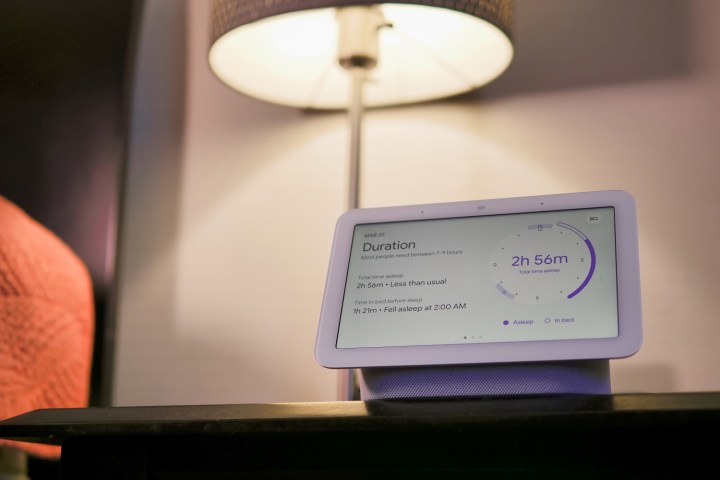
This experiment came on the heels of a study on how sleep tracking actually worked, in which I spoke with several experts.
The setup
The tests consisted of three devices:
- Garmin Epix smartwatch
- Nest Hub 2nd Gen
- SleepWatch iPhone app
I also tried to employ a smart bed in the process, but the one I used did not have sleep tracking (and the previous smart bed I had no longer functions without leaking thanks to my cat).
Both the Garmin Epix and the Nest Hub automatically track sleep with zero input on my end. Nest’s Sleep Sensing uses Motion Sense and tracks the presence of a person in front of the display, activating when someone is in the correct position.
The Garmin Epix monitors changes in breathing and heart rate to determine when you transition into sleep.

The iPhone app, on the other hand, requires manual activation. I have to tell it when I’m laying down to sleep, and then I have to disable it when I wake up. While this does require more manual input, it’s also a good indicator of when I lay down and when I get up, but not the amount of time actually spent in one of the four sleep stages.
The results
| Day | Garmin Epix | Nest Hub | SleepWatch |
| May 1 | 5h 38m | 2h 20m | 4h 25m |
| May 2 | 7h 33m | 5h 19m | 5h 50m |
| May 3 | 7h 9m | 5h 32m | No data |
| May 4 | 5h 24m | 1h 38m | 6h 20m |
| May 5 | 5h 4m | 2h 14m | 6h |
From the outset, there’s a disparity in the results — particularly with the Nest Hub. It’s for one simple reason: the device is tethered to the bed. Both the app and the Garmin Epix travel with me if I wake up and move to another room, but the Nest Hub does not.
That said, I remained in bed all night on May 4, yet there is still a huge gap in the time I supposedly slept. I’m not sure why that happened, except that I might have moved my cup of water in front of the sensor without thinking.
If you get out of bed during the night, it can skew the Nest Hub’s results.
Of all of these results, I suspect the Garmin Epix is the most accurate. Garmin has a feature called the “Body Battery” that calculates your relative energy levels at any given time based on how well you slept and how much you exerted yourself during the day. I found it to be accurate most of the time; when I felt more energized, the battery showed a high score. When I was tired at the end of the day, the battery was also low.
The practical considerations
The reasons the Nest Hub is so far off from the rest of the results isn’t because it’s faulty. It’s because the Nest Hub uses Soli radar to measure miniscule movements of your breathing, your heart rate, and more. If you aren’t in front of the sensor, it doesn’t record.
As someone struggling with insomnia, I often get out of bed if I can’t sleep. Few things are as frustrating as laying in a dark room with nothing to do — boredom becomes the enemy. I’ll typically get up and watch TV or read in the living room until I fall back asleep on the couch.

The Garmin Epix and the SleepWatch app both move with me, but the Nest Hub does not. In my particular use case, they’re the better options. However, the average person who spends most of the night in bed (where sleep is the highest quality) will see much better and more accurate results from the Nest Hub.
Feedback
A valuable trait of the Garmin Epix and the Nest Hub is that both suggest solutions to poor-quality sleep. The Garmin Epix tracks a number of other vital measurements including stress. If you go to bed with a high-stress level, it can interfere with your sleep. The Epix will suggest that you try to de-stress and unwind before bed, or it might suggest an earlier bedtime if you went to bed too late.
The Nest Hub is not as detailed, but it compares your sleep quality against previous instances and will tell you whether you slept for more or less time, and whether you were restless or not.
So which device was most effective? That’s hard to say. For me, a wearable is the best fit for the reasons stated above — but it’s often better to get multiple data points and compare them. If you are serious about tracking your sleep, use a wearable device and a smart bed. If you have a Nest Hub capable of Sleep Sensing, take advantage of it.
Over time, you’ll gain a better understanding of how long it takes you to fall asleep and your usual sleep cycles. Bear in mind that none of this data is clinical; no home device compares to the level of accuracy found, for example, in sleep study facilities. However, it’s also important to understand that sleep is an inexact science. Think of tracking your sleep a bit like horseshoes: Pretty much on target is sufficient.



